Initial Translation of the Cookie Bar
Setting up the initial translation for your Cookie Bar is a vital step to ensure that your online store communicates effectively with its diverse audience. Here's how you can easily configure the language of the Cookie Bar and Preferences popup, making your site more accessible and user-friendly for visitors from around the world.
Simple Language Selection:
- Navigate to the Translation Tab: Start by going to the Settings tab > Language in the app settings. Here, you will find the Set Language For The Cookie Bar & Preferences popup section.
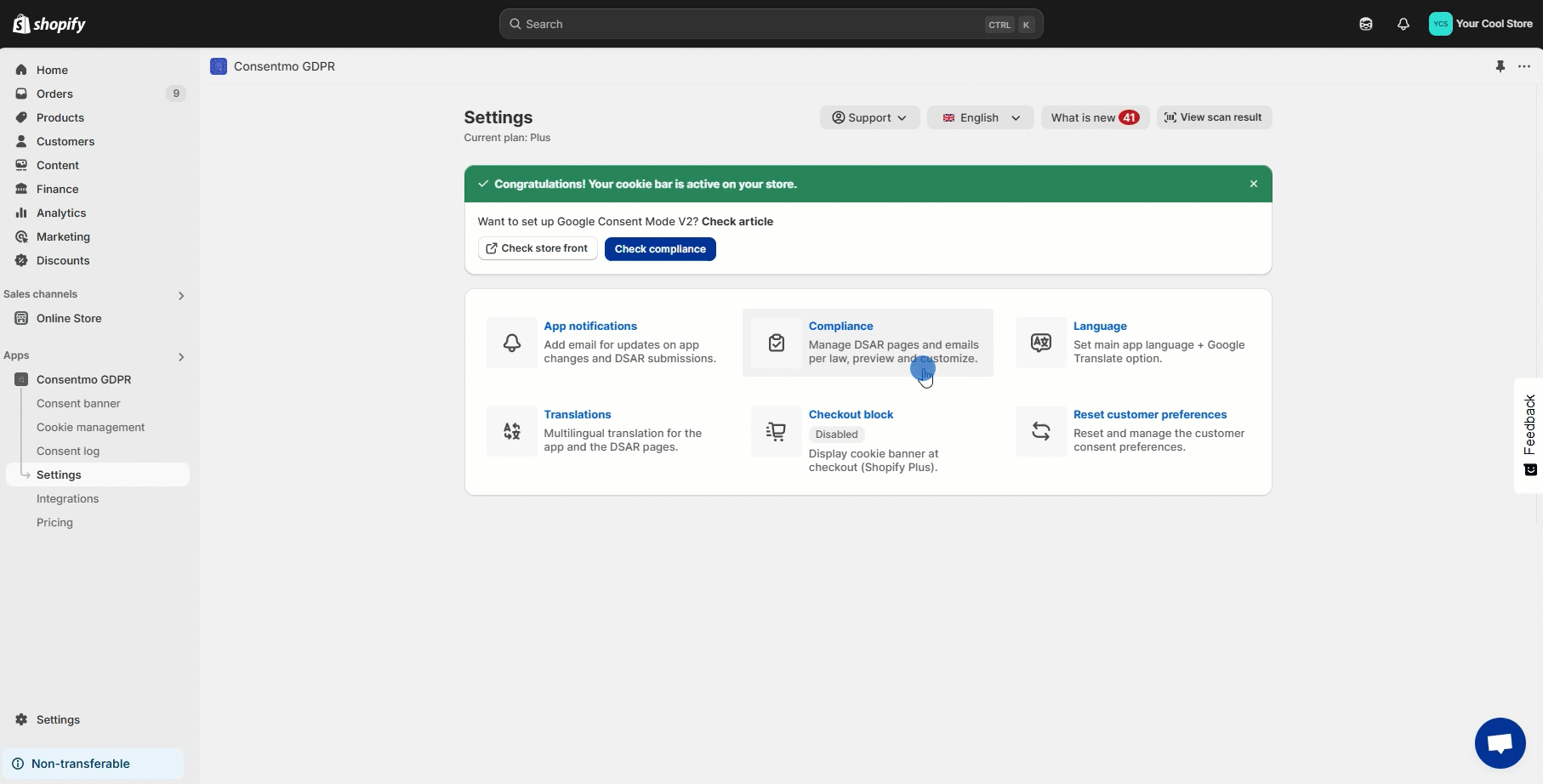
- Choose Your Language: Select from a list of the most popular languages globally. This straightforward approach allows you to quickly set a language for the Cookie Bar, ensuring a seamless user experience for your international visitors.
Customizing Text Content:
- Edit Cookie Bar Content: You can personalize the text of the Cookie Bar and the Preferences popup to suit your store's tone and style. This customization can be done in the Cookie Bar Settings tab, under the Bar Content section. Here's where you can inject your brand's unique voice into the messaging.

- Preferences Popup Content: Similarly, the content of the Preferences popup can be edited in the same section, providing you with the flexibility to tailor the messaging as per your specific requirements.

By following these steps, you can ensure that your Cookie Bar and Preferences popup are not only compliant with various customer privacy laws but also resonate with your diverse customer base. Tailoring the language and content of these elements enhances the overall user experience, fostering a more inclusive and welcoming environment for your store's visitors.
Updated on: 23/12/2024
Thank you!
