1. Is the Cookie banner visible on your store front?
How to check
Once the installation is done, or at any other point, you can check this from the app directly:

Troubleshooting
If there is a case where you don't immediately see the cookie bar on your storefront you can quickly diagnose and resolve the problem in the following guide.
Why is the Cookie banner not shown on my store?
You can also find the reason directly by going to the Support option > Diagnose site, as shown below:
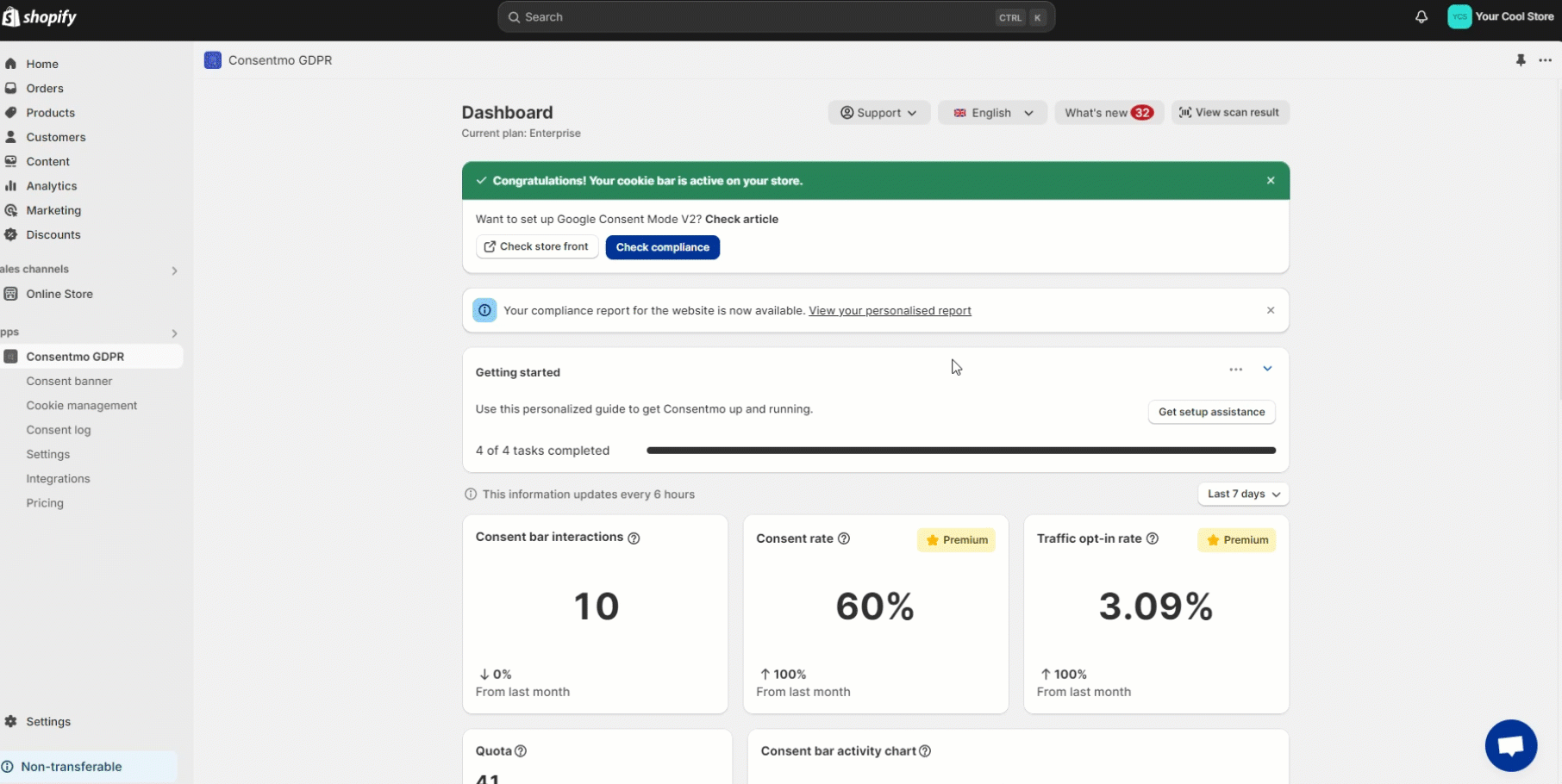
Need help?
For direct support, you can reach out via the live chat or by sending an email to our support team at support@consentmo.com
Updated on: 08/04/2025
Thank you!
