Adding your store Logo to the Preference popup
If you are looking to match the Cookie bar with the overall design and branding of the store, you have the option to add your Store Logo in the Preference popup.
Go to the Consent banner tab
Design section
Scroll down to the Logo option, and turn it on
Upload the logo and save the changes
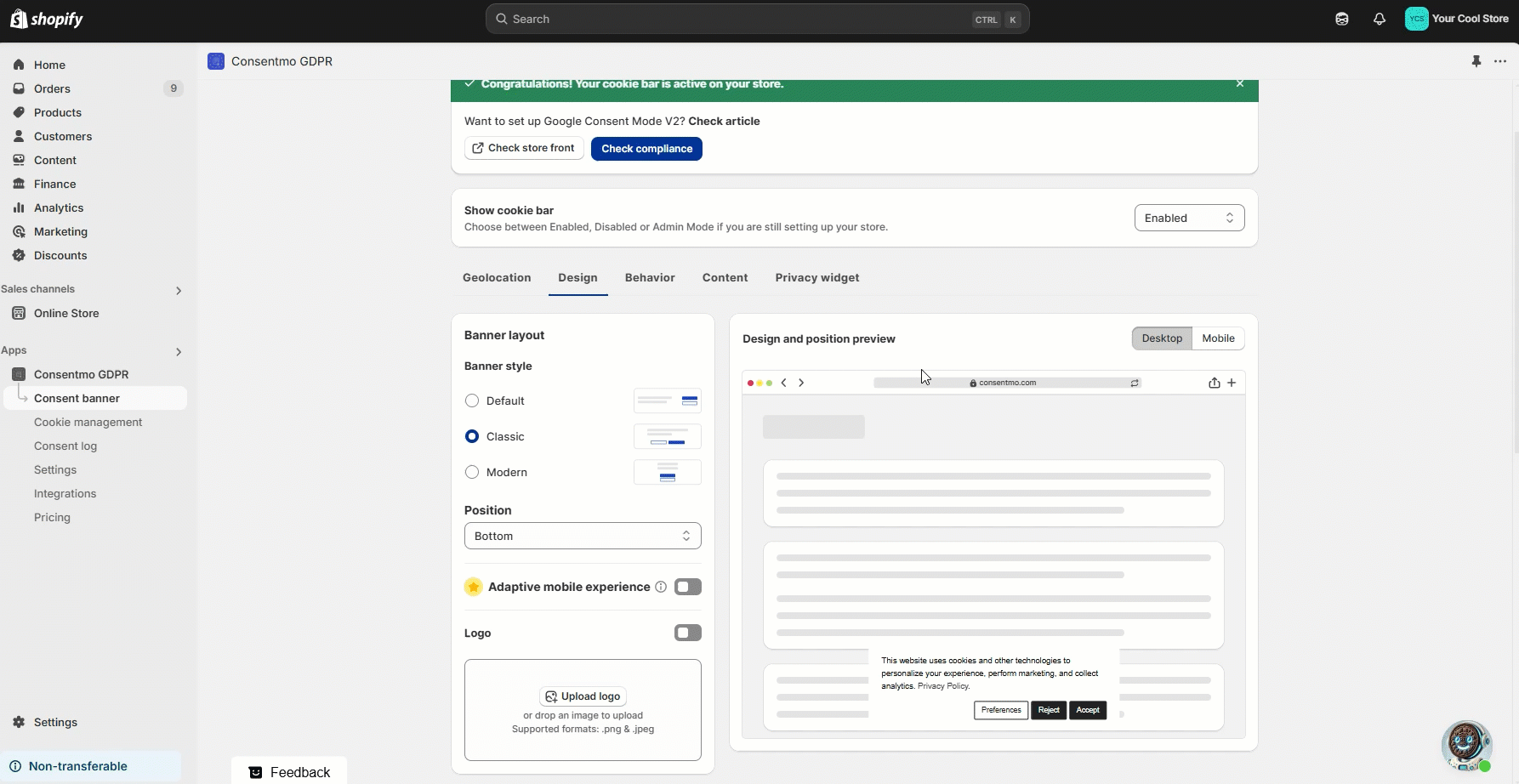
The option is available in all of the plans of the app and for all of the cookie bar layouts as well (Default, Classic and Modern).
You can also check this example below on how it will look on your storefront with the Classic design view:

For direct support, you can reach out via the live chat or by sending an email to our support team at support@consentmo.com
Where to find it
Go to the Consent banner tab
Design section
Scroll down to the Logo option, and turn it on
Upload the logo and save the changes
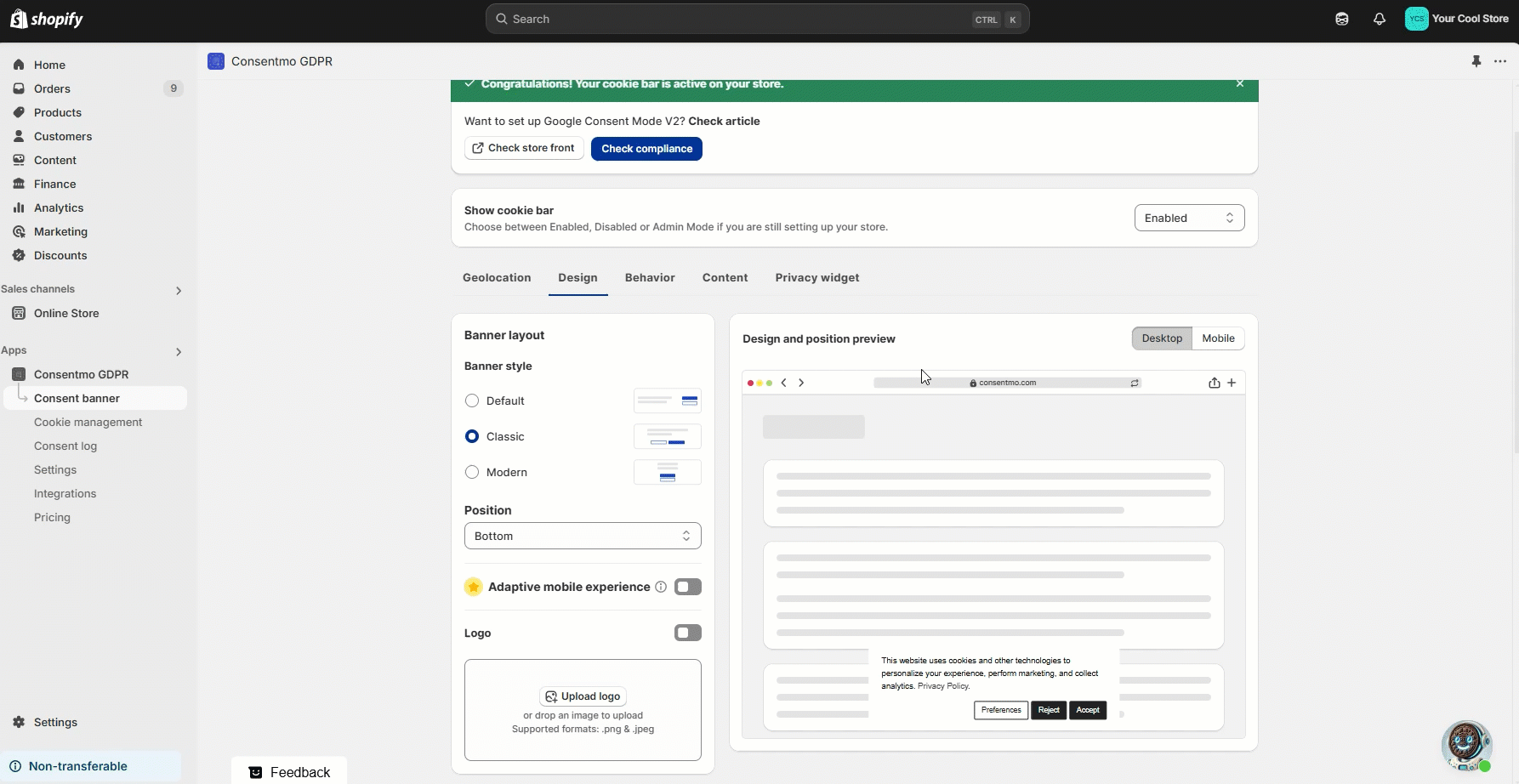
The option is available in all of the plans of the app and for all of the cookie bar layouts as well (Default, Classic and Modern).
You can also check this example below on how it will look on your storefront with the Classic design view:

Need help?
For direct support, you can reach out via the live chat or by sending an email to our support team at support@consentmo.com
Updated on: 17/02/2025
Thank you!
