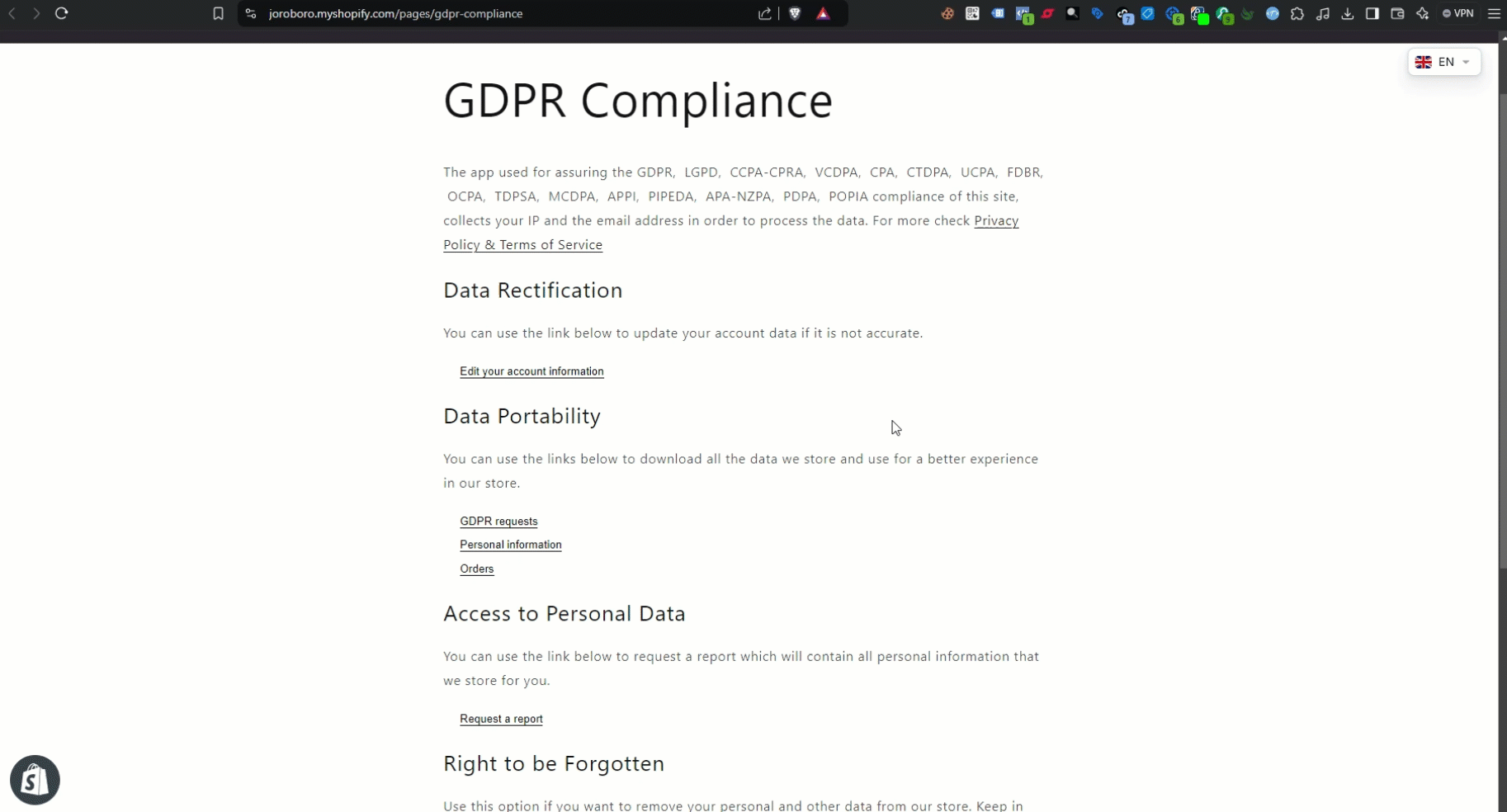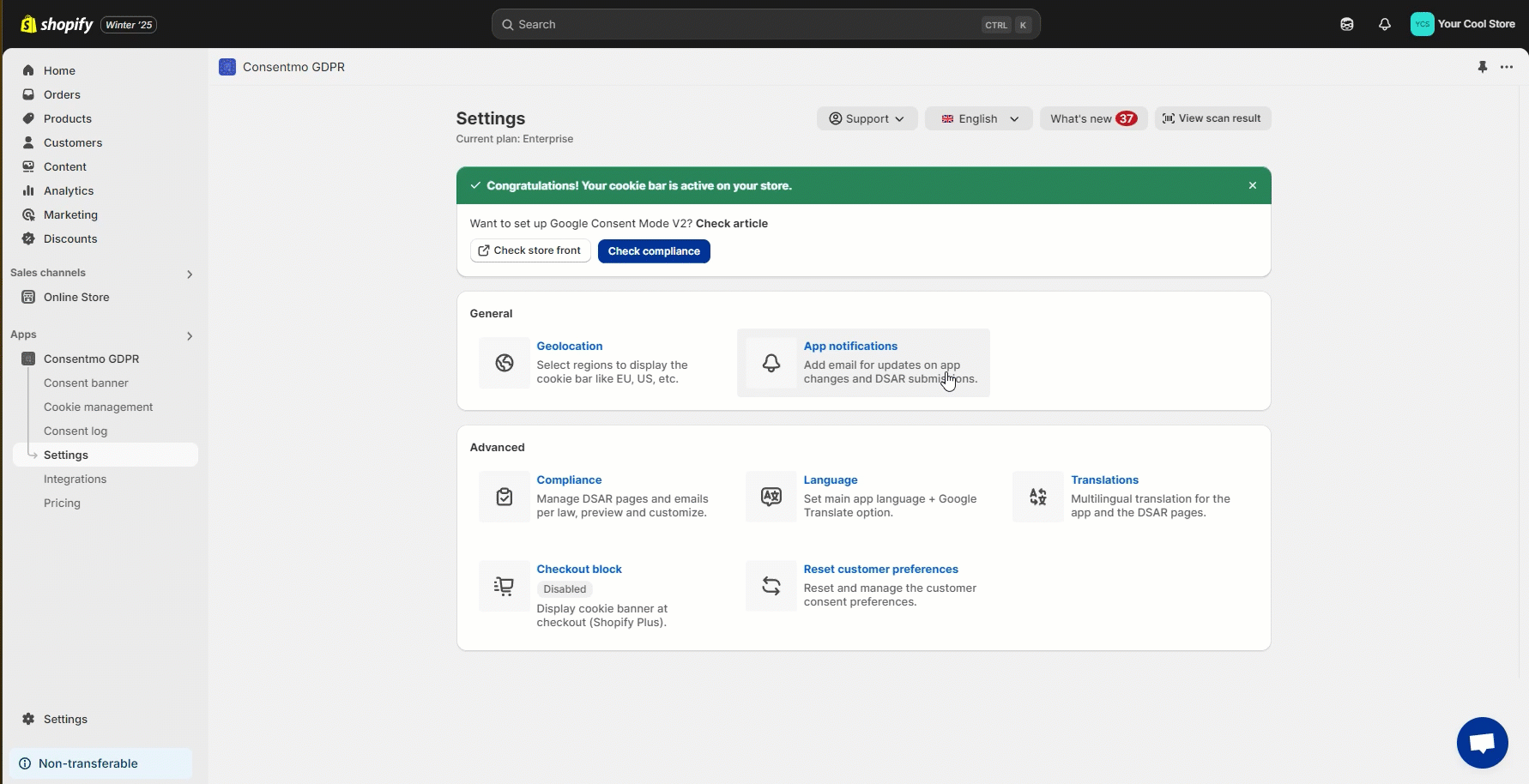Customizing the "Data Subject Requests" Emails
The emails this is related to, are the ones received after a request is submitted from any of the DSAR pages. The customization options are available only for our Plus and Enterprise users.
Request Email Example:
Where to find it
To access the customization options, follow the below steps:
- Go to the Settings tab
- Access the Policies section
- Locate the DSAR email templates section.
Here, you can set different designs and find one that best matches your store's style.
Information on the emails
More on the request emails and pages can also be found in the FAQ article below:
Need help?
For direct support, you can reach out via the live chat or by sending an email to our support team at support@consentmo.com
Updated on: 23/07/2025
Thank you!