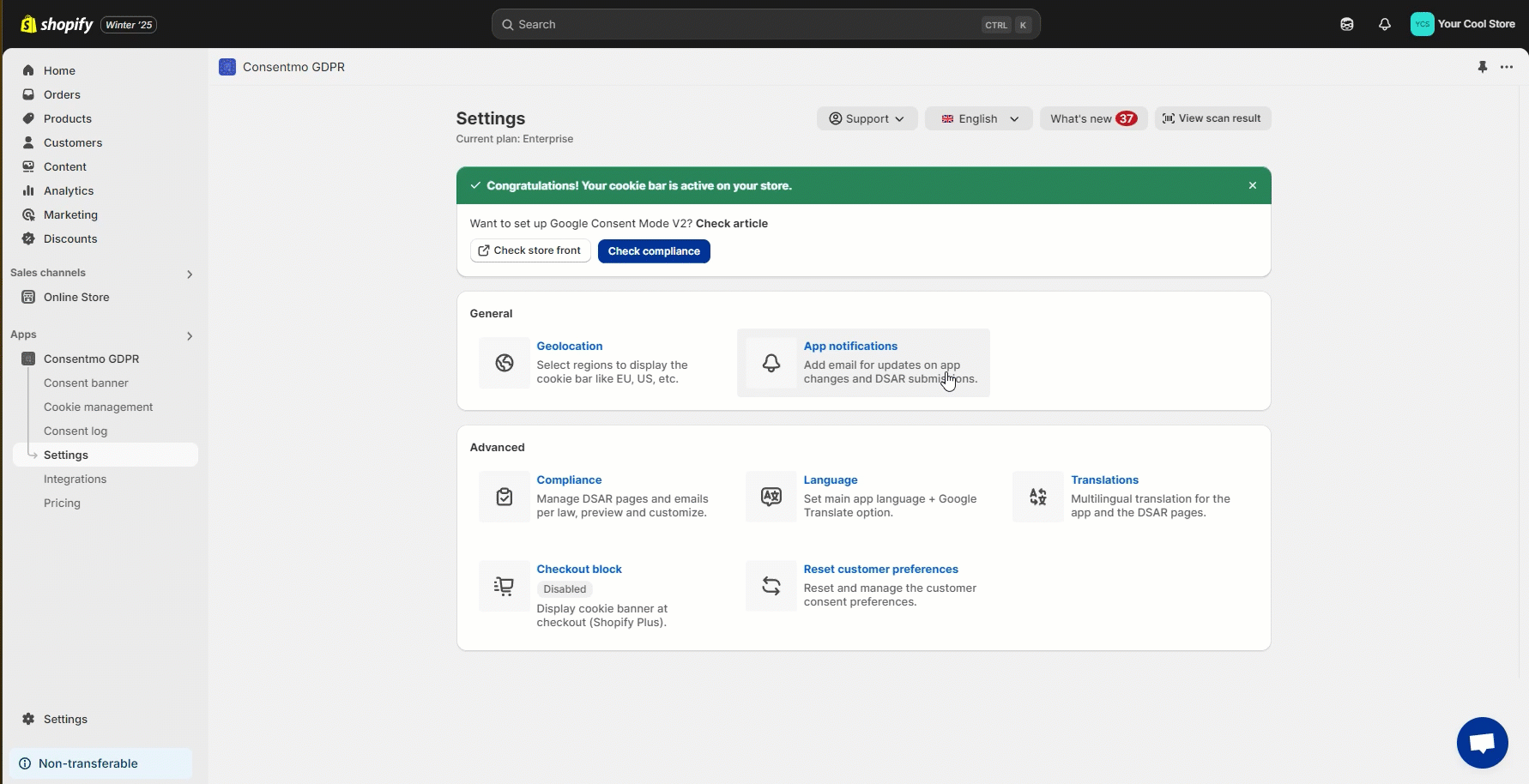Customizing the DSAR emails settings
These are the emails **your **customers will receive after submitting a request through the DSAR Pages
Where to customize the emails?
If you want to customize the email template for the DSAR (Data Subject Access Requests) pages’ request email you can follow these steps:
- Go to the Settings tab > Policies section
- Open the Request confirmation emails section
- Check the DSAR email templates options
What changes can I make?
From the section you can make the following changes:
- Change the button color
- Change the text color
- Change the background color
- Customize the Email header and footer section to suit your store branding.
Who is this available for?
This feature is available only for the Plus and Enterprise plan users.
Need help?
For direct support, you can reach out via the live chat or by sending an email to our support team at support@consentmo.com
Updated on: 17/07/2025
Thank you!