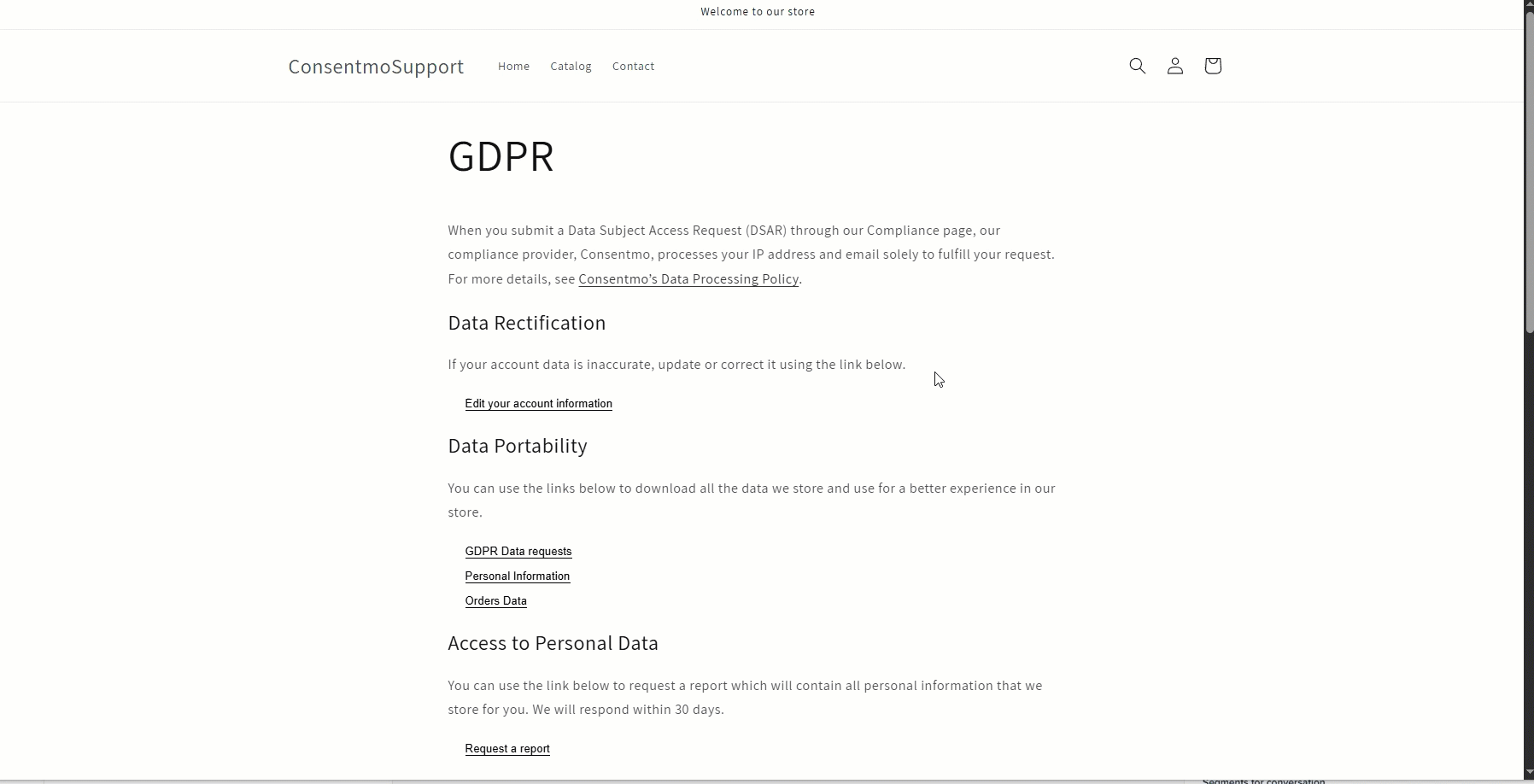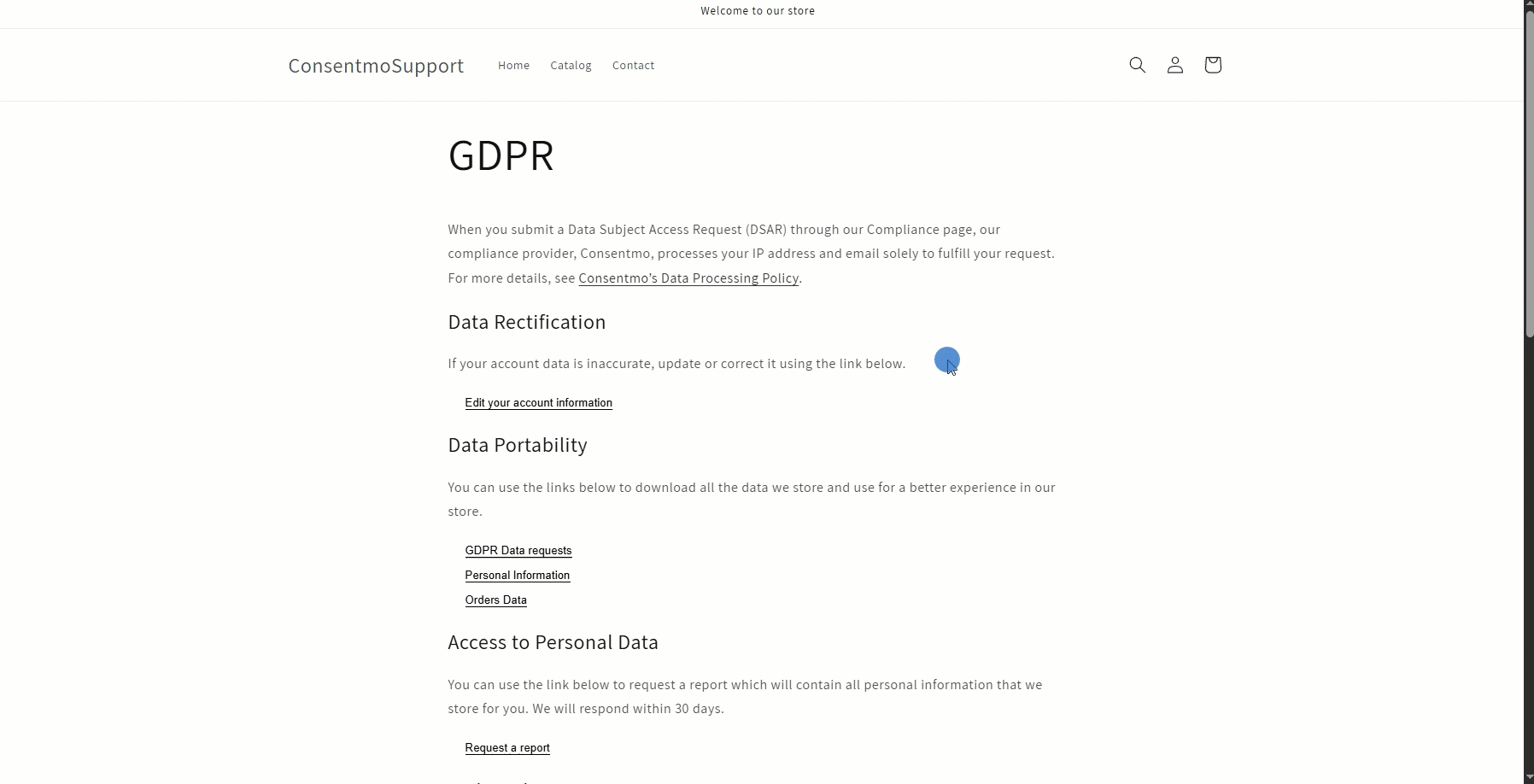DSAR pages and their Request Emails and Pages - Explained
Merchants are regularly confused when it comes to the relation between the DSAR Pages and their Request emails and Request pages.
In this article, we will dive into more details in order to show what each one of these does.
What are the DSAR (Data Subject Access Requests) pages, and how do they work?
The DSAR pages include all the necessary types of requests your store needs in order to be compliant with the customer privacy laws.
These pages are automatically generated with the installation of the app.
The DSAR pages give the customer options to submit a request for:
- Editing personal account information
- Exporting order details
- Requesting a report
- Data erasure
- Do not Sell My Personal Information
It is important to mention that all of the information is taken directly from Shopify.
We do not store any personal data, except for the email address, and this is only if the customer has submitted a request through the DSAR page.
For more information on the data we collect, please check our Privacy Policy & Terms of Service page.
This is how the GDPR Compliance page looks like on your storefront
Here is an example of how you can submit a request for Editing Personal Account Information:
- Click on Edit your Account Information
- Enter your email address and click on Submit
- Check the confirmation on the top of the screen for the successfully submitted request
Once the request is submitted, this is how we come to the Request Emails and Request Pages.
What are the Request Emails and Request Pages?
When submitting any of the requests mentioned above, the customer will receive an email notification in regards to it.
This is called a Request Email.
This is what the Request Email for Editing account information looks like

As we can see, the email contains a Click here button.
After clicking on it, the customer will be forwarded to a page called a Request Page.
Referring to the Account Edit request submitted the customer will see a page where the account information can be edited.
This is how the Request Page for Editing account information looks like

Actions required after a request is submitted
For your convenience, all requests are automated via our app.
- Editing Account Information
- Exporting Order Details
- Requesting a Report
- Data Erasure
Requests requiring actions by the store admin:
- "Do not Sell my data" is the only request that require your action as a store admin.
You will also receive the notification of these requests via email and check the records in the DSAR management tab.
In order to see how to handle such requests, please follow the guide in our article below:
Need help?
In case you need any assistance, please make sure to reach out to our support team via live chat or at support@consentmo.com
Updated on: 17/07/2025
Thank you!