Enabling the Cookie banner
Where is the option located
The first place where the option will be visible for you is the Dashboard of the app, once you enable it in the theme.
While the app is** enabled in the theme**, the status bar will be showing for you to indicate the state of the cookie banner.
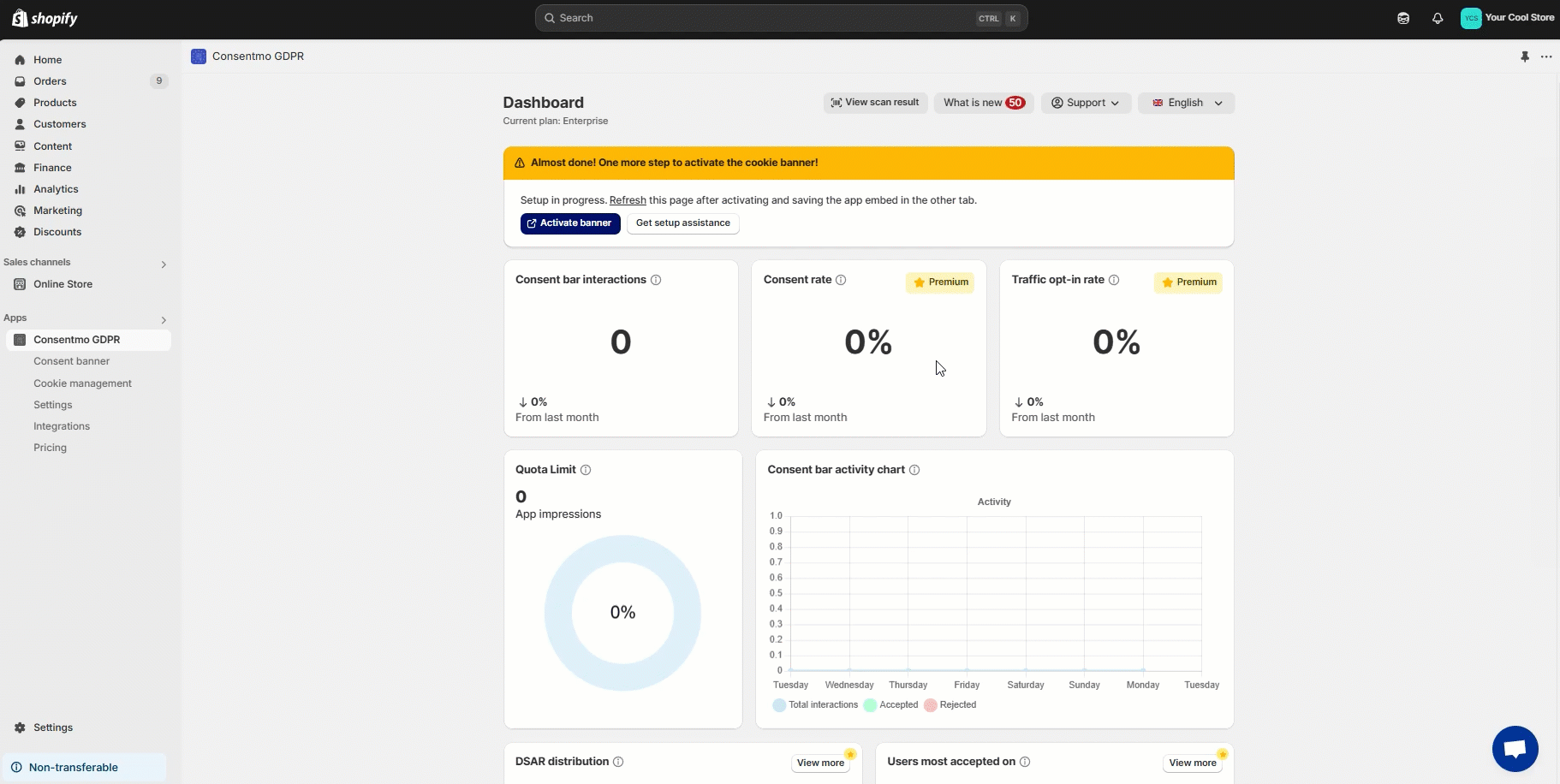
The option to change the state of the cookie banner can also be found in the Consent banner tab:

Available options
There you have the following three options:
Enable - Once you choose this option, the cookie banner will be shown on your store to the specific regions set in the app settings
Disable - You may use this option if you would like to test if our app causes a conflict with another app or with your store’s theme. In this case, our script will no longer run as if you’ve uninstalled our app.
Admin mode - This option is mainly used for testing purposes, and the Cookie banner will be shown only to you as store admin.
Please note that if you are testing in Admin mode, you have to do this on the same browser you are logged in to your Shopify Admin, and use the Preview "eye" icon to open the store, as shown in the image below:

Need help?
In need of any assistance with the setup, do not hesitate to drop us a line at support@consentmo.com or via our Live chat.
Updated on: 18/03/2025
Thank you!
