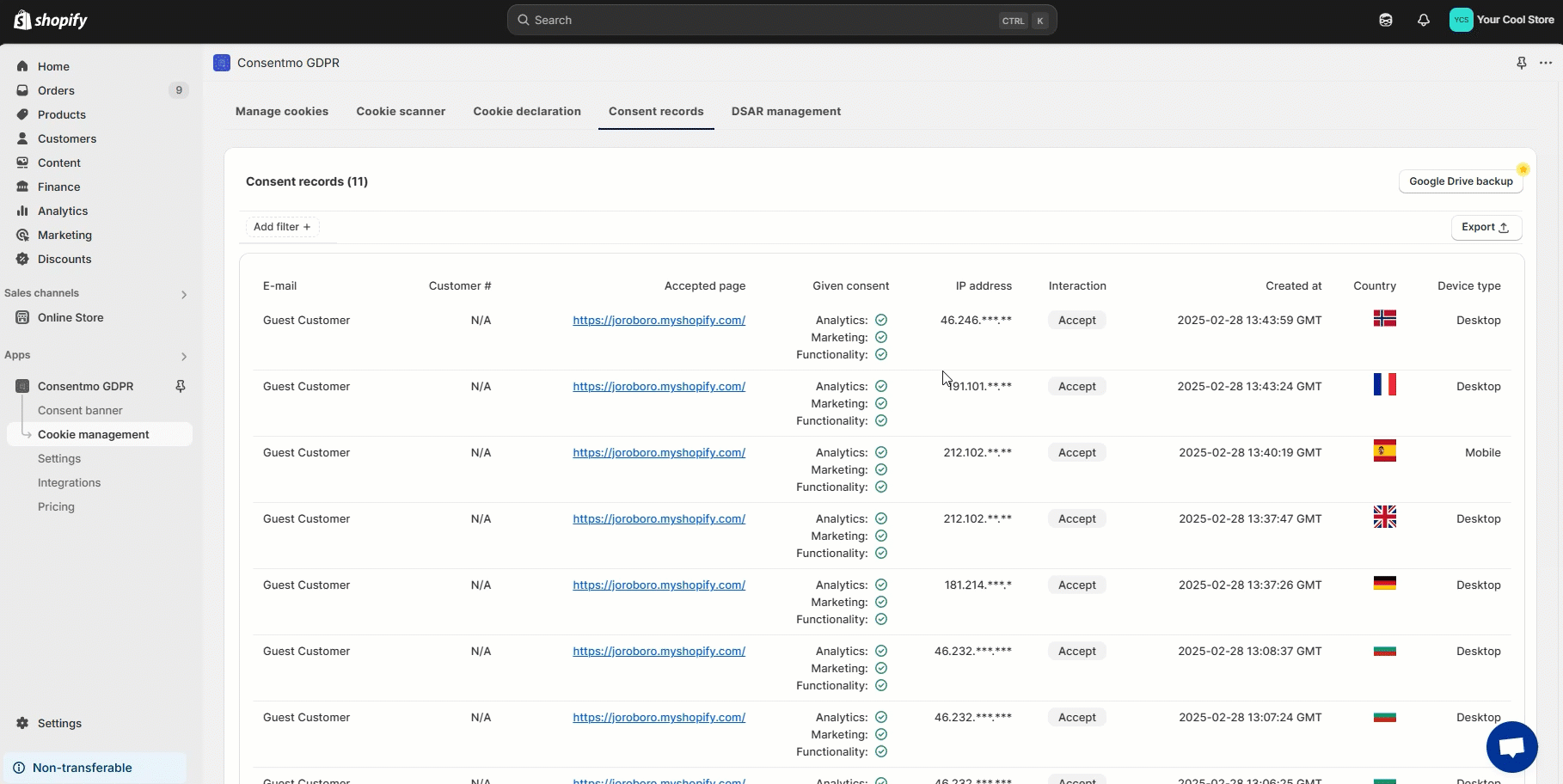Tracking the Policy Acceptance in your store
The Consentmo GDPR Compliance app offers detailed information on the cookie bar interactions in the Cookie manager tab, specifically within the Consent records section.
Acceptance stats
This feature presents a detailed view of how visitors engage with the Cookie bar, allowing you to monitor acceptance or rejection rates of different cookie categories.
Here's how you can access these insights:

Location and Device
- Additionally, the Consent records provide valuable data on the type of device used and the visitor's country, giving further context to their consent preferences.
For instances where a visitor has not registered an account or is browsing as a guest, their activity will be labeled under Guest customers in the data log.

Date Filtering
To dig deeper, you can apply date filters to the consent log by:
- Date — Specify a custom time range (Today, Yesterday, Last 7 days, Last 14 days, Last 30 days, Last 90 days, or All time)

Filtering
There are also filters available that can sort out the interactions with the cookie bar by:
- Customer - this one will show you if the record is from a logged or guest customer.
- Given consent - which cookie groups are accepted.
- Interaction - which button the visitor interacted with.
- Device - the device they made the cookie bar acceptance on (Desktop, Tablet or Mobile).
- Country - the location from which the visitor accessed the store and interacted with the cookie bar.
Export
- For businesses looking to analyze consent trends over time, the app includes an export feature, enabling Plus or Enterprise plan users to filter and download consent data for any selected time frame.
Need help?
For direct support, you can reach out via the live chat or by sending an email to our support team at support@consentmo.com
Updated on: 01/10/2025
Thank you!