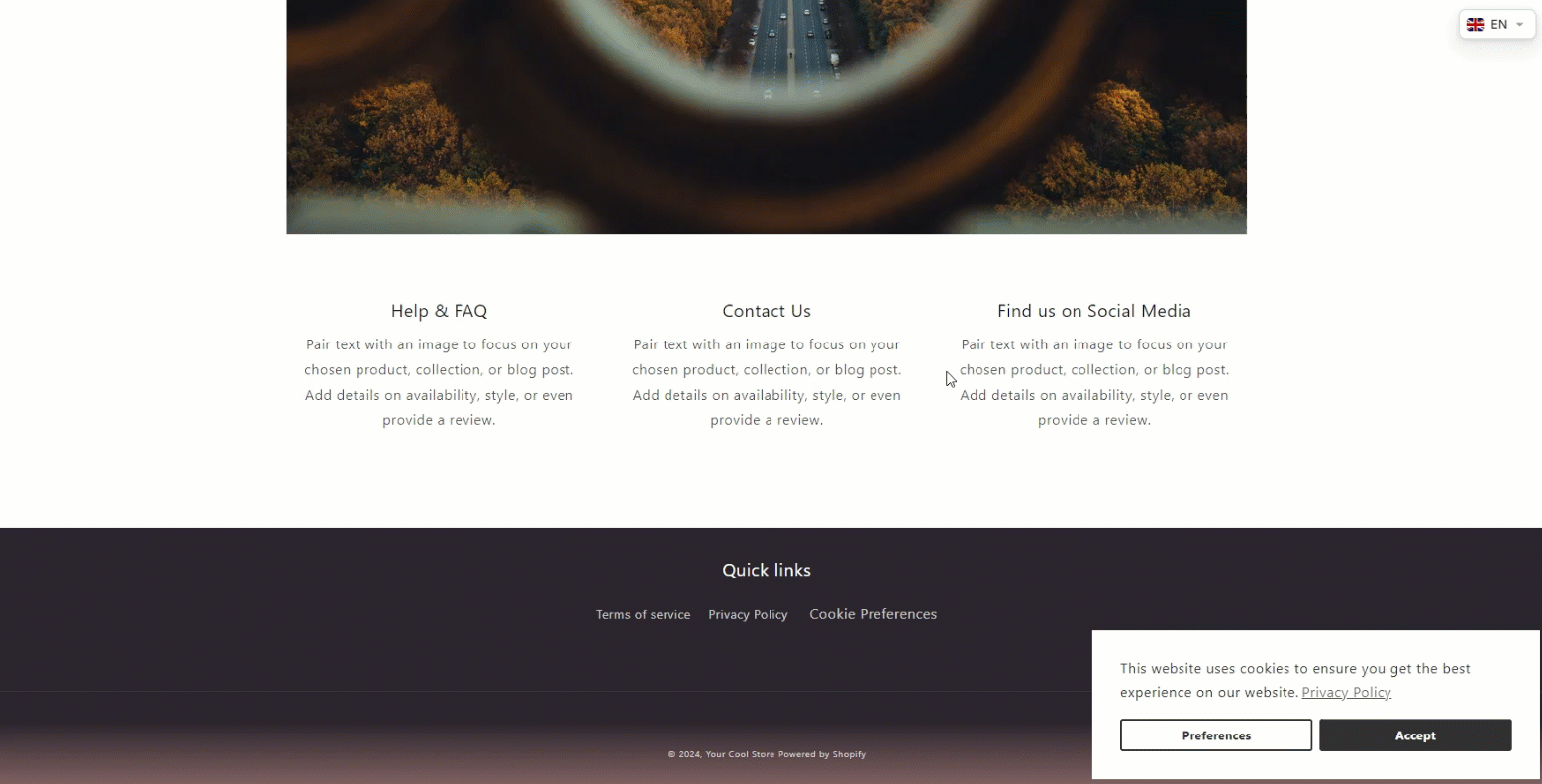8. Option for visitors to change consent
The GDPR rules require making it easy for visitors to withdraw consent and should be as simple as giving it. We also recommend adding an option to your online store that lets users easily change their cookie settings.
For detailed guidance on how to implement this, please refer to the FAQs below:
Automated Icon/Text option
- Cookie widget - Re-open cookie banner
For those on Plus and Enterprise plans, the process of reopening the cookie banner to change cookie preferences is even more streamlined and can be found within the app's settings.
This section, located under Consent banner tab > Design **section > **Cookie widget , automates the option for visitors to revisit their consent decisions.
**Example: **
Option in the footer menu
- Change my cookies choice (footer link)
**Example: **
This resource offers insight into how users can re-engage with the preferences popup to update their cookie selections.
Need help?
For direct support, you can reach out via the live chat or by sending an email to our support team at support@consentmo.com
Updated on: 20/05/2025
Thank you!