App Embed integration for Consentmo GDPR app
With Shopify’s Online Store 2.0 update, apps injecting scripts must transition from the Script Tag API to the Theme App Extension for better performance.
Faster Loading: Scripts load asynchronously from Shopify’s CDN.
Improved Compatibility: Reduces potential conflicts with other store scripts.
You can do this from the app settings by clicking on the Enable the App Embed option in the banner that is available once you access the app dashboard after installation.
There is also a way to enable it by accessing the theme customization option from the Online Store admin, as shown below:
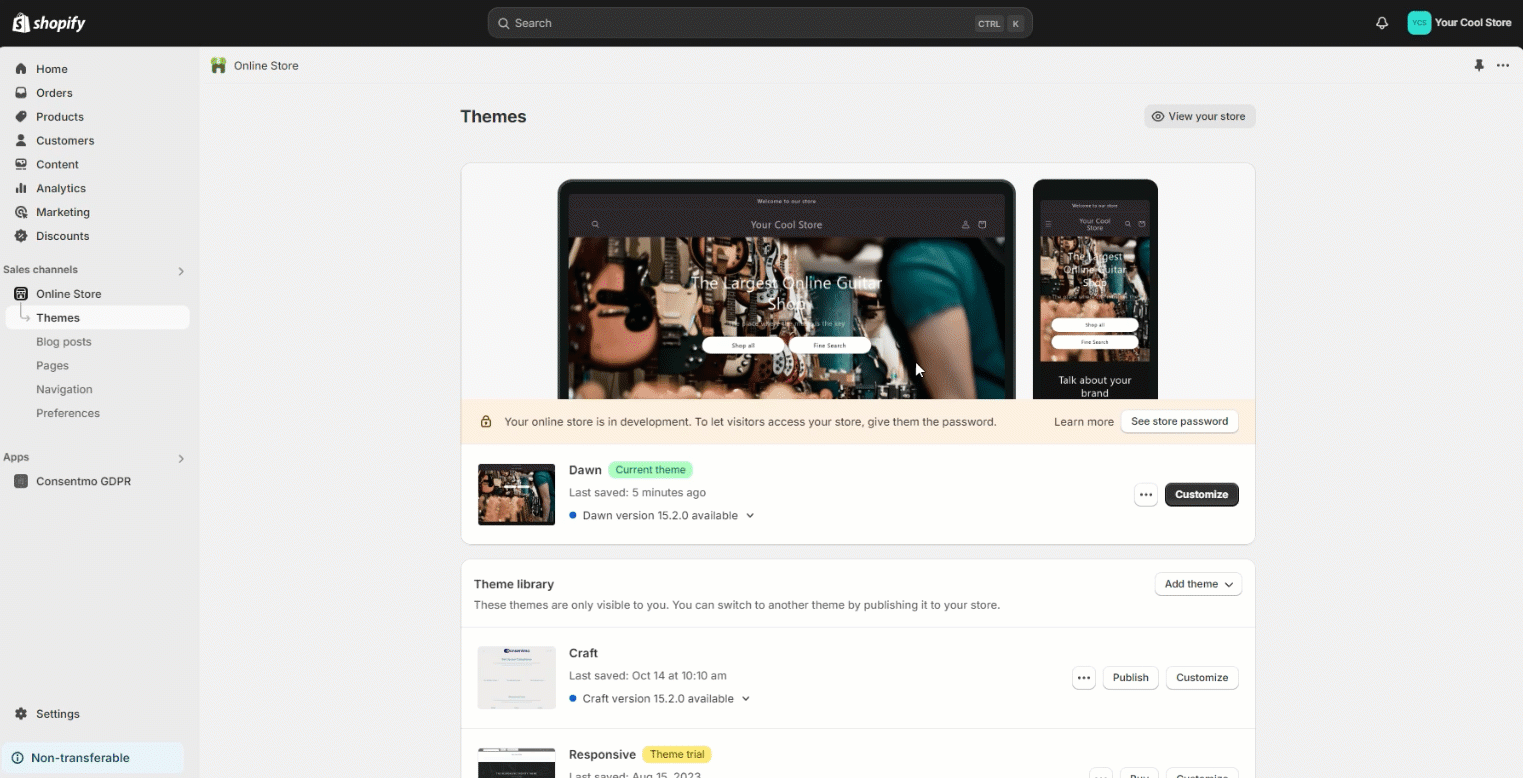
Once this option is ON, the script for the app will be loaded directly from Shopify. Note that you would need to leave this option ON at all times.
If you would like to turn OFF the consent bar, you can do it from the Consentmo GDPR app settings > Dashboard > Show Cookie bar > Disable.

In case you need any assistance, please make sure to reach out to our support team via live chat or at support@consentmo.com
Benefits of App Embed Integration
Faster Loading: Scripts load asynchronously from Shopify’s CDN.
Improved Compatibility: Reduces potential conflicts with other store scripts.
Integration Steps
You can do this from the app settings by clicking on the Enable the App Embed option in the banner that is available once you access the app dashboard after installation.
There is also a way to enable it by accessing the theme customization option from the Online Store admin, as shown below:
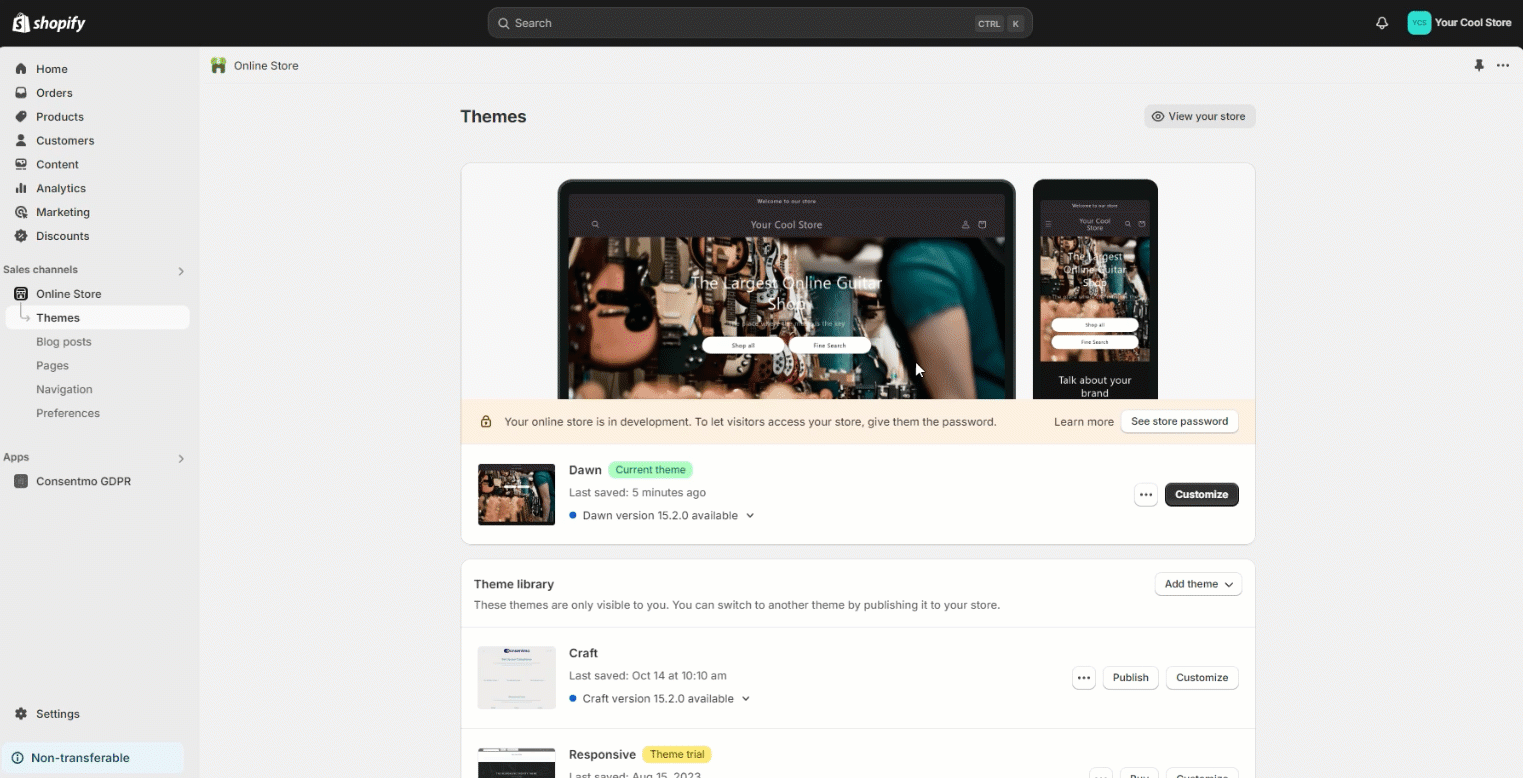
Once this option is ON, the script for the app will be loaded directly from Shopify. Note that you would need to leave this option ON at all times.
If you would like to turn OFF the consent bar, you can do it from the Consentmo GDPR app settings > Dashboard > Show Cookie bar > Disable.

Need help?
In case you need any assistance, please make sure to reach out to our support team via live chat or at support@consentmo.com
Updated on: 06/01/2025
Thank you!
