Cookie banner - Geolocation settings
Enabling the Cookie banner for specific regions is an important step to ensure your store's compliance with various data privacy laws.
To configure this setting:
Selecting the specific regions
- Head to the Cookie banner tab in the app's dashboard.
- Look for the Regions section
Here, you have the flexibility to select one or more regions where you want the Cookie banner to be displayed.
This feature is incredibly useful if your business operates in multiple areas, each with its unique privacy regulations.
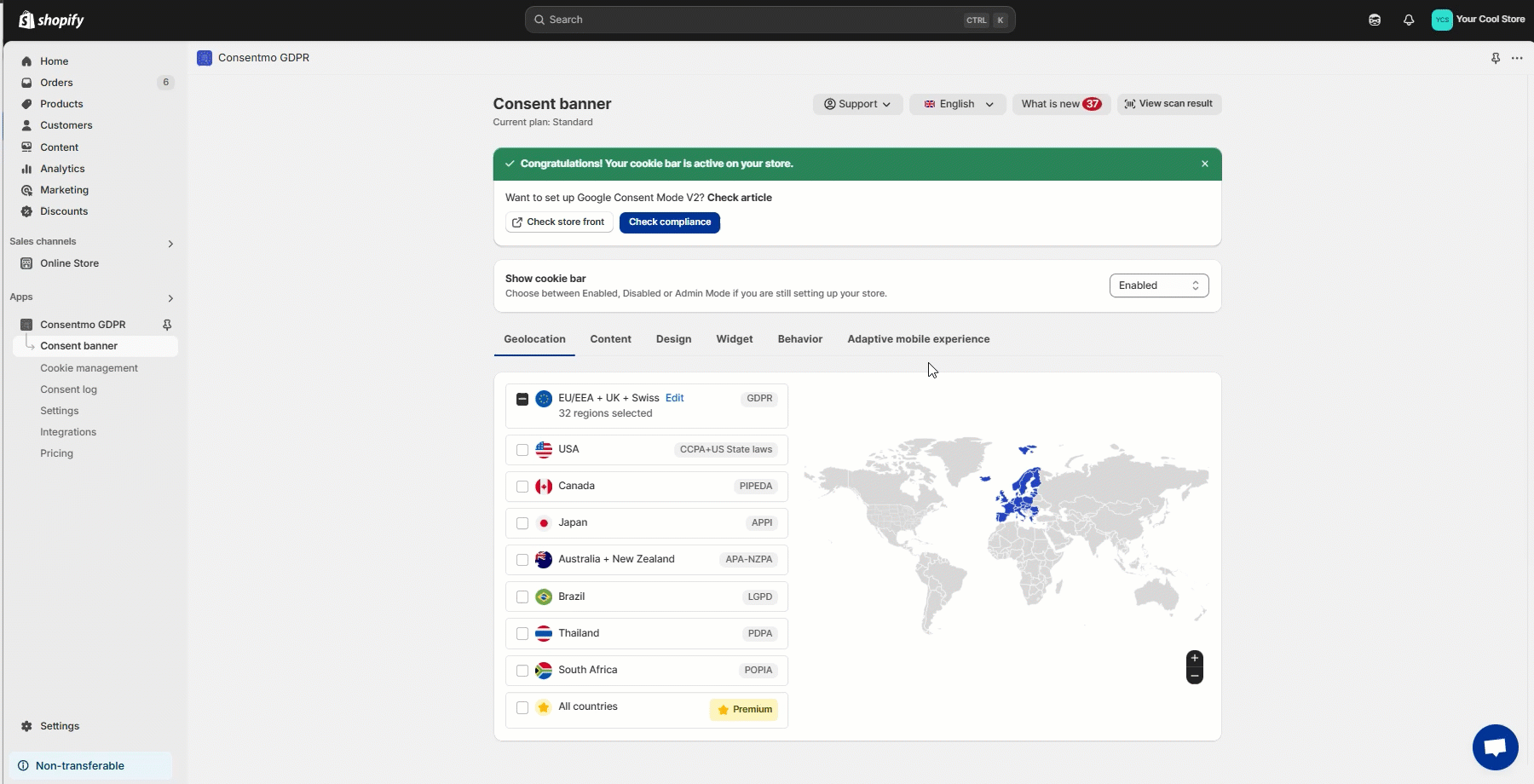
What regions are included in the Geolocation settings
As you can see in the reference above, the available regions for which the cookie banner can be enabled separately at the moment are the following:
- Worldwide- Enable it for all countries (If you need the cookie banner to be shown globally).
- EU/EEA + UK + Swiss (GDPR) - This option includes the following countries from the EU + EEA: Austria, Belgium, Bulgaria, Croatia, Cyprus, Czech Republic, Denmark, Estonia, Finland, France, Germany, Greece, Hungary, Iceland, Ireland, Italy, Latvia, Liechtenstein, Lithuania, Luxembourg, Malta, Netherlands, Norway, Poland, Portugal, Romania, Slovakia, Slovenia, Spain, Sweden and Switzerland
- Brazil (LGPD)
- Canada (PIPEDA) - This option includes the following regions: Alberta, British Columbia, Manitoba, New Brunswick, Newfoundland and Labrador, Northwest Territories, Nova Scotia, Nunavut, Ontario, Prince Edward Island, Quebec, Saskatchewan, Yukon
- Japan (APPI)
- Australia + New Zealand (APA-NZPA)
- Thailand (PDPA)
- South Africa (POPIA)
USA
- California Visitors (CCPA-CPRA)
- Virginia (VCDPA)
- Colorado (CPA)
- Connecticut (CTDPA)
- Utah (UCPA)
- Florida (FDBR)
- Oregon (OCPA)
- Texas (TDPSA)
- Montana (MCDPA)
- Delaware - (DPDPA),
- Iowa (ICDPA),
- Nebraska NDPA (NDPA),
- New Hampshire NHDPA (NHDPA)
- New Jersey NJDPA (NJDPA )
- Tennessee (TIPA)
- Minnesota (MNCDPA)
- Maryland (MODPA)
Enabling the Cookie Banner Globally (Worldwide)
For businesses with a global audience, the Standard, Plus and Enterprise plans offer an option for showing the cookie banner - Worldwide.
This option ensures that the Cookie banner appears for every visitor, irrespective of their geographical location, providing a comprehensive solution for global compliance.

The above option can also be used in case the country or region you need the cookie banner to be shown in, is not available in the regional settings of the app.
Need Help
For any further assistance or queries regarding this feature or other aspects of our app, feel free to reach out to our support team at support@consentmo.com. We're here to help you navigate these settings seamlessly.
Updated on: 04/12/2025
Thank you!
