Enabling App Embed
Once the app is installed in your store, first and foremost you need to make sure that the App Embed option is enabled for the Consentmo GDPR app in your theme settings.
This needs to be done in order to ensure that the app’s script is loaded in the store and that the Cookie bar is shown there.
To enable this option directly from the app settings right after installation and quick setup, you can follow the steps shown below:
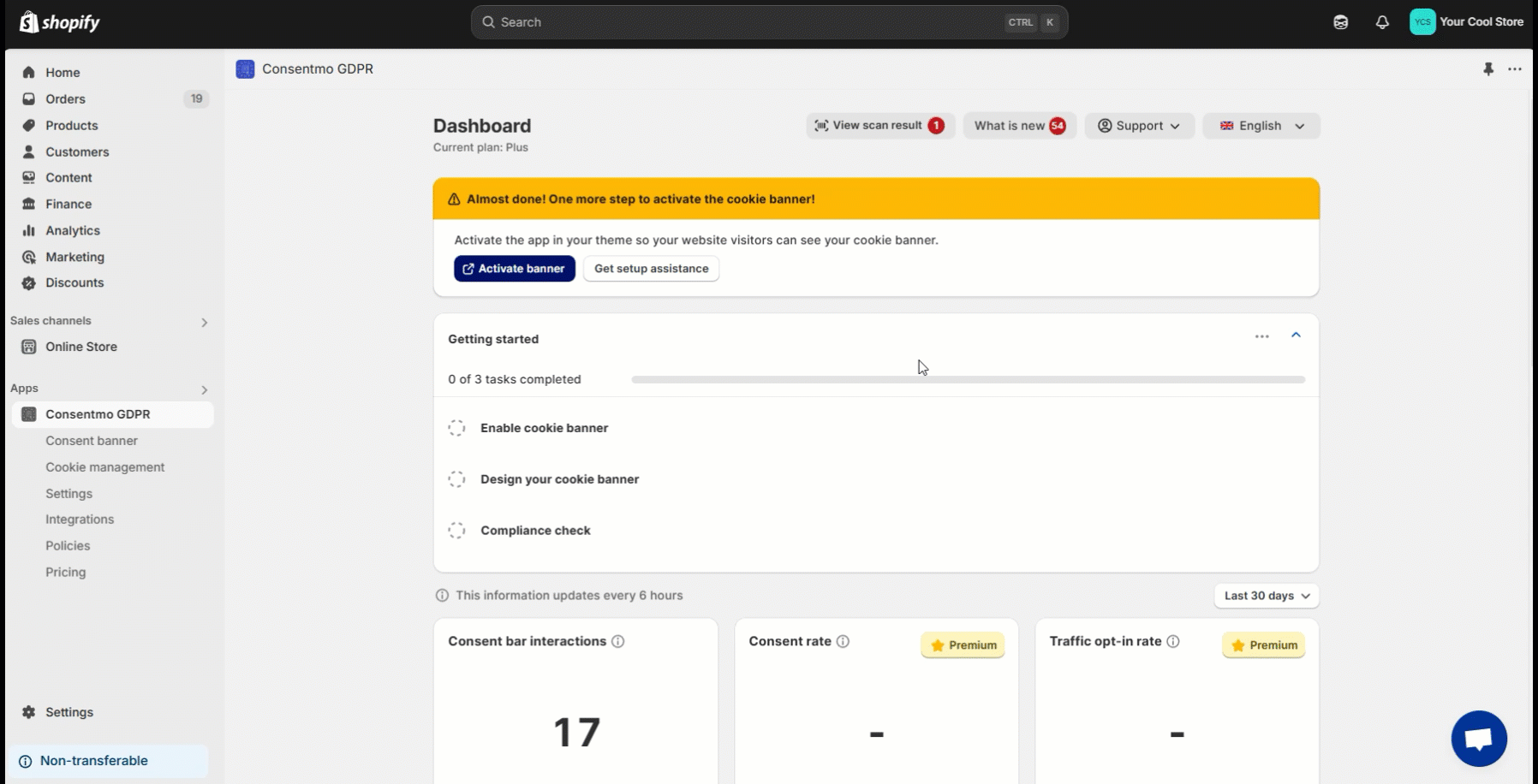
Note that the last part shown, with coming back to the app Dashboard and Refreshing the app settings should not be skipped, so all changes can be applied properly.
Enabling this option will also ensure that the script of the app does not get in conflict with any other scripts or services in the store and will also improve the loading speed by loading our script directly from a Shopify CDN server from where the whole store content is loaded as well.
Except for the app dashboard, you can also navigate to the option from the Online Store admin directly as well.
For more information on this, you can check our FAQ article:
“How to activate the Cookie bar to load via app embed block?”.
If you encounter any issues or have questions about this integration, our support team is ready to assist you. Reach out to us at support@consentmo.com or use the Chat feature on our support page for immediate assistance. We are dedicated to ensuring that your experience with our app is seamless, effective, and fully compliant with legal standards.
This needs to be done in order to ensure that the app’s script is loaded in the store and that the Cookie bar is shown there.
To enable this option directly from the app settings right after installation and quick setup, you can follow the steps shown below:
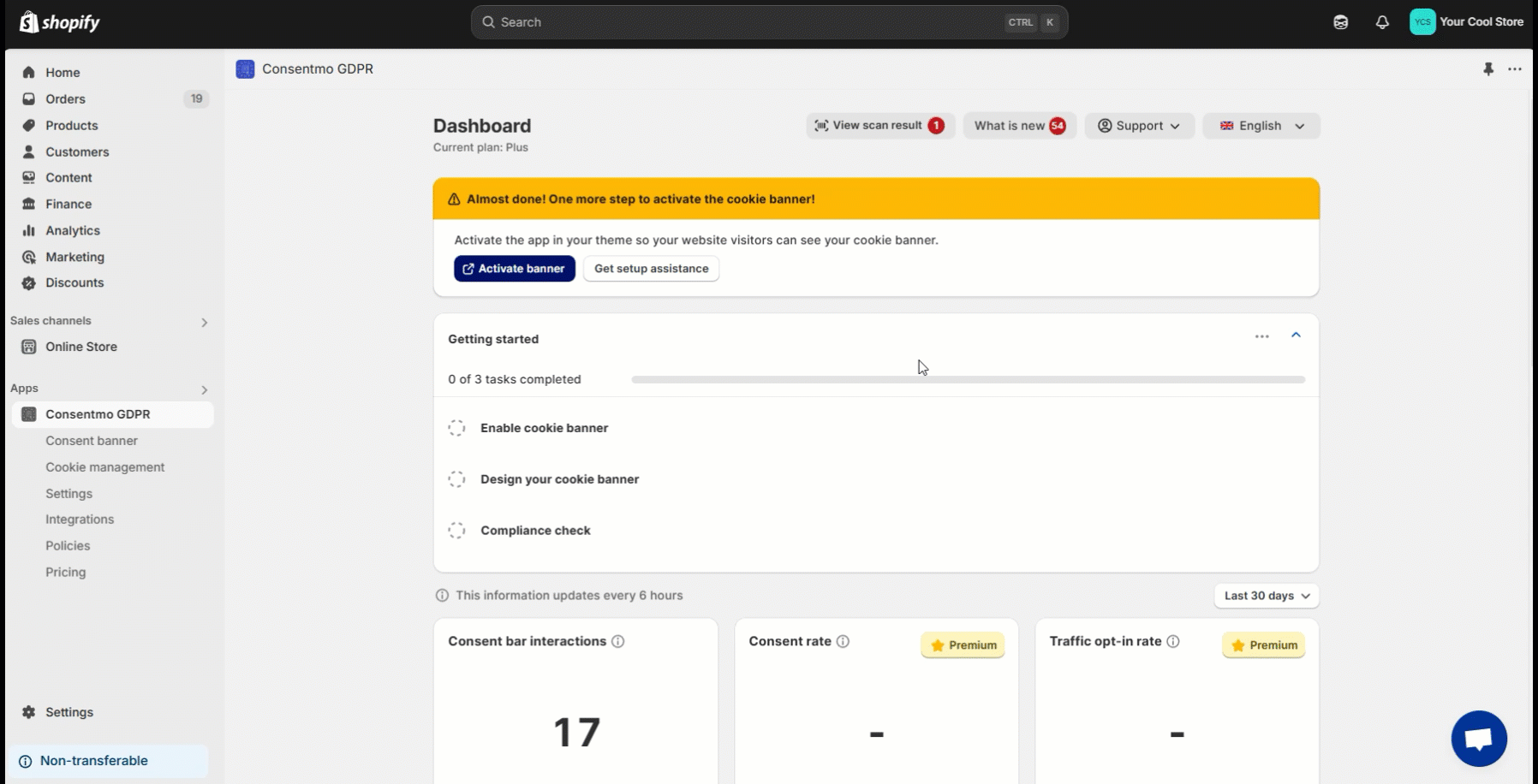
Note that the last part shown, with coming back to the app Dashboard and Refreshing the app settings should not be skipped, so all changes can be applied properly.
Enabling this option will also ensure that the script of the app does not get in conflict with any other scripts or services in the store and will also improve the loading speed by loading our script directly from a Shopify CDN server from where the whole store content is loaded as well.
Except for the app dashboard, you can also navigate to the option from the Online Store admin directly as well.
For more information on this, you can check our FAQ article:
“How to activate the Cookie bar to load via app embed block?”.
If you encounter any issues or have questions about this integration, our support team is ready to assist you. Reach out to us at support@consentmo.com or use the Chat feature on our support page for immediate assistance. We are dedicated to ensuring that your experience with our app is seamless, effective, and fully compliant with legal standards.
Updated on: 18/12/2023
Thank you!
