Email address for notifications from Consentmo app
By default, all notifications from our app are delivered to the Admin email address of the store.
In case you need to receive these on another custom email address, check the below guide on how to do this.
To customize your notification preferences:
Go to the Settings tab
Open the App notifications section
In the Merchant email field, add the email address on which you want to receive notification from us for the following:
Cookie transfers
Google drive exports
Mobile experience updates
Monthly stats
Plan changes
Quota alerts
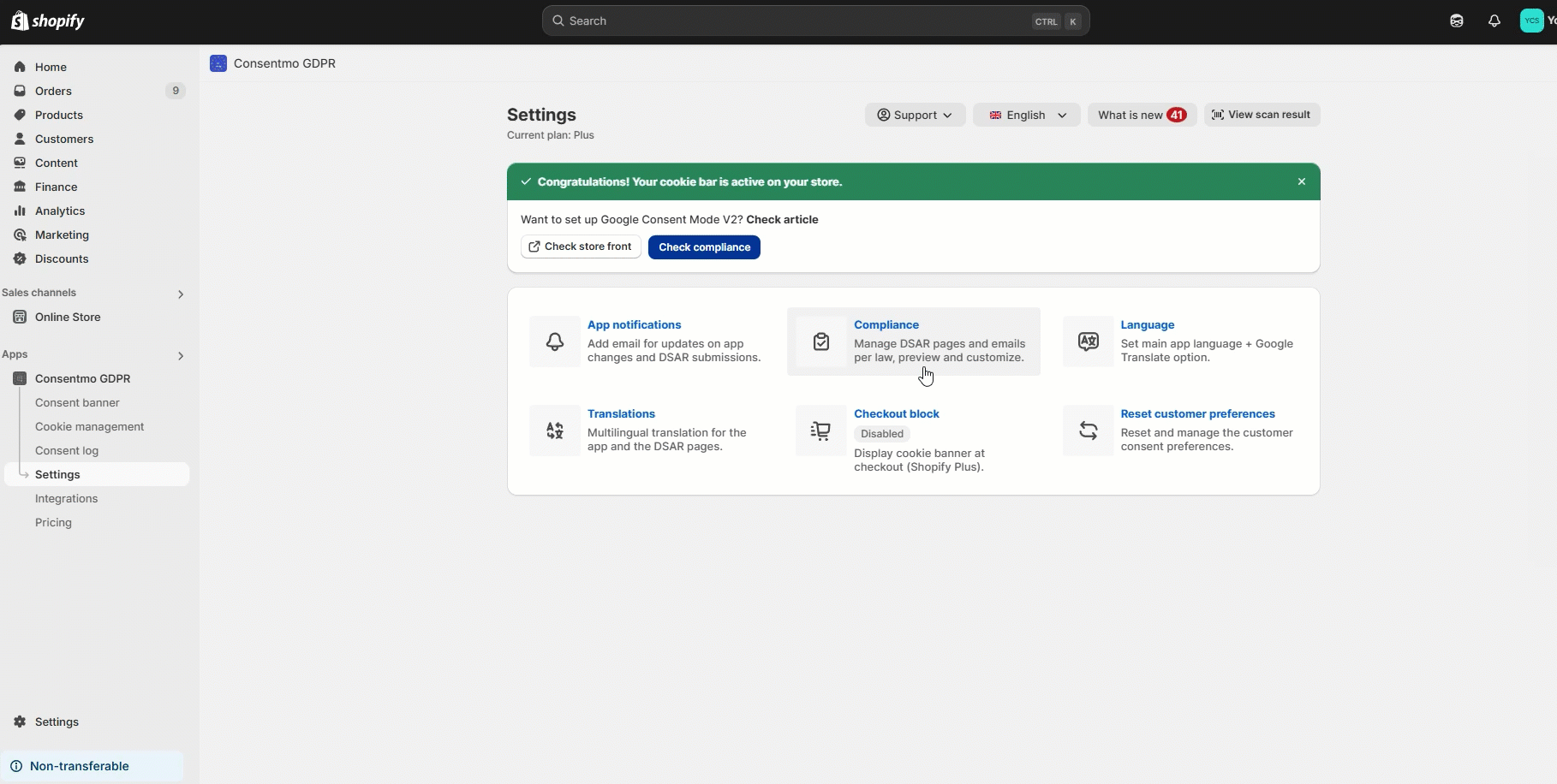
If there is another email address on which you also want to receive these notifications, you can add this to the Data Protection Officer email field. More on this can be found i nthe next section of the guide.

If your company has a Data Protection Officer (DPO) you can also set the email for the notifications on the requests made via the DSAR pages.
You can do this by following these steps:
Set the DPO email in the Data Protection Officer email field
Select the DSAR events for which notifications should be received on for the Secondary email address

If in the previous version of the App notifications section you had a custom email set to receive notifications for the DSAR requests, it will be shown as a Legacy email in the new look of the section.
The notifications send to this email will be the ones set in the Notify merchant on field:

For direct support, you can reach out via the live chat or by sending an email to our support team at support@consentmo.com
In case you need to receive these on another custom email address, check the below guide on how to do this.
General notifications from the app
To customize your notification preferences:
Go to the Settings tab
Open the App notifications section
In the Merchant email field, add the email address on which you want to receive notification from us for the following:
Cookie transfers
Google drive exports
Mobile experience updates
Monthly stats
Plan changes
Quota alerts
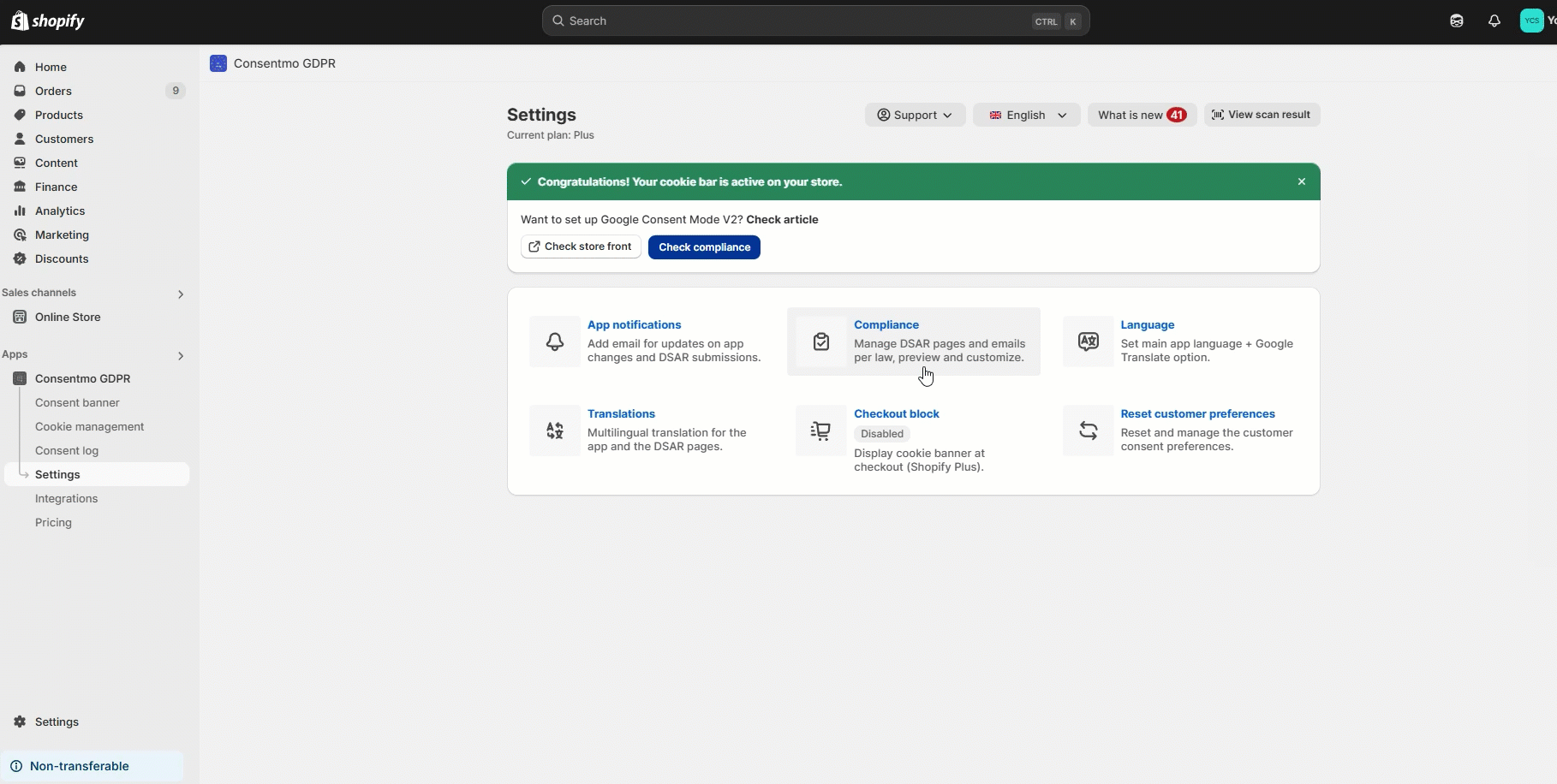
If there is another email address on which you also want to receive these notifications, you can add this to the Data Protection Officer email field. More on this can be found i nthe next section of the guide.

DSAR events notifications for the DPO
If your company has a Data Protection Officer (DPO) you can also set the email for the notifications on the requests made via the DSAR pages.
You can do this by following these steps:
Set the DPO email in the Data Protection Officer email field
Select the DSAR events for which notifications should be received on for the Secondary email address

Legacy Emails
If in the previous version of the App notifications section you had a custom email set to receive notifications for the DSAR requests, it will be shown as a Legacy email in the new look of the section.
The notifications send to this email will be the ones set in the Notify merchant on field:

Need help?
For direct support, you can reach out via the live chat or by sending an email to our support team at support@consentmo.com
Updated on: 12/02/2025
Thank you!
