Enabling the “Reject” button and “Close/ X” option
Setting a Reject button
In the app settings, there is an option to enable a “Reject Button” on the cookies banner.
To manage the showing of the 'Reject' button on the cookie banner, follow these steps:
- Go to the Cookie banner tab
- Open the Behavior section
- In the Cookie banner behavior, you have several options for showing the Reject button in the cookie banner in combination with other buttons as well:
- Accept / Reject / Preferences - Recommended
- Accept / Reject
- Reject only
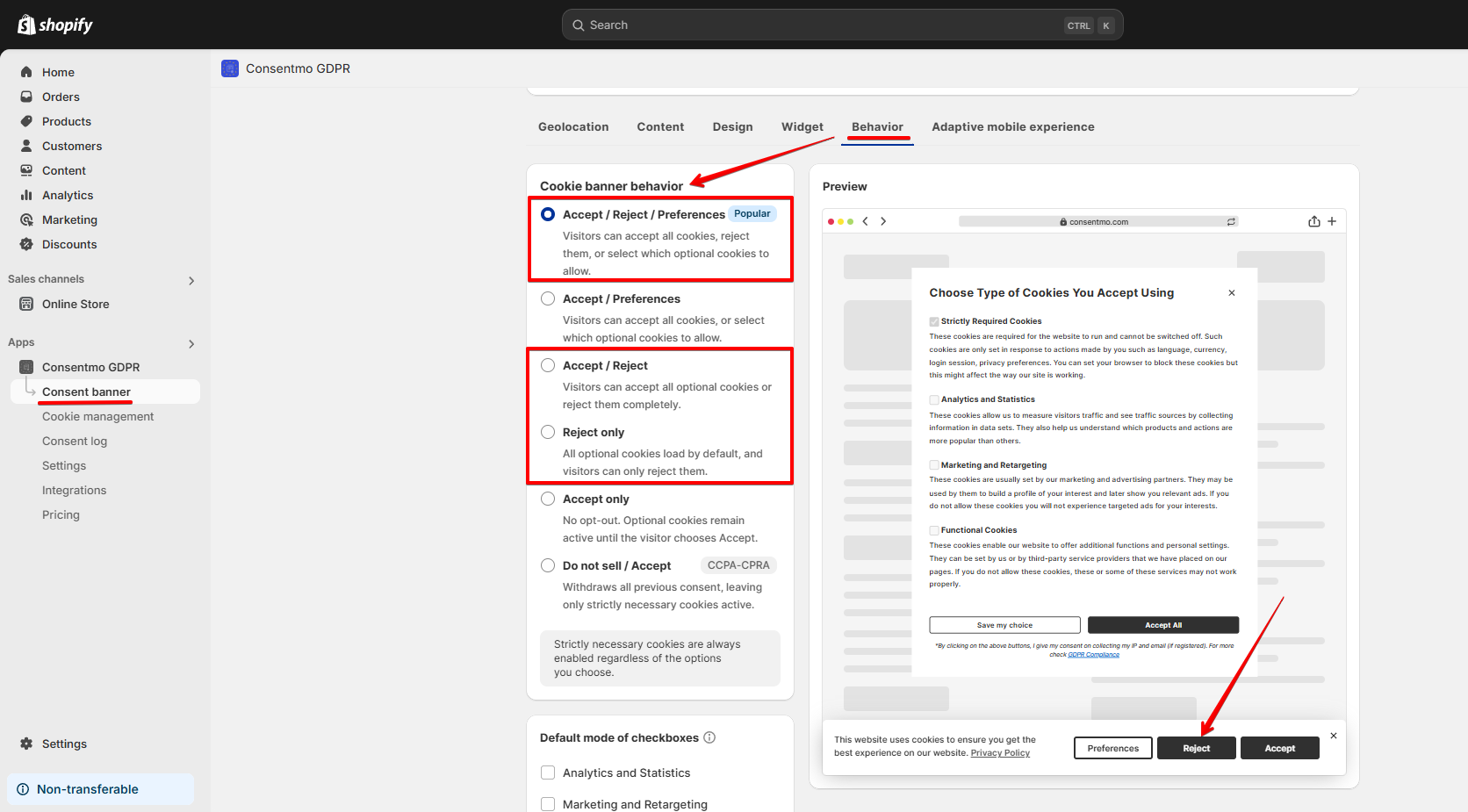
X (close) icon
There is also an option from which the visitors of the store can interact (close) the cookie banner.
To manage the showing of the X (close) icon button on the cookie banner, follow these steps.
- Cookie banner tab
- Behavior section
- In the Banner interface controls toggle On or Off the Show close icon option, depending on your preferences
![]()
Need help?
For direct support, you can reach out via the live chat or by sending an email to our support team at support@consentmo.com
Updated on: 08/01/2026
Thank you!
