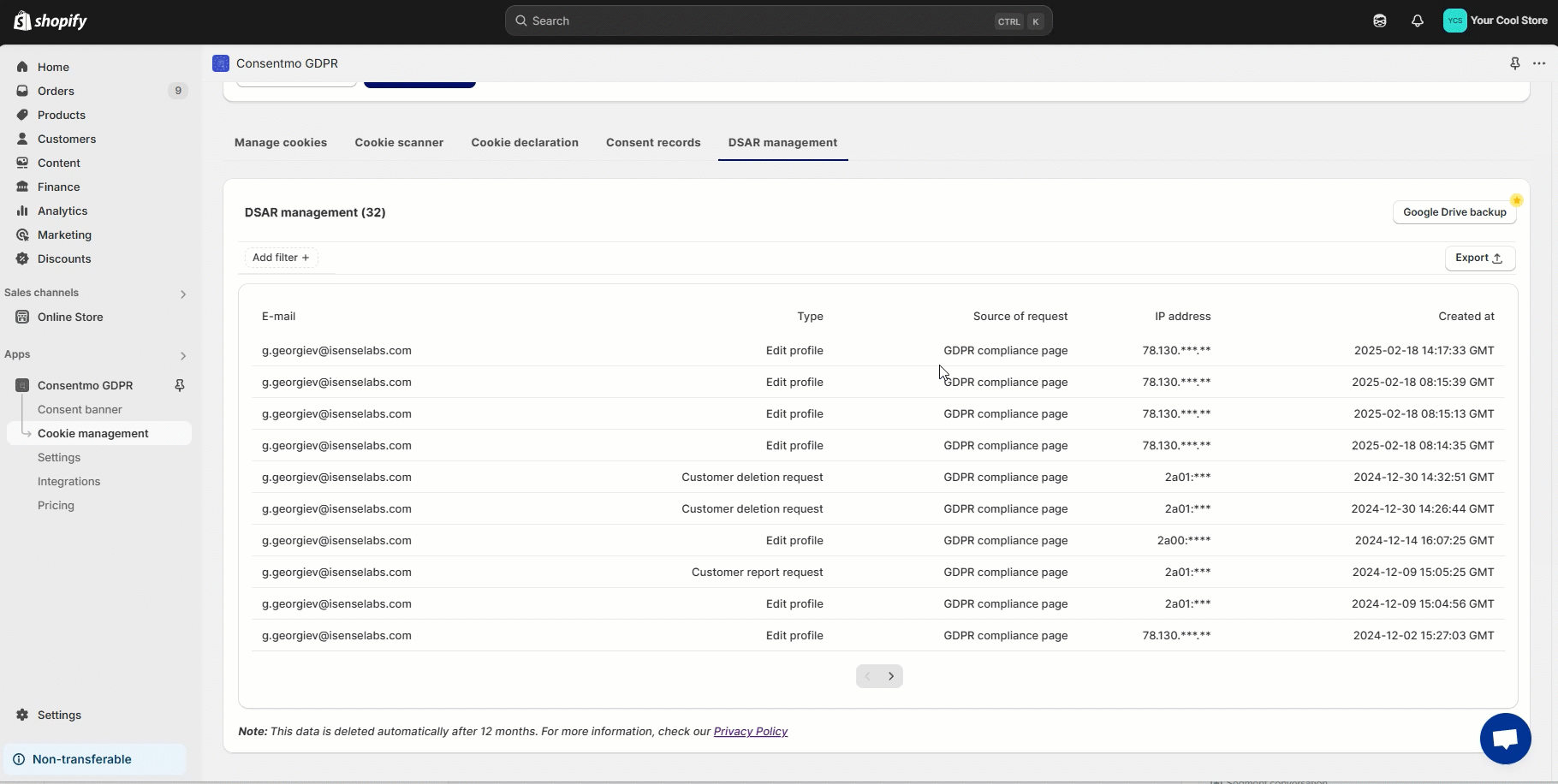Filtering and Exporting the Data Subject Access Requests (DSAR)
Filtering
To filter **the request made based on the specific Compliance page in your store, you can navigate to the **Cookie management tab > Data subject requests section, as shown below:
There, you will have the option to see the requests being made from each Compliance page you generate from our app.
Exporting
If you want to export **the Data Subjects Request data, you can navigate to the **Cookie management tab > DSAR management section again and use the Export button, as shown below:

There, you can export the file in CSV, XLSX, or ODS format.
If any filters for the date, source, or type are added, only the filtered results will be exported.
Availability
- The **Filtering **of the records, there are no restrictions based on the plan you are running in our app
- The Export is available only in the paid plans of the app
Need help?
In case you need any assistance, please make sure to reach out to our support team via live chat or at support@consentmo.com
Updated on: 16/05/2025
Thank you!