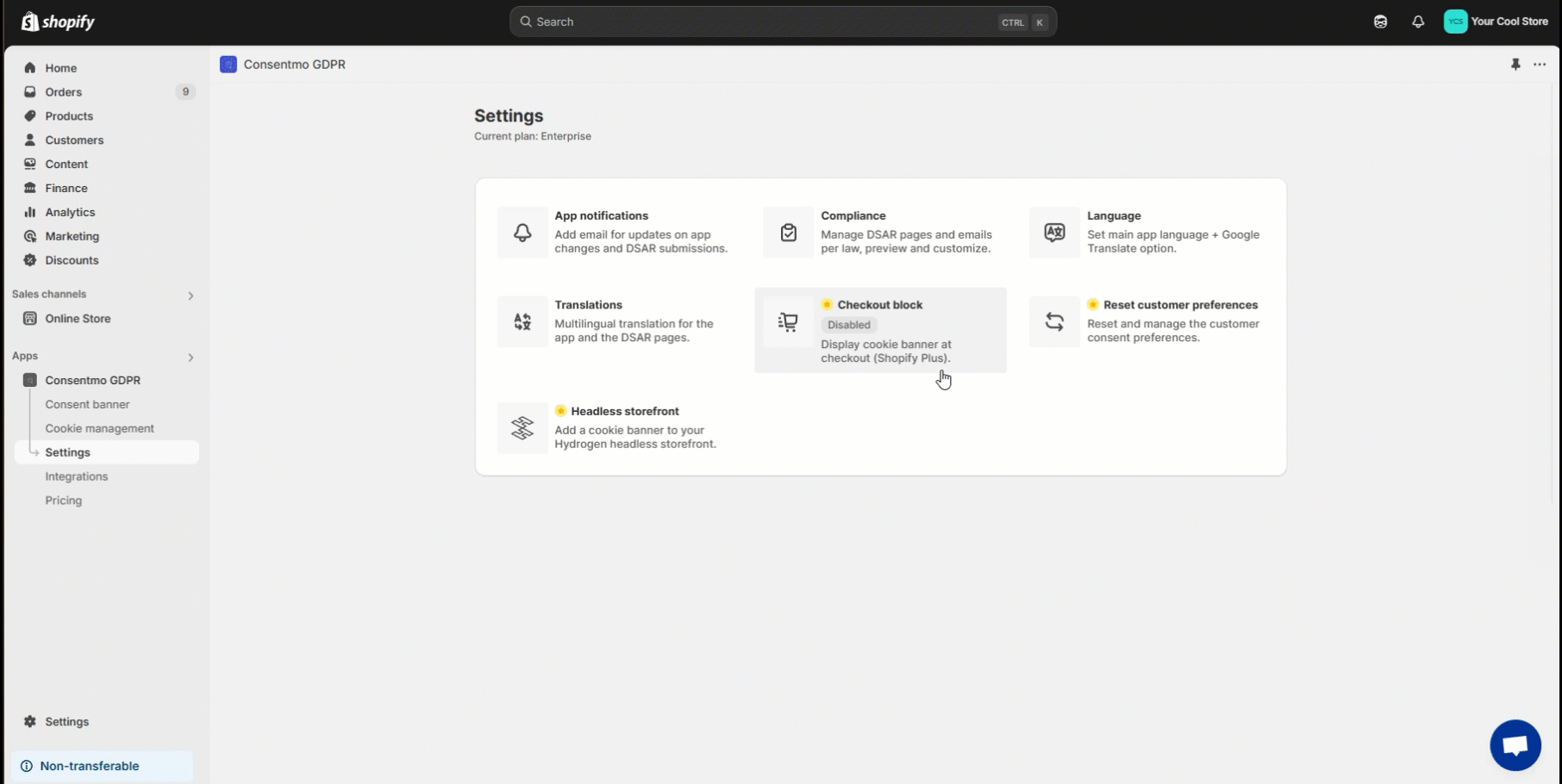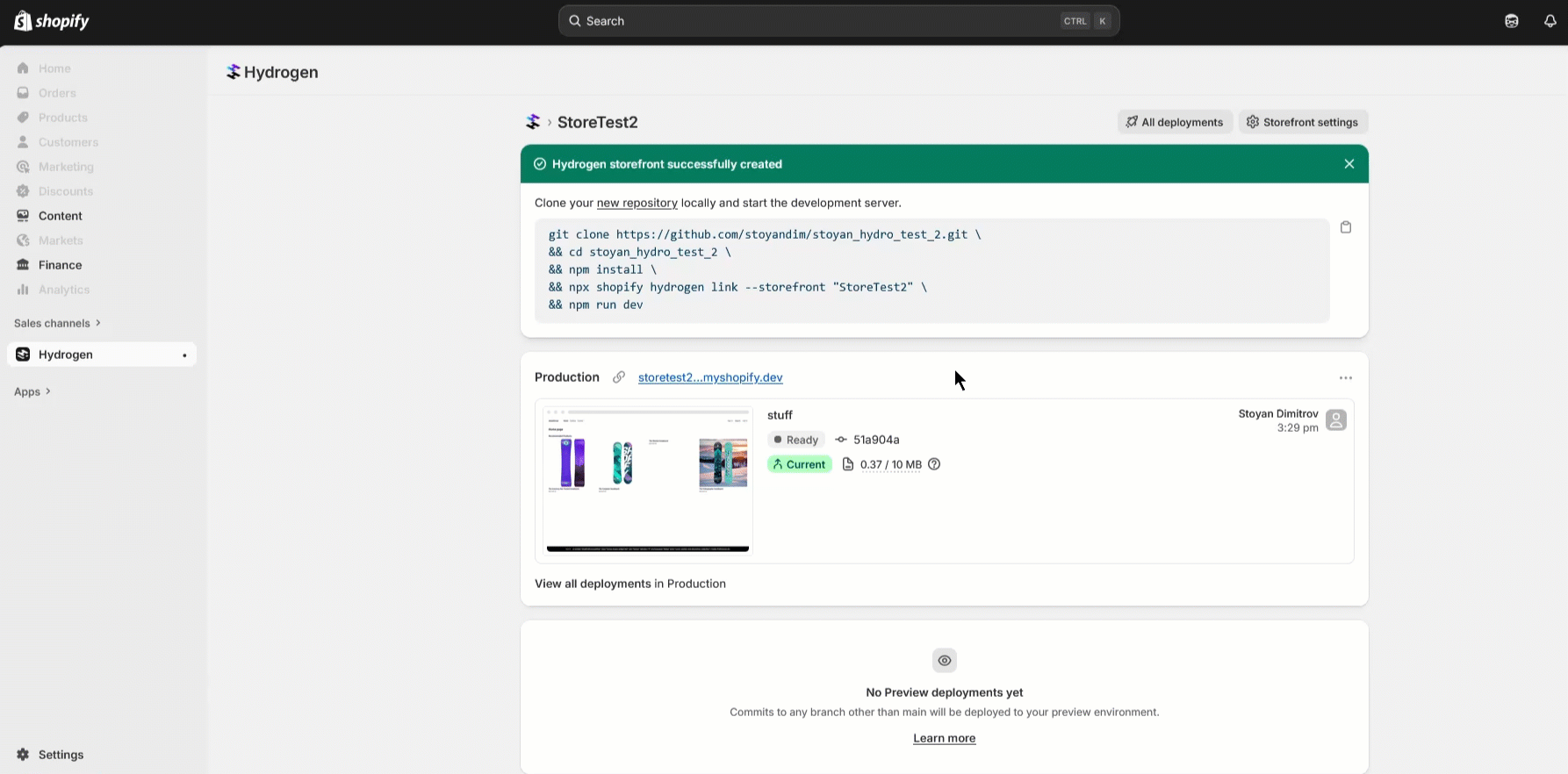Hydrogen Integration
For Shopify Hydrogen users, integrating a robust cookie consent tool is now seamless and effective with Consentmo GDPR.
Consentmo GDPR is offering a tailored solution for Hydrogen-based stores that can be set as per the guide below.
How to enable it
The Hydrogen integration from our app can be enabled by following these steps:
- Open the Integrations tab
- Go to the Hydrogen (headless) section
- Make sure to toggle ON the feature
This action unlocks detailed instructions on proceeding with the integration.
Keeping the toggle active also ensures that your store benefits from the latest updates from Consentmo, guaranteeing a smooth operation with your Hydrogen setup.
Setup the Customer Privacy API using the npm package providded by our app:
- Install the npm package: Use @consentmo/consentmo-hydrogen in your Hydrogen project.
It needs to be installed by running the following command: npm i @consentmo/consentmo-hydrogen
- Configure Your Store’s Domain: Update the CookieBar component in app/root.jsx. >> View how <<
- Example Repository: Check our demo project for reference.
Setup the Customer Privacy API integration
Once the Customer Privacy API is set correctly as per the previous steps now it needs to be integrated with the app.
- Configure Checkout Domain: Follow Shopify’s 3-step guide.
- Complete Settings: Fill in the fields shown below.

For the Storefront access token in the app settings use the Public access token from the Hydrogen project.
It can be found once you access the project > Storefront settings > Storefront API > Public access token field, as shown below:
Need help?
In case you need any assistance, please make sure to reach out to our support team via live chat or at support@consentmo.com
Updated on: 24/09/2025
Thank you!