Cookie widget - Re-open cookie banner
Where to find it?
Available exclusively for Plus and Enterprise plan users, this widget can be found with the below steps:
- Go to the Cookie banner tab
- Open the Design section
- Scroll down to the Cookie widget section

Customization Options:
- Position & Appearance:
Choose the widget's placement on your page and decide between a text button or an icon format.

- Icon Format:
- Select an icon that best fits your site’s aesthetic.
- You can also upload a custom one from your device
Settings Preview:

On-site Preview:
![]()
- Text Button:
Adjust the button text to align with your store's theme and language.
Settings Preview:

On-site Preview:
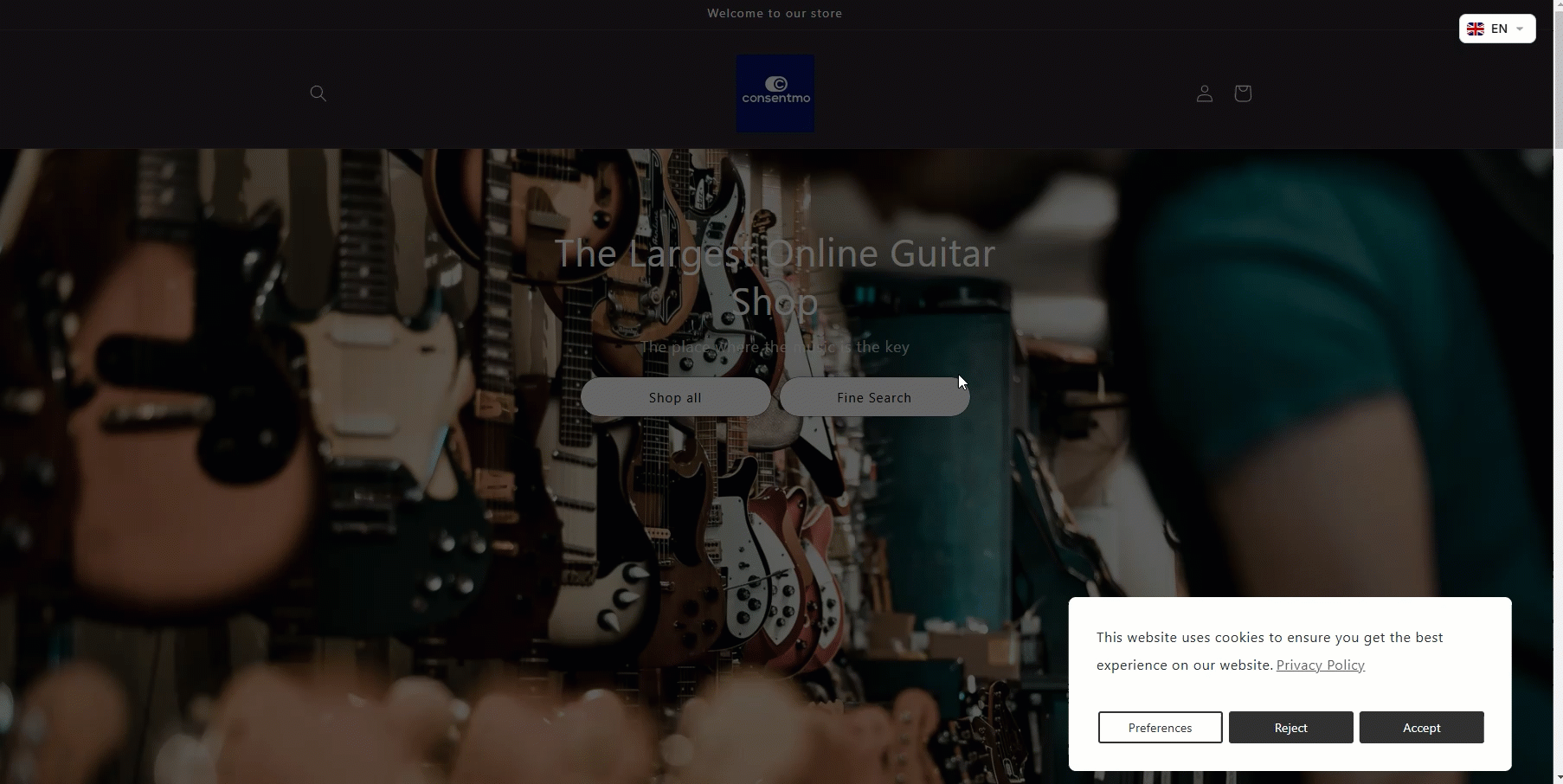
Visibility:
- The widget will appear for visitors in regions where the Cookie banner is active, as per your settings in the Geolocation tab.

- It remains hidden if the Cookie banner is disabled.
For Free Plan Users:
Don’t worry if you’re on the Free plan! You can still provide a flexible cookie management experience to your visitors. Check out this article for more information:
Need Help?
- Our dedicated support team is just an email away at support@consentmo.com for any assistance you require.
Updated on: 22/08/2025
Thank you!
