Bulk Import and Export cookies using a CSV file
You now have the option to Import and Export Cookies using the CSV file when you navigate to the Cookie Bar Settings tab > Management section > Import and Export Cookies, as shown below:
This feature is available for Plus and Enterprise plan users.
1. You can click the “More Info” button, if you want more information on how to populate the CSV file correctly, as shown below:

2. You can also click the Example CSV button to download a template of the CSV file, as shown in the screenshot below:

3. Once you add all the information for the cookies in the CSV file, you can upload it by clicking the “Add File” option or simply drag and drop the file there:
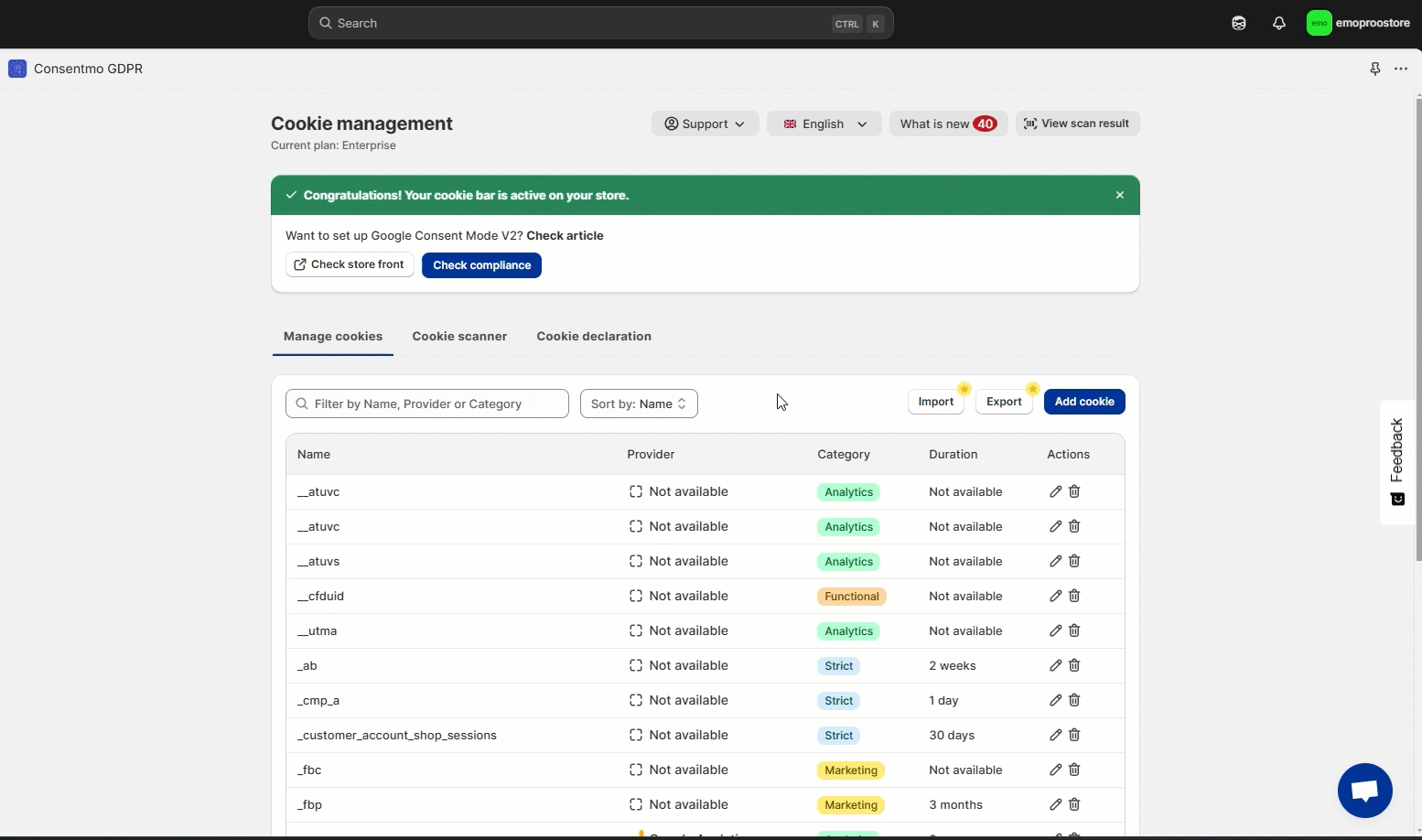
4. If you want to have a copy of all the lists of Cookies you have in our app for your store, you can click the “Export” button, so you have the file for safekeeping, as shown below:

This feature is available for Plus and Enterprise plan users.
1. You can click the “More Info” button, if you want more information on how to populate the CSV file correctly, as shown below:

2. You can also click the Example CSV button to download a template of the CSV file, as shown in the screenshot below:

3. Once you add all the information for the cookies in the CSV file, you can upload it by clicking the “Add File” option or simply drag and drop the file there:
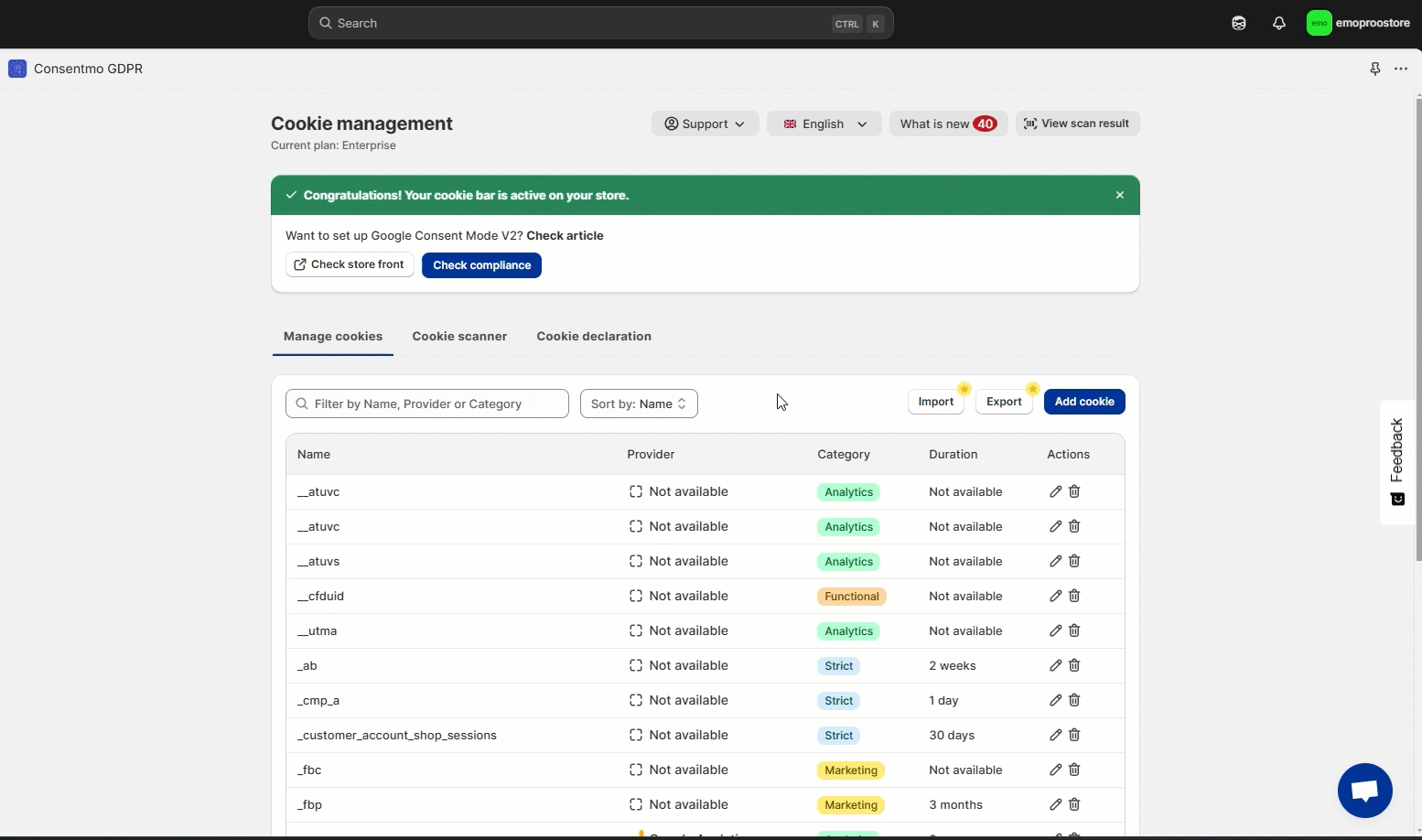
4. If you want to have a copy of all the lists of Cookies you have in our app for your store, you can click the “Export” button, so you have the file for safekeeping, as shown below:

Updated on: 31/05/2024
Thank you!
