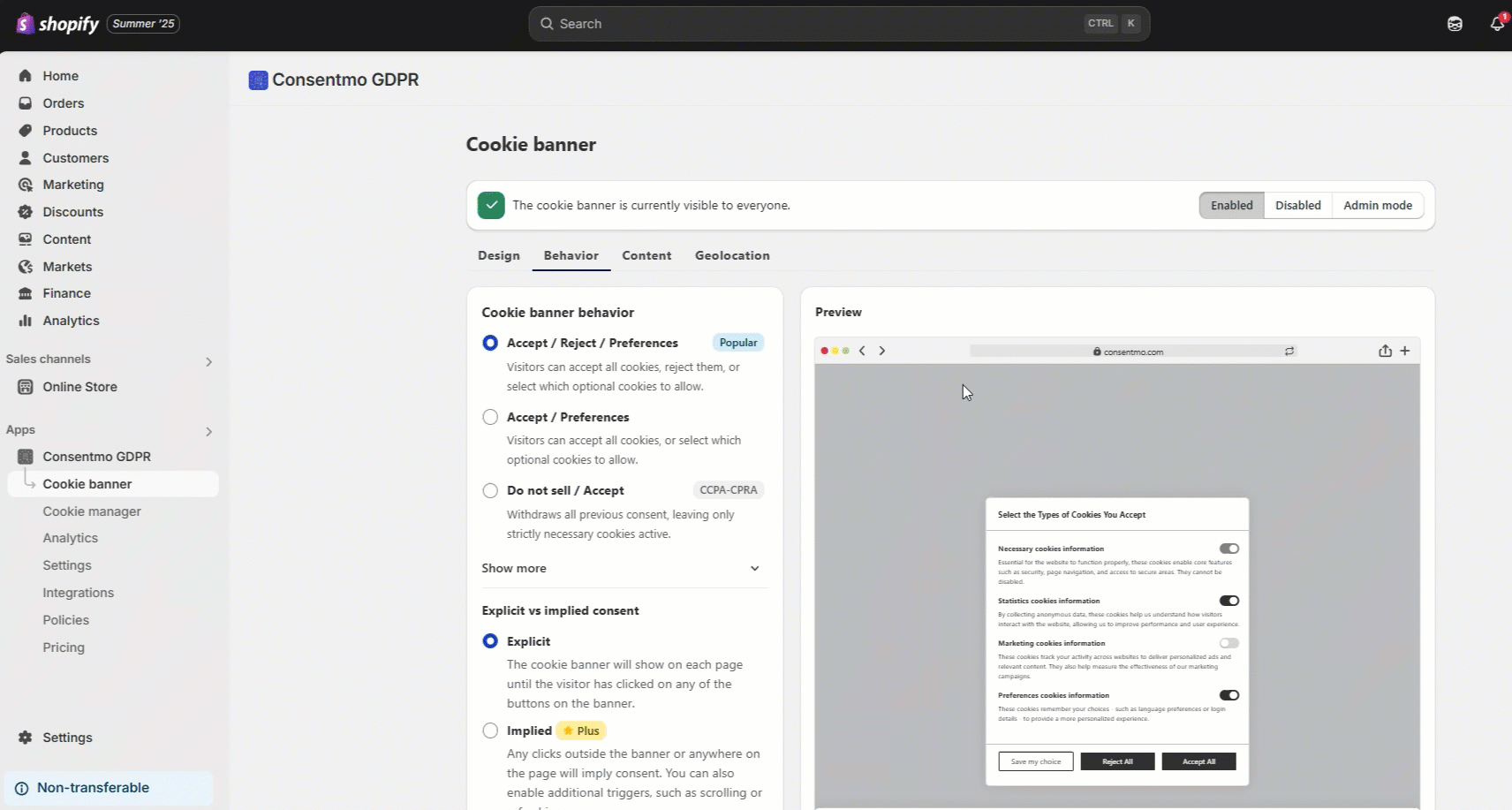“Littledata ‑ Revenue Tracking” integration for Consentmo GDPR app
The “Littledata Tracking (GA4)” app is not officially integrated with our solution, however, there is a way for both services to run asynchronously in your store and work in accordance with the visitor’s consent given via the Cookie bar.
The solution LittleData offers is a system where you can integrate multiple tracking services in one place and manage them there.
As per the regulations that the customer privacy laws are enforcing for not collecting any data before the visitor/customer consents for this, you need to have all the tracking services blocked initially.
Littledata Setup
- Access Littledata Dashboard
- Go to Connections
- Select the service for which you want to apply the consent settings
- Access the General section of the connected service
- Enable the Consent Mode option there
- In the confirmation modal, tick the I understand option.
- Confirm and Save the changes
This ensures all tracking services are initially blocked until visitor consent is obtained, as required by privacy laws.
All of the above needs to be synchronized with the settings in Shopify and the Consentmo GDPR app as well. Meaning you need to set the following:
Synchronizing with Consentmo and Shopify
Customer privacy regions
After 12th of December 2024 our app is already integrated with the Shopify API which allow you to set the regions where you need the Shopify Customer Privacy settings applied, to be set directly from the app settings.
- Navigate to the Cookie banner tab of our app
- Open the Geolocation section.
- Choose the regions where you want the cookie bar to be displayed for and data to be collected only after consent and Save the changes.

Setting up the Customer Privacy regions via Shopify
- Navigate to Shopify Admin > Settings > Customer Privacy.
- In the Cookie Banner, select More Actions > Set Custom Banner Regions.
- Choose regions where data collection occurs only after consent and save, as shown HERE
Initial State of Cookie Groups
- In the Consentmo GDPR app, go to the Cookie Banner tab > Behavior section Cookie banner behavior > Show more
- Set all cookie groups to be **un-checked initially **
Seamless Integration
Once these settings are applied, both apps will align with Shopify’s Customer Privacy API. Tracking will automatically block or activate based on visitor consent via the Cookie Bar.
Need help?
In case you need any assistance, please make sure to reach out to our support team via live chat or at support@consentmo.com
Updated on: 22/08/2025
Thank you!