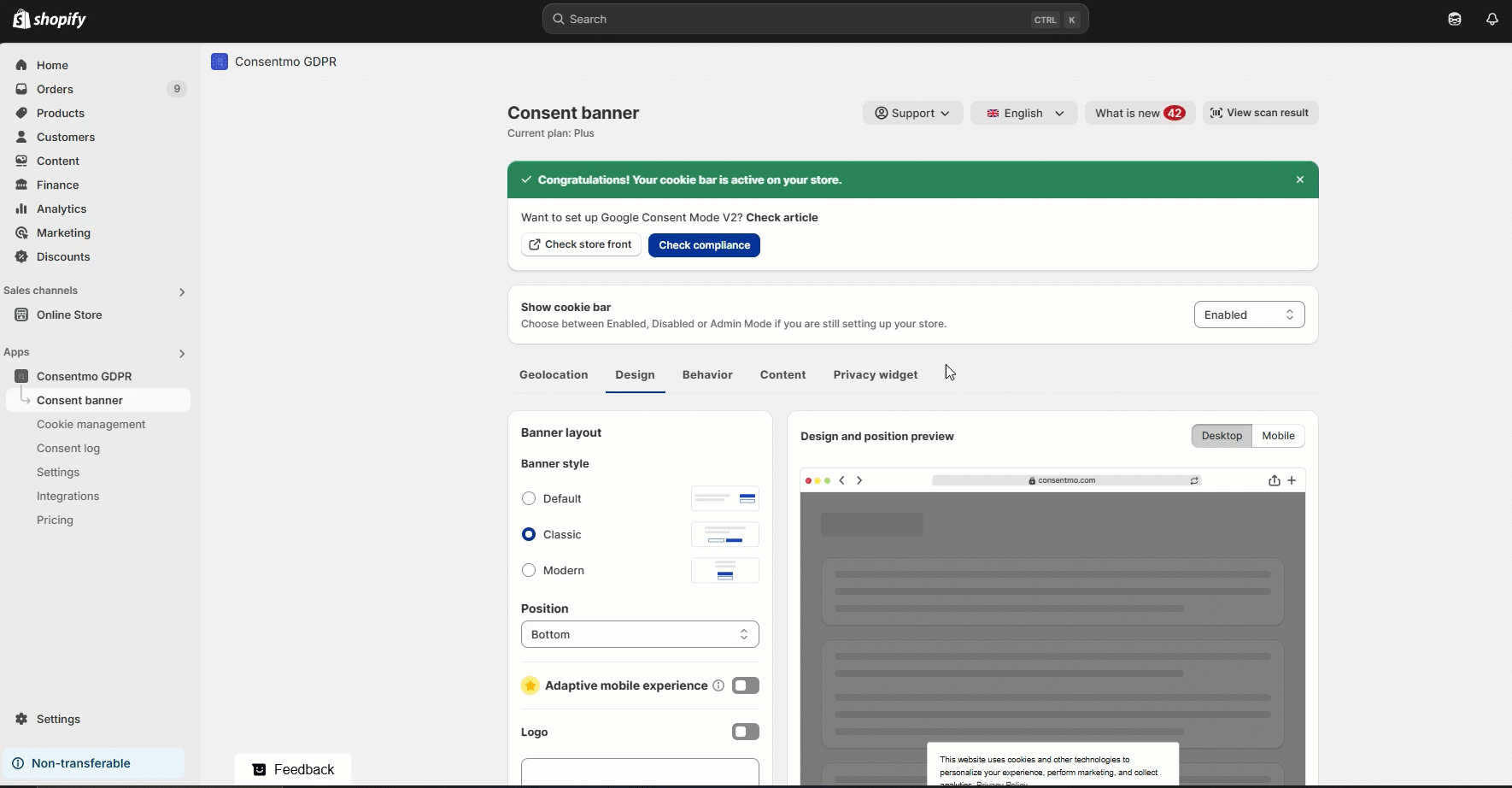Match Theme Design feature
Enhance your site's browsing experience with a cookie banner that not only meets legal requirements but also complements your brand's aesthetic.
How to enable it
- Navigate to the Consent banner tab > Design section.
- Find the Design section > Banner colors section and click the corresponding button to automatically adjust your cookie banner to match your website's branding.
Additional setup
If the auto-styled cookie banner doesn't fully meet your expectations, further customization is an option as well:
- Access the Brand assets of the store as shown HERE.
- Set your primary and secondary brand colors and save.
- Revisit the Design section and use the Match Style feature again to apply your brand colors to the cookie banner.

Need help?
In need of any assistance with the setup, do not hesitate to drop us a line at support@consentmo.com or via our Live chat.
Updated on: 06/04/2025
Thank you!