Social Media Pixels integration for Consentmo GDPR app
There are many pixels used throughout Shopify for tracking visitors and collecting information for marketing campaigns. The most popular ones are Facebook and TikTok pixels which in the majority of cases are added via the native Sales Channels, Shopify has for this.
If that is the case with your store as well, in order to integrate full control over when these pixels are active in the store, you would need to go to your Shopify Admin > Settings > Customer Privacy >and in Cookie banner section, you will be able to select which regions you wish the data for your visitors to be collected after they consent for this via the Cookie bar in your store.
Once you access the Cookie banner section you will have the option to Edit this list, and select the Recommended EU+EEA countries and add more locations there if needed, in which you want the data collection to be Collected after consent.
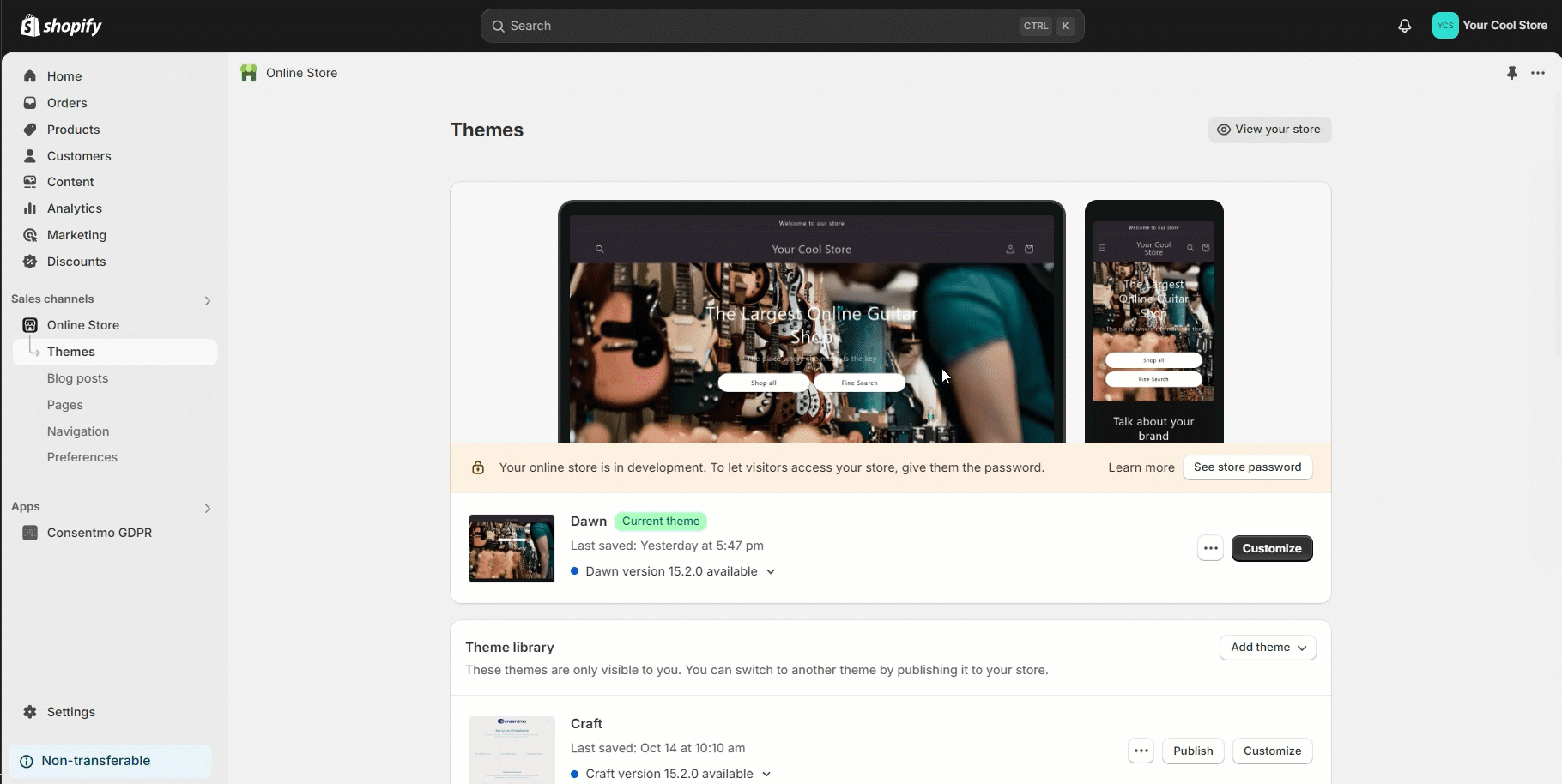
As our solution is fully integrated with Shopify's Consent Tracking API, once you set the above option, in addition, you would also need to make sure that the initial state of the cookie groups is set to initially blocked, as shown below:
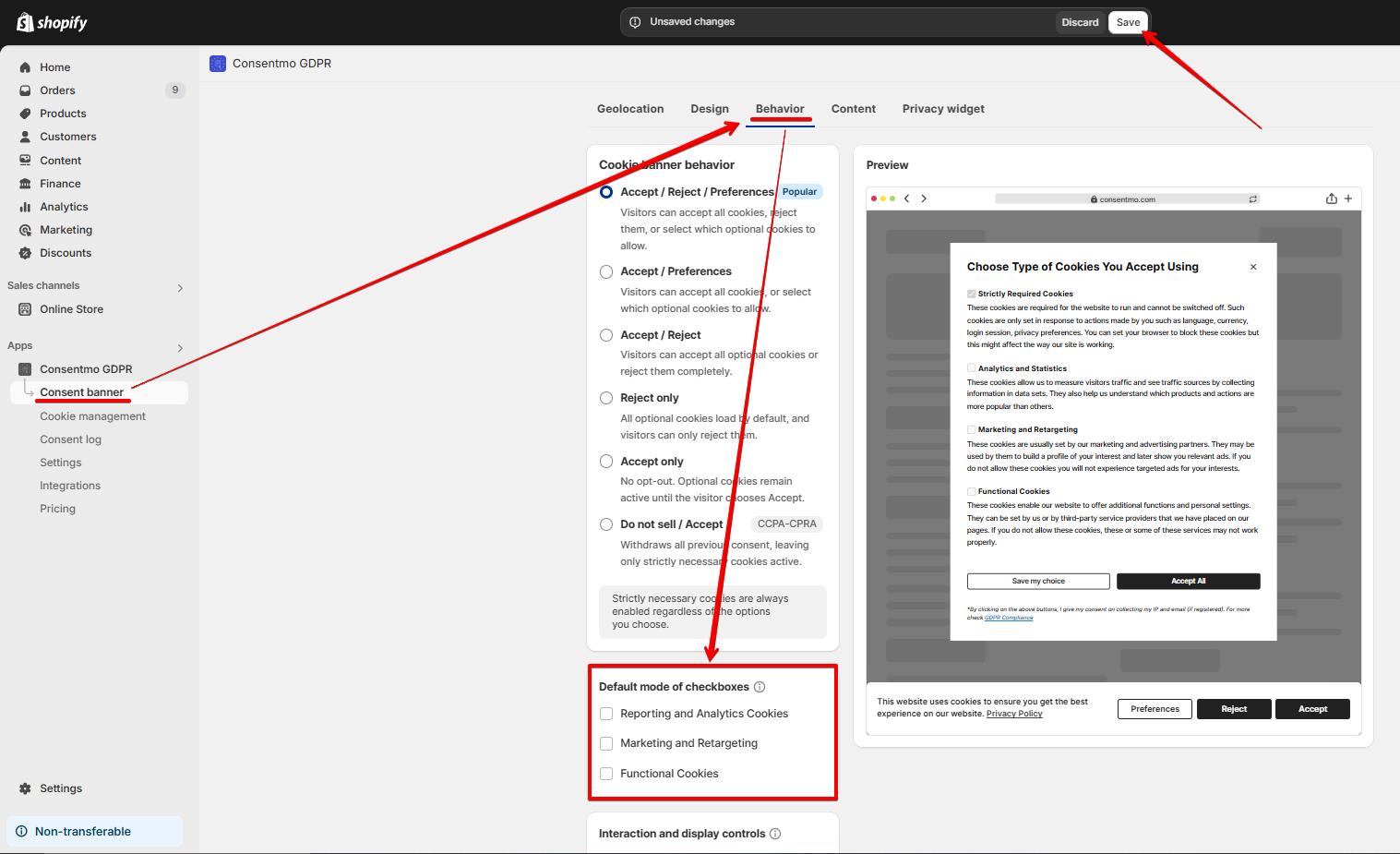
This way all settings will work asynchronously and will make sure that the service will be blocked upon rejection and will be active once the visitor opts in for tracking via the Cookie bar in your store.
The settings will work the same way if the Pixels are added via the Preferences section of your Online Store tab, as shown below:

If there are Pixels added in the store through another channel, like the Customer Events section or as a tag from the Google Tag manager, please check the articles below on how these can be integrated with our app as well:
Customer Events - Custom Pixel Integration
Integration for Social Media Pixels added via GTM
In case you need any assistance, please make sure to reach out to our support team via live chat or at support@consentmo.com
If that is the case with your store as well, in order to integrate full control over when these pixels are active in the store, you would need to go to your Shopify Admin > Settings > Customer Privacy >and in Cookie banner section, you will be able to select which regions you wish the data for your visitors to be collected after they consent for this via the Cookie bar in your store.
Once you access the Cookie banner section you will have the option to Edit this list, and select the Recommended EU+EEA countries and add more locations there if needed, in which you want the data collection to be Collected after consent.
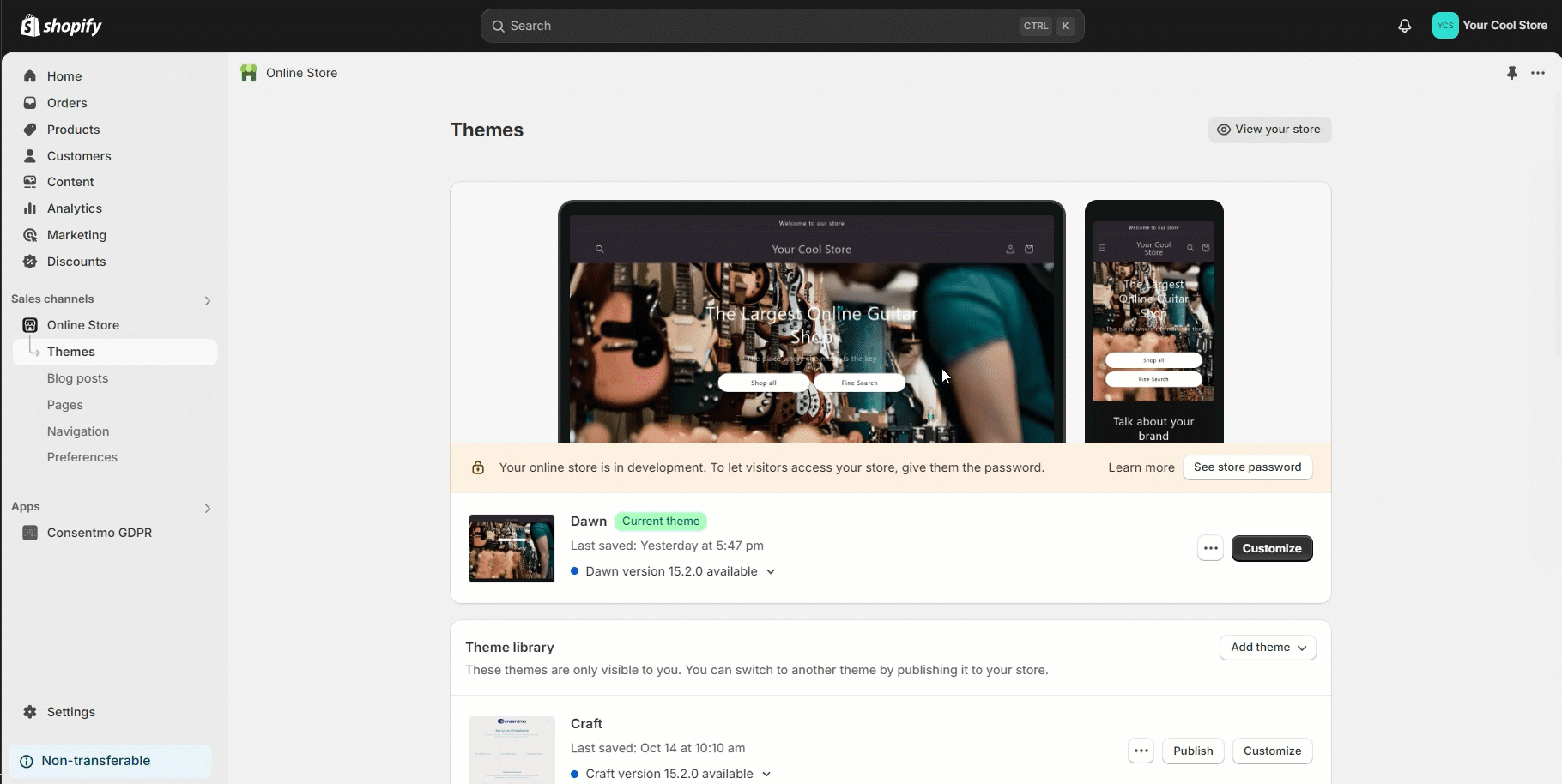
As our solution is fully integrated with Shopify's Consent Tracking API, once you set the above option, in addition, you would also need to make sure that the initial state of the cookie groups is set to initially blocked, as shown below:
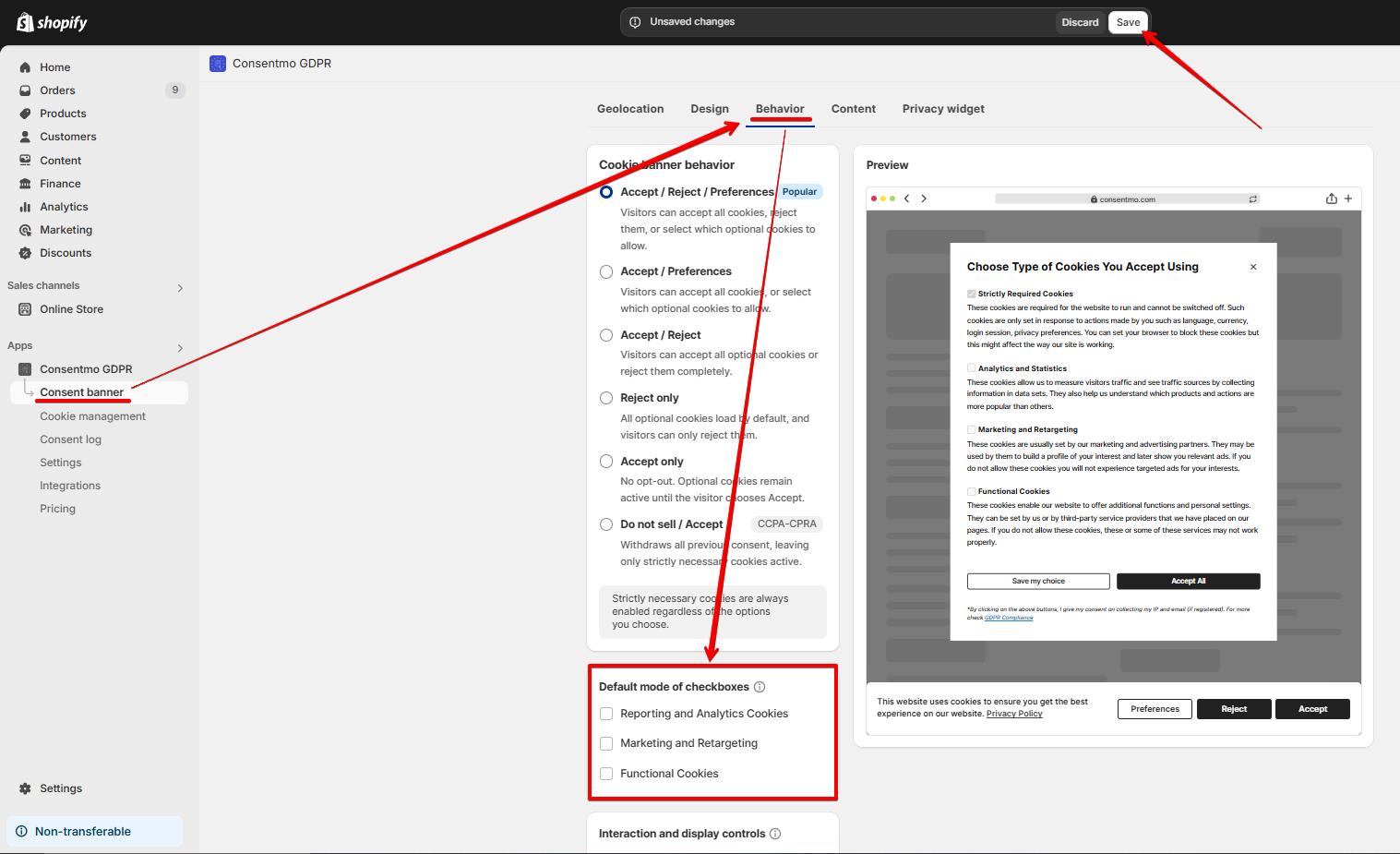
This way all settings will work asynchronously and will make sure that the service will be blocked upon rejection and will be active once the visitor opts in for tracking via the Cookie bar in your store.
The settings will work the same way if the Pixels are added via the Preferences section of your Online Store tab, as shown below:

Pixels added from another source:
If there are Pixels added in the store through another channel, like the Customer Events section or as a tag from the Google Tag manager, please check the articles below on how these can be integrated with our app as well:
Customer Events - Custom Pixel Integration
Integration for Social Media Pixels added via GTM
Need help?
In case you need any assistance, please make sure to reach out to our support team via live chat or at support@consentmo.com
Updated on: 27/01/2025
Thank you!
