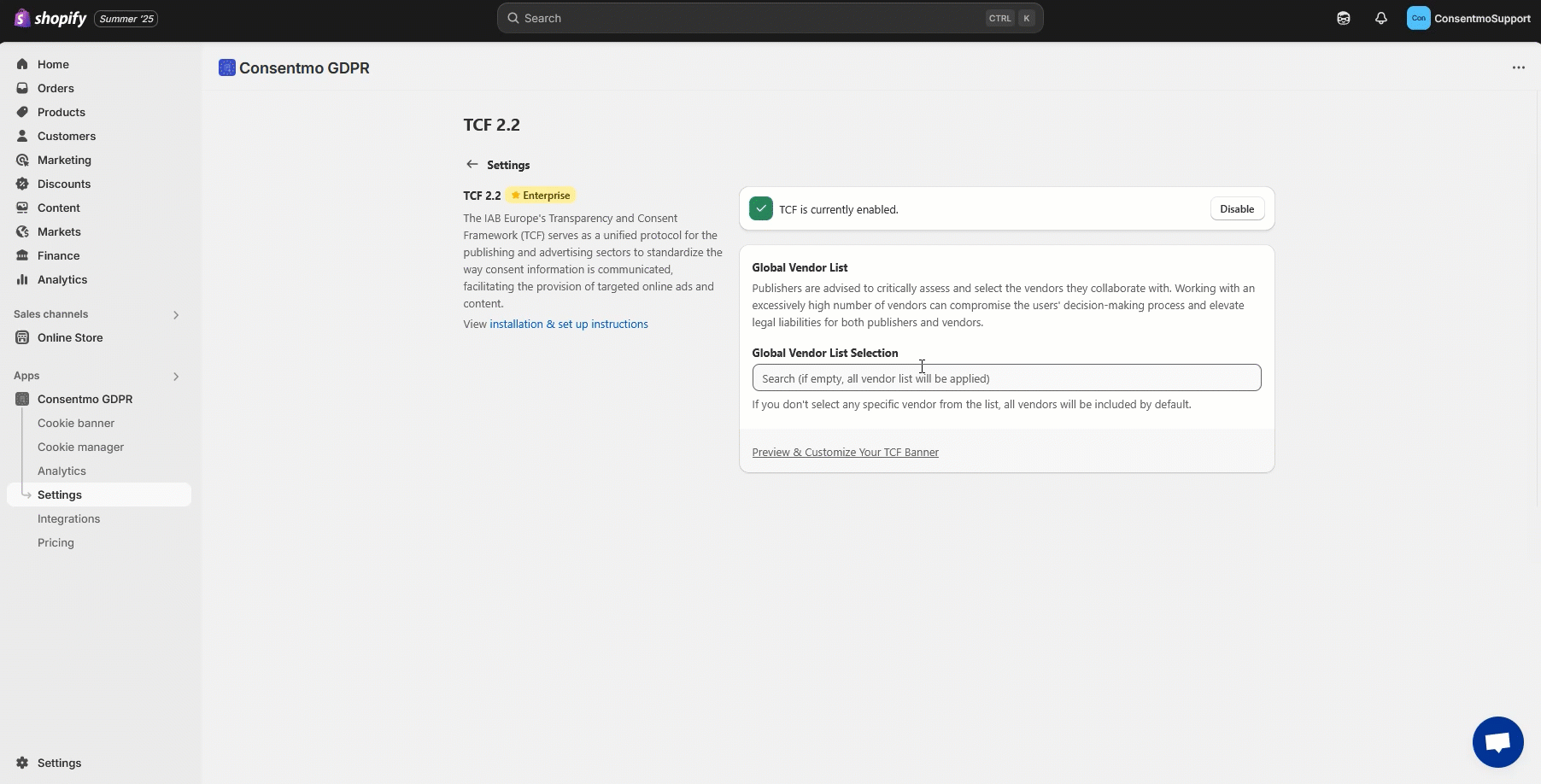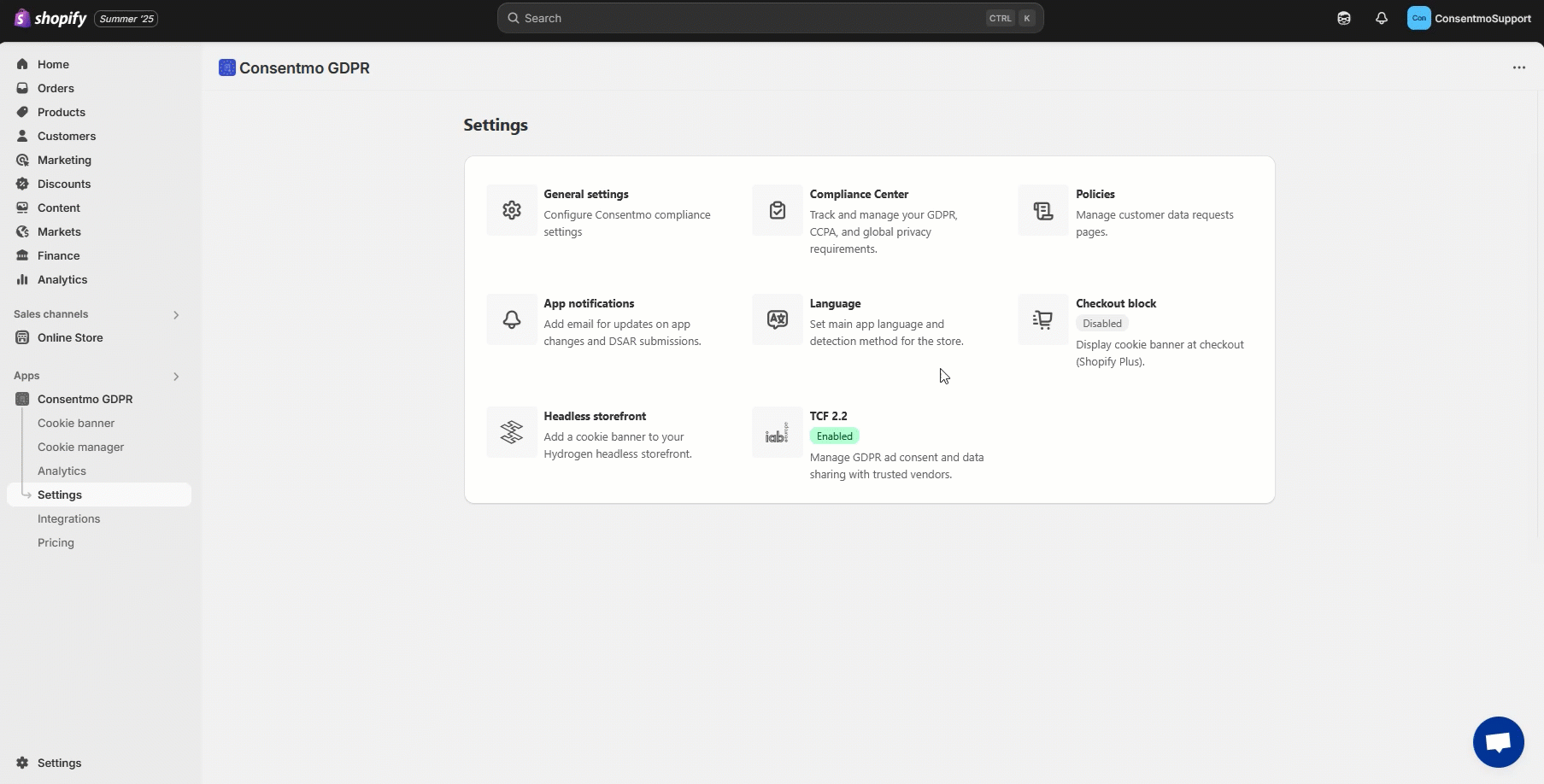TCF v2.3 Compliance - Consentmo
The Transparency & Consent Framework (TCF) version 2.3, developed by the Interactive Advertising Bureau (IAB) Europe, is a standard designed to help ensure digital advertising continues to respect users' choices and align with the General Data Protection Regulation (GDPR).
It aims to provide a clearer communication path between publishers, advertisers, and users regarding data usage and consent.
Consentmo has been approved as a Consent Management Platform (CMP) by IAB Europe.
After rigorous testing and evaluation, Consentmo has been added to the official list of CMPs that meet the compliance standards set by the IAB Europe’s CMP Compliance Program.
This approval reaffirms our commitment to providing top-tier privacy compliance solutions that meet strict industry standards.
Enabling
Once you access the Settings tab go to the TCF 2.3 section.
There, you will be able to directly activate the service by hitting the Enable button:

Changes
In the next section you will also be able to see what changes exactly are set for the cookie bar preview and how it will appear for the store users from this point on
Once the TCF 2.3 is enabled the cookie banner is set with a text and options configured to meet the law requirements.
These can not be changed while the TCF is enabled.
- Text changes - The text for the cookie banner with the TCF enabled is set and configured to meet the Interactive Advertising Bureau (IAB) Europe standards.
This means that any content changes from the app settings will be disabled.

- Buttons configuration - The buttons configuration can not be changed from the app settings while the TCF is enabled.
You will have the standard Accept/Reject/Preferences buttons configuration which is also a requirement when using the TCF.

- Blocked store content - That is also one of the changes that will be applied when using the TCF.
The store content will become unavailable for the visitors until they interact with the cookie banner.

- Region targeting - The TCF framework is exclusively for users operating in the GDRP region.
Once the feature is enabled, the region settings for showing the cookie banner will automatically be changed to the EU. This also can not be changed while the TCF is enabled.

TCF 2.3 banner customization
While some of the options for changing key elements from the banner are locked by the TCF framework, there are still option for the styling of the banner available for you.
With the TCF enabled, you still have the options for:
- Change the layout - Banner, Dialog or Box view
- Change the color scheme
- Change buttons style, colors and border radius
Vendors list
In the last section of the integration page, you can see the option for selecting the Vendors/services the store is operating with, and have implemented there, in the means of collecting data on the visitors.
We recommend that a list with only the services used in the given store is set from there, to avoid any confusion for the store visitors and to ensure that the integration will work correctly for your compliance and for the safety of the visitor's data
Working with Smart Geotargeting
The TCF 2.3 functionality from the Consentmo app, is locking the regions options, to display the banner only n the EU region where this is required.
However, if you need to show the banner in more region, you have the option for this by enabling the Smart Geotargeting option in the app.
The TCF 2.3 banner will still be shown for the EU visitors of the store, and for the rest of the region you enable it for, you can adjust the settings as per this guide as well:
Need help?
In need of any assistance with the setup, do not hesitate to drop us a line at support@consentmo.com or via our Live chat.
Updated on: 06/02/2026
Thank you!