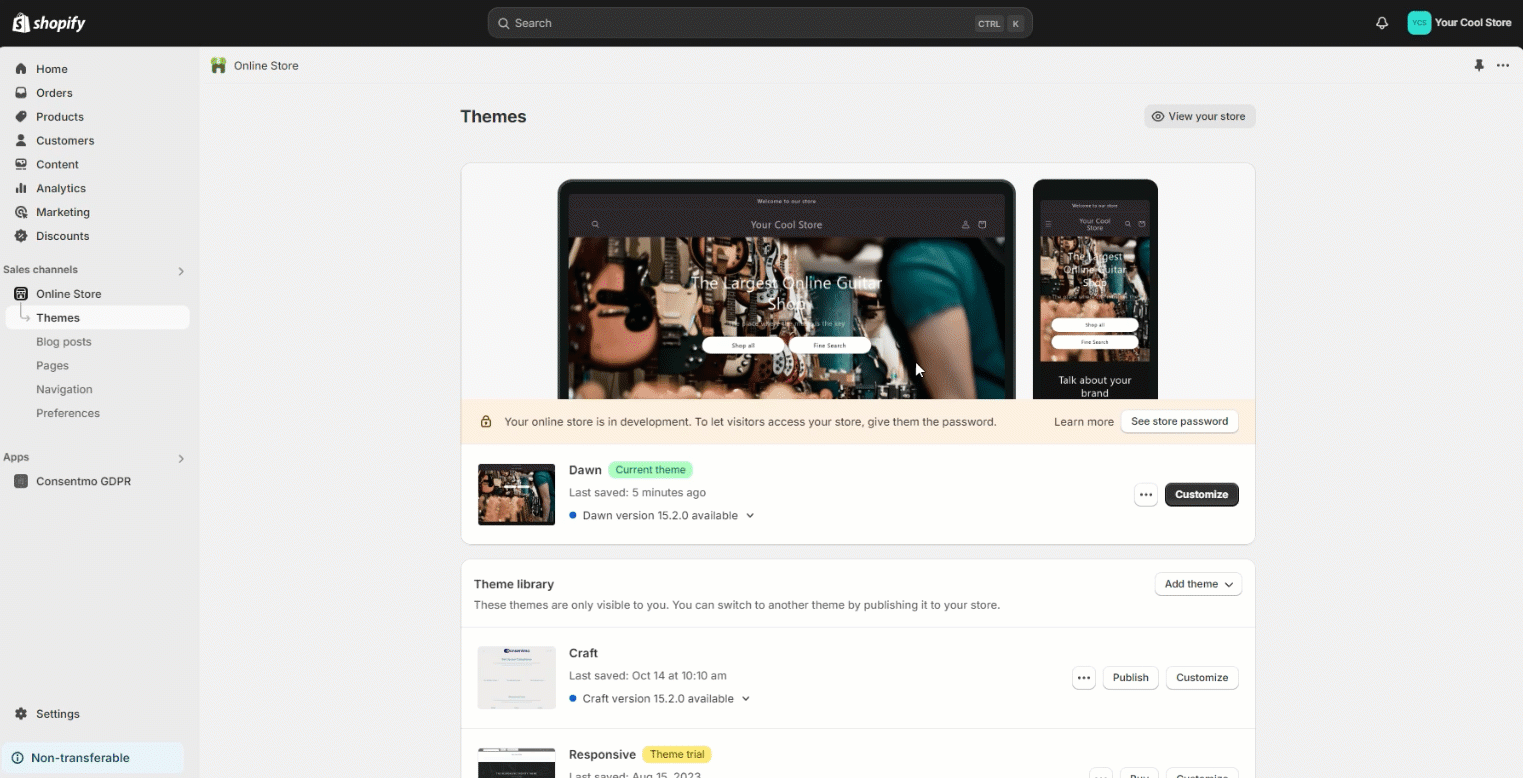The Cookie bar and the app in general are acting strange on the front end.
There are cases in which you may experience strange behaviour of the Cookie bar on the storefront which can be presented as non-responsive buttons, Cookie bar showing and disappearing without any interaction to be made with it and other functionality-related anomalies as well.
In 99.9% of the cases, these are related to another GDPR app that you may have in the store.
We strongly recommend keeping only the GDPR app that you are currently using installed in your store.
Having two or more apps at the same time, and doing the same thing in your store may cause issues with their appearance on the front end. Additionally it can also affect the functionality of the app you are mainly using which can result in not being able to properly address the choice of cookies the visitor is making via the Cookie bar.
That is why we also highly recommend that the App Embed option for our app is Enabled, as it minimizes the chance for the app’s scripts to get in conflict with any other script or app you have in the store. A short guide on how this can be enabled can be checked below:
Once you make sure that the strange behaviour is not caused by another app or service in your store and the App Embed is Enabled, and it persists, feel free to reach out to our support team at support@consentmo.com.
Updated on: 24/11/2024
Thank you!