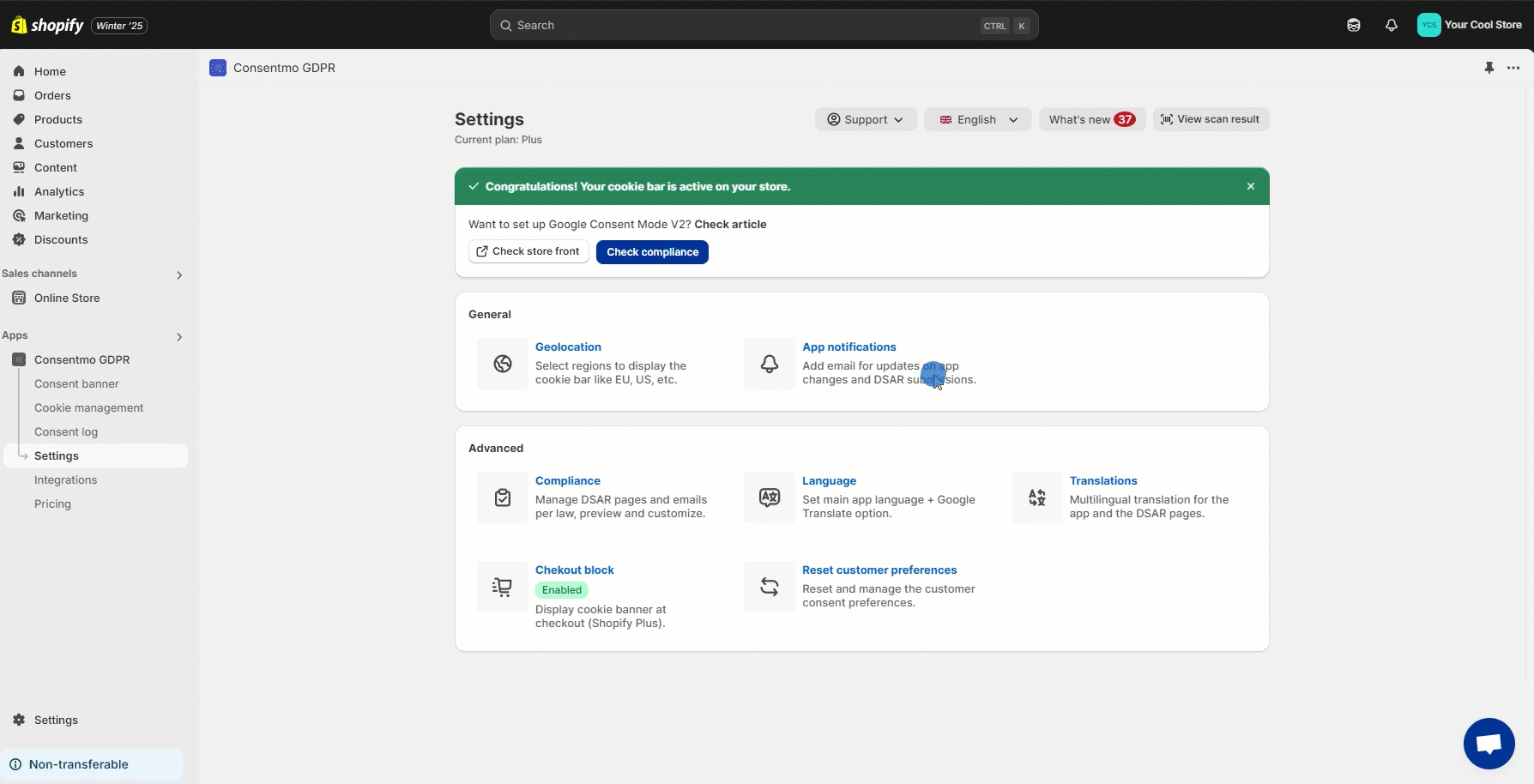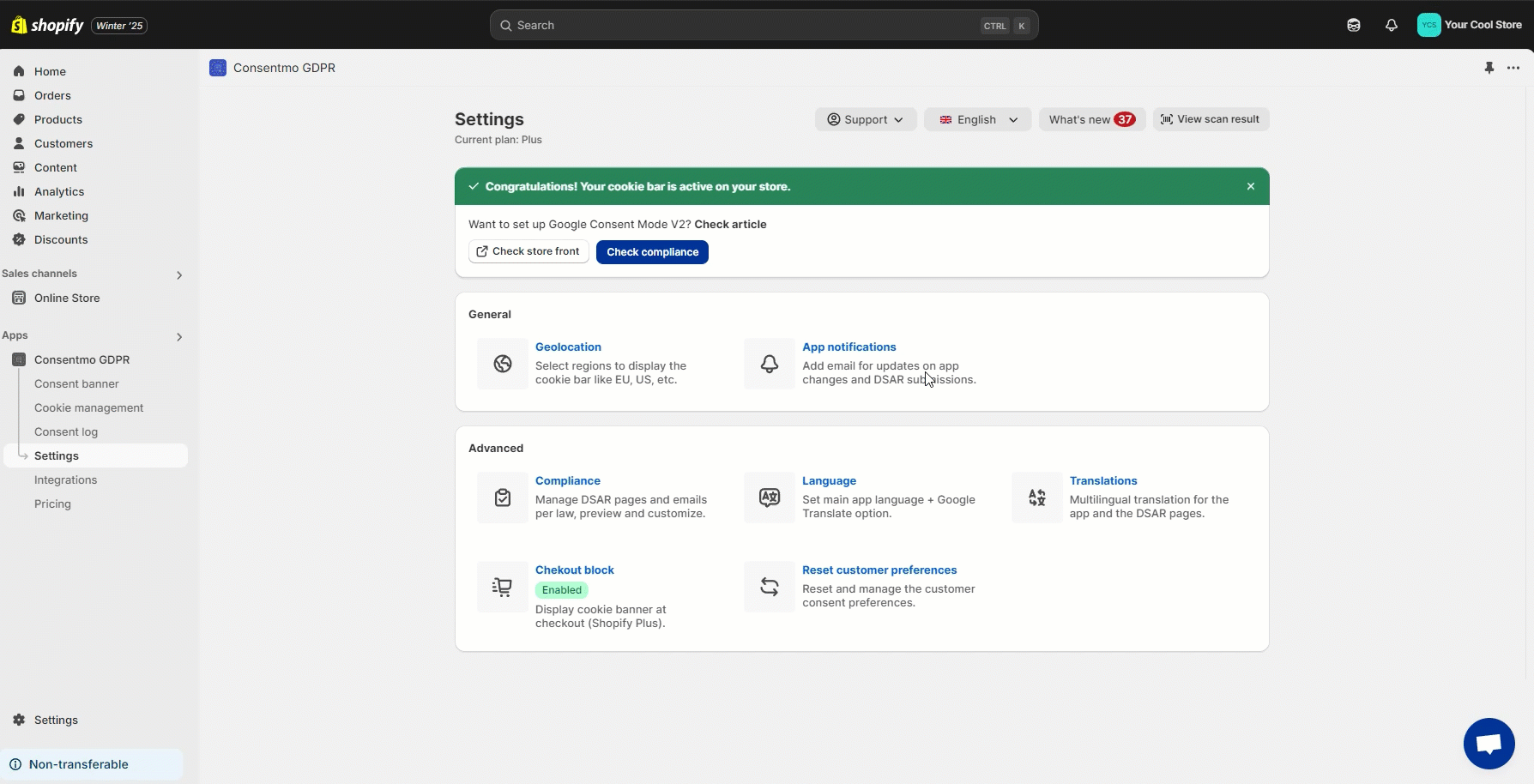Viewing and Generating the DSAR pages
View the pages
In order to view the DSAR (Data Subject Access Requests) pages, you can navigate to the Policies tab > DSAR pages section, as shown below:
Generate the pages
In case you are running one of our paid plans (Standard, Plus, or Enterprise) and need an additional page or accidentally deleted any of the DSAR pages, you can generate them again by navigating to the:
- Policies tab
- Data request pages section,
- Generate the page you need, as shown below:
Need help?
For direct support, you can reach out via the live chat or by sending an email to our support team at support@consentmo.com
Updated on: 15/05/2025
Thank you!