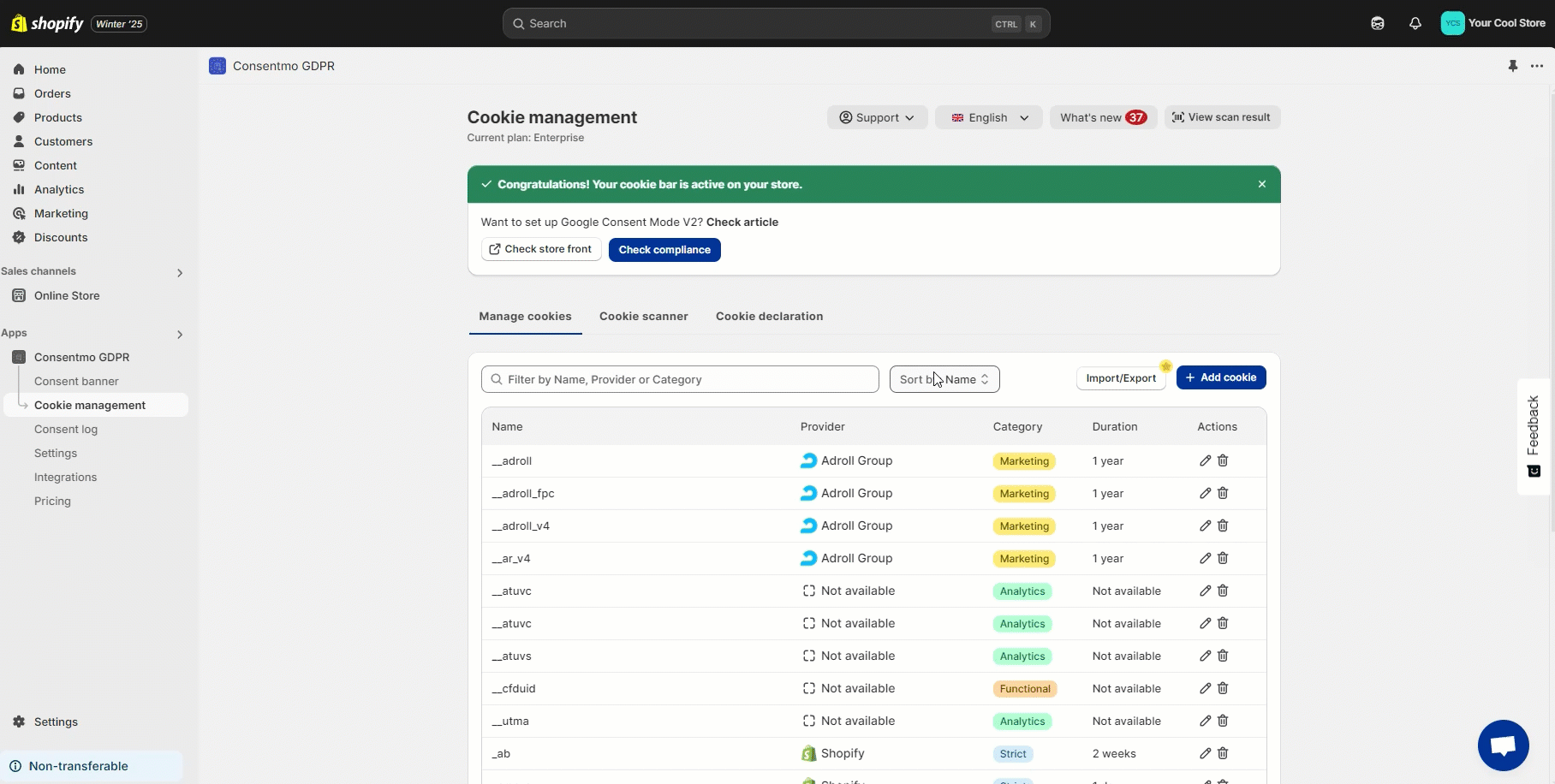Add cookie Description, Provider, Duration
Understanding the cookies your website uses is crucial for ensuring transparency and gaining trust from your visitors.
The Consentmo GDPR Compliance app enriches this understanding by providing dedicated fields for each cookie's description, provider, and duration.
How to set this
- Open the Cookie management tab,
- Navigate to the Manage cookies section,
- As shown below you can set the details for:
- New cookies that you add manually
- For the existiong ones, that are already added to the table
Where is this information visible?
After configuring these settings, the detailed information for each cookie will be displayed in the Preferences popup under every category:

For these details to be visible to your store visitors, ensure the Cookie information option within the Consent banner > Content is activated:
How to get this information for each cookie
Determining the exact duration of each cookie can be challenging.
Tools like Chrome DevTools or the **Chrome ** Cookie - Editor can be useful.
For precise duration insights rather than just expiration dates, consider using www.cookieserve.com. This service provides exact cookie durations, facilitating accurate description fields in the app.
Cookies set by Consentmo GDPR app
Consentmo GDPR Compliance app sets two primary cookies: cookieconsent_status and cookieconsent_preferences_disabled, each with a lifespan of one year.
This consistency ensures your website's cookie consent preferences remain intact across user sessions for an extended period.
More information on the cookies can also be found in our Privacy Policy & Terms of Service > **Cookie Information ** section:

Need assistance
Reach out to our dedicated support team at support@consentmo.com or use the Chat button for immediate assistance.
Updated on: 06/01/2025
Thank you!