Can I translate the app?
Yes, you can translate almost everything in the app. It consists of five elements:
1. Cookie bar
2. Compliance pages
3. Compliance pages' request notification/confirmation emails
4. Request pages showing from the request notification/confirmation emails
5. Data Collection Text - By clicking on the above buttons, I give my consent on collecting my IP and email (if registered). For more check Privacy Policy?
You can translate 1) and 2) from the App Dashboard.
If your original store language is different from the default one for the app - English, you have the option to set the language for the Cookie bar and Preferences popup from the Translation tab > Default Language Setup > "Set Language For The Cookie Bar & Preferences popup" section, as shown below:

The Cookie bar can be translated from the app itself by editing the text fields in the Cookie Bar tab > Cookie Bar Content section as well if the language you have as a default one is not available in the app settings.
Another option available for our Plus and Enterprise users is also the Translate content with Google Translate feature located in the Translation tab. This option can be used for translating the Cookie bar and Preferences popup to any language, in case the language of your store does not match any of the predefined options available in the "Set Language For The Cookie Bar & Preferences popup" section, mentioned above.

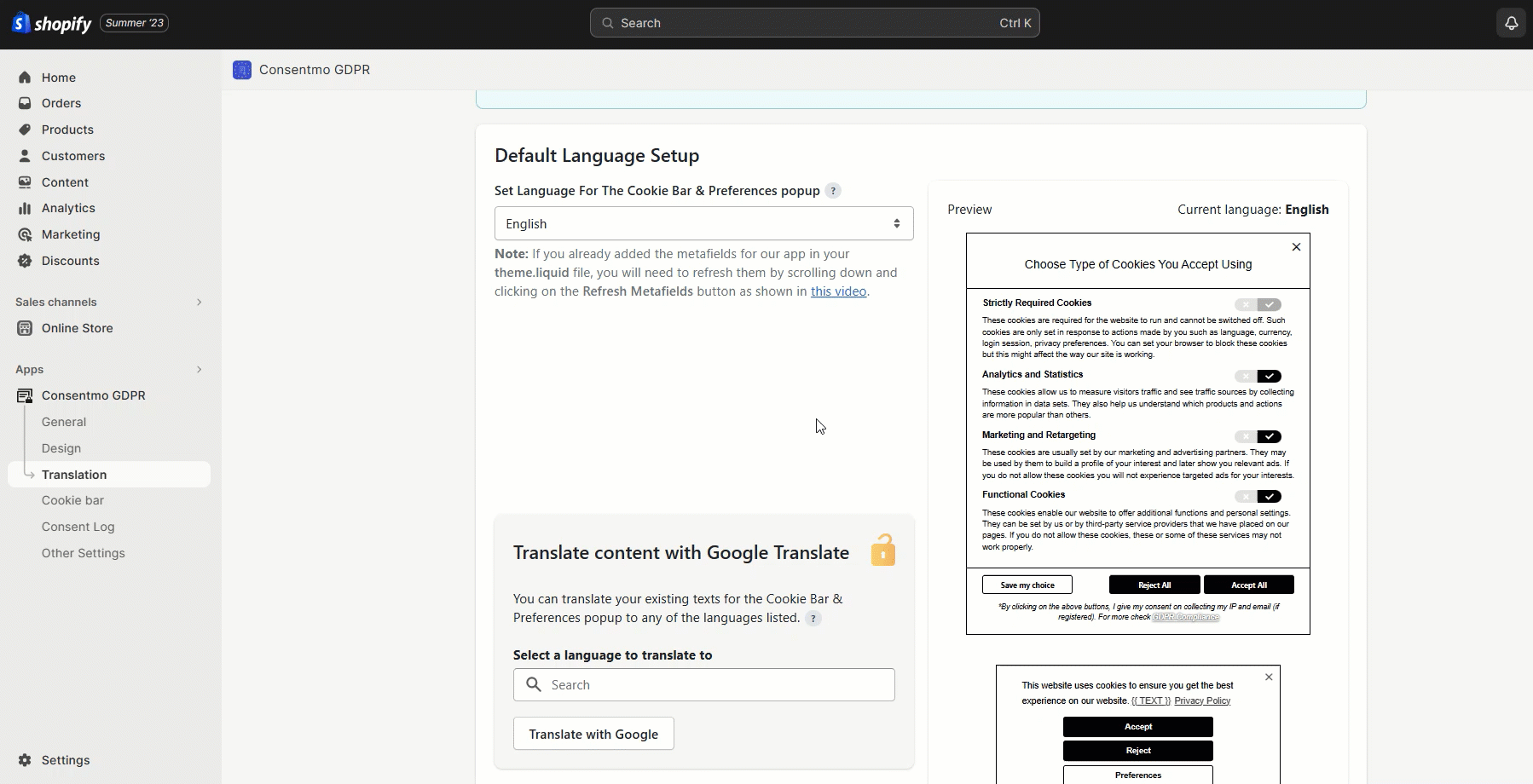
With this feature you also have the option to translate the custom content that you have already added in the text fields in the Cookie Bar Settings tab > Bar Content section, as shown below:

Even if at a later stage you decide to add more custom content, or change the old one, once you save the changes, it will be automatically translated into the language set from the Google Translate section.
The compliance page can be edited from Online Store > Pages > page GDPR Compliance. The steps are similar for the other pages as well.
If you are subscribed to any of our paid plans you can translate the Compliance pages to the original language of your store automatically from the Translations tab of the app as shown below:

Note: If you are using a translation app and your store language is different from the one used in our app (English), then all of the fields from points 1) - Cookie bar and 2) - GDPR/CCPA compliance pages, need to be translated manually to the store’s default/main language.
In our FAQ section How to translate the app if my original/default store language is not English? you can check more information on the matter.
The GDPR request pages (4) and the emails (3) are already translated into English, German, French, Italian, Portuguese, Finnish, Bulgarian, Romanian, Slovenian, Spanish, Dutch, Czech, Croatian, Hungarian, Norwegian, Swedish, Latvian, and Lithuanian. If you want them translated in a different language, contact us so we can work together and add your translation.
For (3) and (4), you can change the language from Translation tab > Set Language For The GDPR Requests Emails And Pages or from Translation tab > Set Language For The APPI Requests Emails & Requests Pages.
Note: For the Standard, Pro, and Enterprise plan users, the Language Detection feature is automatically enabled. For more information on how this works, please check section:
What is the Language Detection feature and how exactly does it work?.
Point (5) Is translated automatically once you set the language for the Cookie bar and Preferences popup. For more information on this text please check section:
What is the meaning behind the text located under the Accept Selected and Accept All buttons: By clicking on the above buttons, I give my consent on collecting my IP and email (if registered). For more check Privacy Policy?
The only thing that cannot be translated at the moment is the admin panel of the app, however, we are working towards this.
1. Cookie bar
2. Compliance pages
3. Compliance pages' request notification/confirmation emails
4. Request pages showing from the request notification/confirmation emails
5. Data Collection Text - By clicking on the above buttons, I give my consent on collecting my IP and email (if registered). For more check Privacy Policy?
You can translate 1) and 2) from the App Dashboard.
If your original store language is different from the default one for the app - English, you have the option to set the language for the Cookie bar and Preferences popup from the Translation tab > Default Language Setup > "Set Language For The Cookie Bar & Preferences popup" section, as shown below:

The Cookie bar can be translated from the app itself by editing the text fields in the Cookie Bar tab > Cookie Bar Content section as well if the language you have as a default one is not available in the app settings.
Another option available for our Plus and Enterprise users is also the Translate content with Google Translate feature located in the Translation tab. This option can be used for translating the Cookie bar and Preferences popup to any language, in case the language of your store does not match any of the predefined options available in the "Set Language For The Cookie Bar & Preferences popup" section, mentioned above.

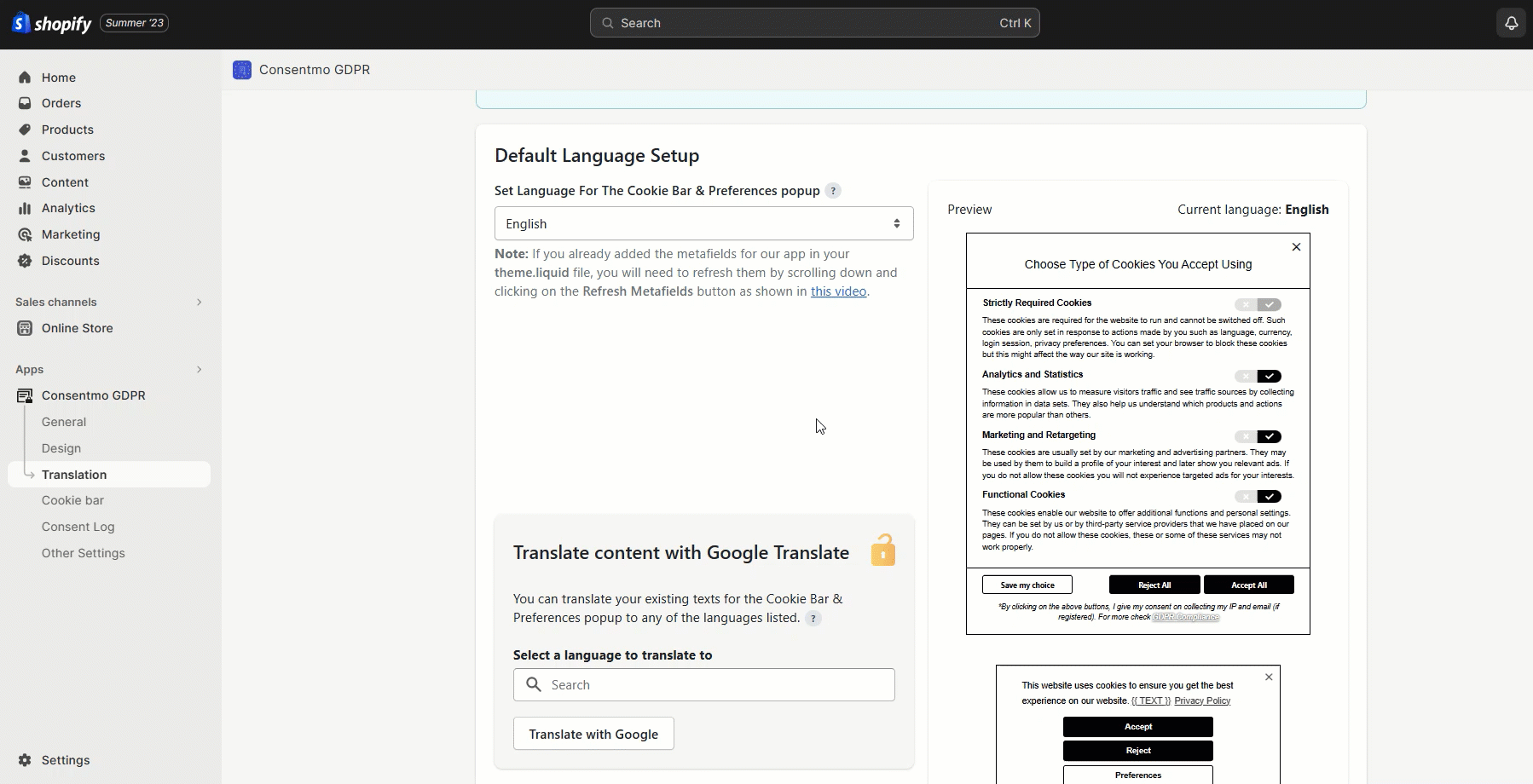
With this feature you also have the option to translate the custom content that you have already added in the text fields in the Cookie Bar Settings tab > Bar Content section, as shown below:

Even if at a later stage you decide to add more custom content, or change the old one, once you save the changes, it will be automatically translated into the language set from the Google Translate section.
The compliance page can be edited from Online Store > Pages > page GDPR Compliance. The steps are similar for the other pages as well.
If you are subscribed to any of our paid plans you can translate the Compliance pages to the original language of your store automatically from the Translations tab of the app as shown below:

Note: If you are using a translation app and your store language is different from the one used in our app (English), then all of the fields from points 1) - Cookie bar and 2) - GDPR/CCPA compliance pages, need to be translated manually to the store’s default/main language.
In our FAQ section How to translate the app if my original/default store language is not English? you can check more information on the matter.
The GDPR request pages (4) and the emails (3) are already translated into English, German, French, Italian, Portuguese, Finnish, Bulgarian, Romanian, Slovenian, Spanish, Dutch, Czech, Croatian, Hungarian, Norwegian, Swedish, Latvian, and Lithuanian. If you want them translated in a different language, contact us so we can work together and add your translation.
For (3) and (4), you can change the language from Translation tab > Set Language For The GDPR Requests Emails And Pages or from Translation tab > Set Language For The APPI Requests Emails & Requests Pages.
Note: For the Standard, Pro, and Enterprise plan users, the Language Detection feature is automatically enabled. For more information on how this works, please check section:
What is the Language Detection feature and how exactly does it work?.
Point (5) Is translated automatically once you set the language for the Cookie bar and Preferences popup. For more information on this text please check section:
What is the meaning behind the text located under the Accept Selected and Accept All buttons: By clicking on the above buttons, I give my consent on collecting my IP and email (if registered). For more check Privacy Policy?
The only thing that cannot be translated at the moment is the admin panel of the app, however, we are working towards this.
Updated on: 14/06/2024
Thank you!
