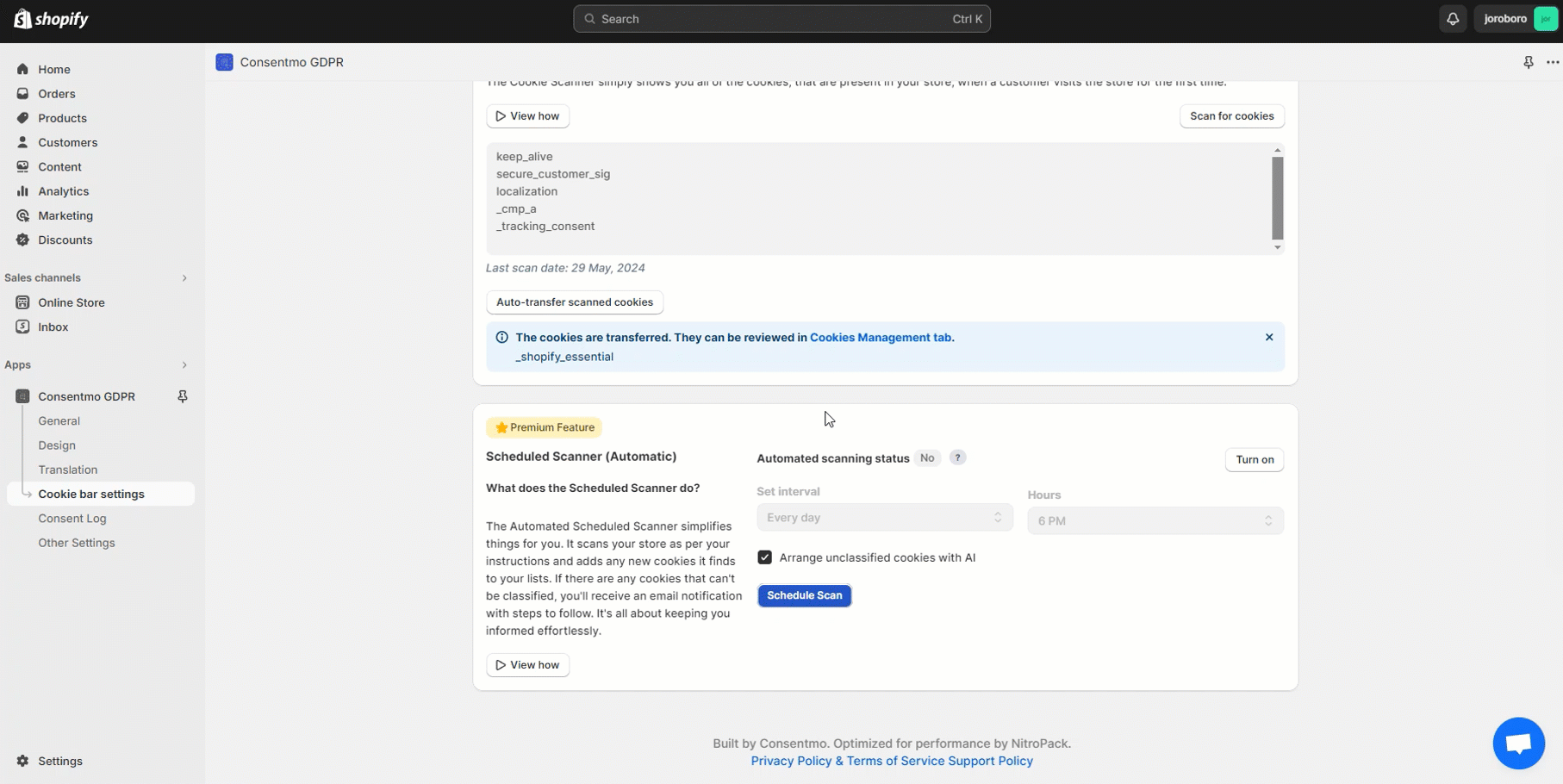Consentmo - Cookie Scanner
Explore the Cookie Scanner in the Consentmo GDPR App
The Cookie Scanner, located under the Cookie Manager tab, is a must-have for any online store that wants to manage cookies effectively.
Here are the key Features of the Cookie Scanner:
On-Demand Scan
- Accessible to all paid plan users, this scan provides immediate insights into the cookies on your site.
- It helps in quickly identifying and **managing **cookies.
AI-Assisted Auto Transfer
- For the paid plans users, this function uses AI to automatically categorize cookies, minimizing manual effort.
- If the AI does not categorize some cookies, you can manually adjust their settings in the Manage Cookies section.
Here a short guide on how the scanner can be used:
Scheduled Scanner
- Available for Plus and Enterprise users, this tool can be set to run at regular intervals, ensuring your site remains compliant.
- After each scan, you'll receive an email report - from the "View Scan Results" you will be redirected to the scanner section of the app to check the results.
The report Consentmo users receive after a scan

Scanning a password protected store
If the store is still in development and is password protected, no worries, you can still perform a cookie scan there by following this guide:

Scanner history
- Check the details from previous scans you performed in the app to match the data and check the differences

Benefits of Using the Cookie Scanner
- Ensures Compliance: Regular scanning aligns your site with data privacy laws.
- Builds Trust: Demonstrates your commitment to privacy.
- Saves Time: Automated features and AI improve efficiency.
- Free plan users - you get a one time per month complimentary scan as well. It resets on the 1st of every month:
Related services
Once the scan of the store is made, you can also take advantage of the cookies list that is created and either show it to the users from the cookie bar or set it in a table in a separate page of the store.
More on these services can also be checked below:
Need Assistance?
If you have questions or need help with the Cookie Scanner, reach out to our support team at support@consentmo.com or through the live chat in our app. We’re ready to assist you with your cookie compliance needs.
Updated on: 06/02/2026
Thank you!