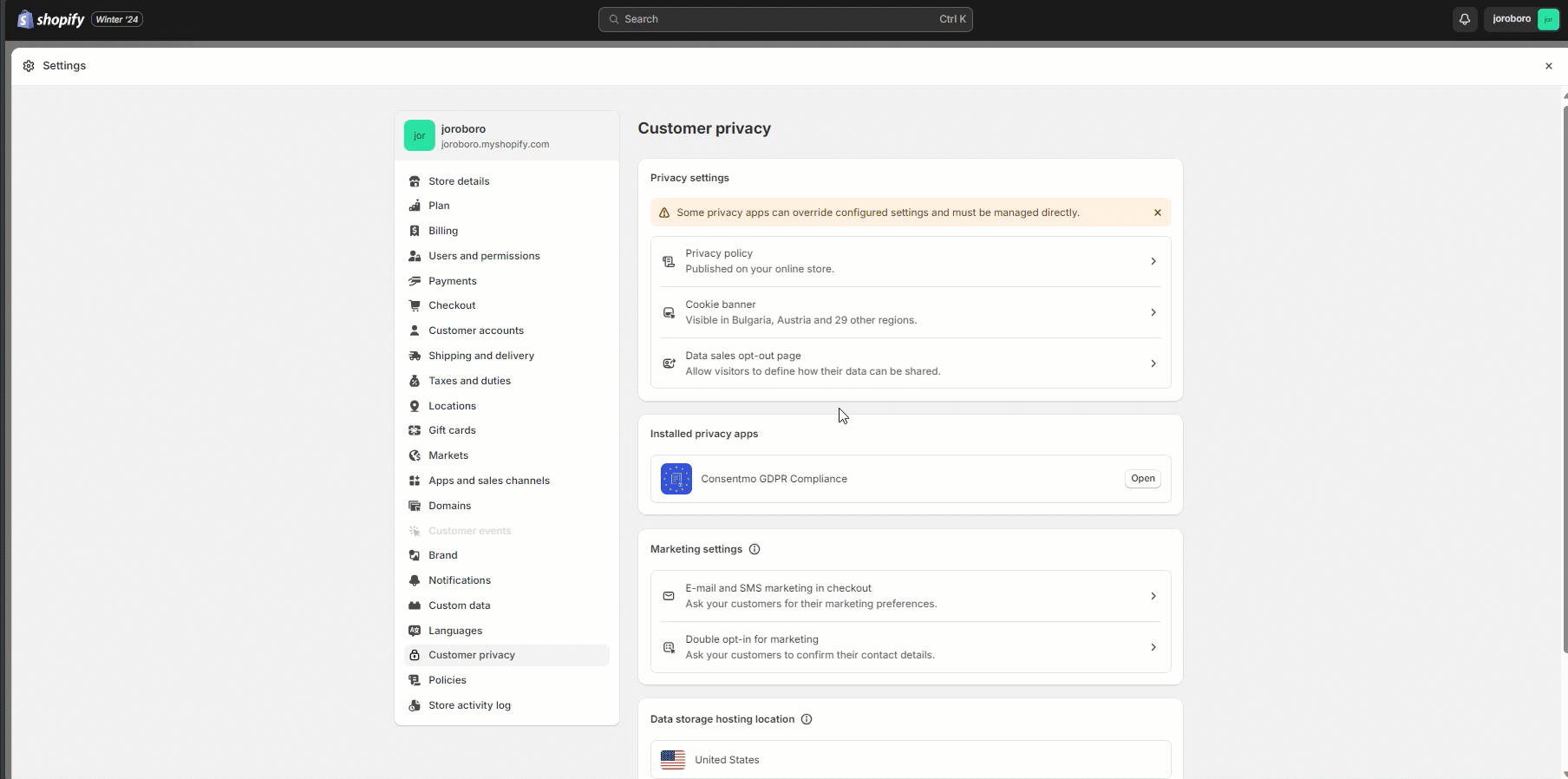Customer Privacy section updates in Shopify
Shopify currently has the option to limit the tracking of data for customers from different locations.
Automated customer privacy regions
After 12th December 2024 our app is already integrated with the Shopify API which allows you to set the regions where you need the Shopify Customer Privacy settings applied, to be set directly from the app settings.
- Navigate to the Settings tab of our app
- Open the Geolocation section.
- Choose the regions where you want the cookie bar to be displayed for and data to be collected only after consent and Save the changes.
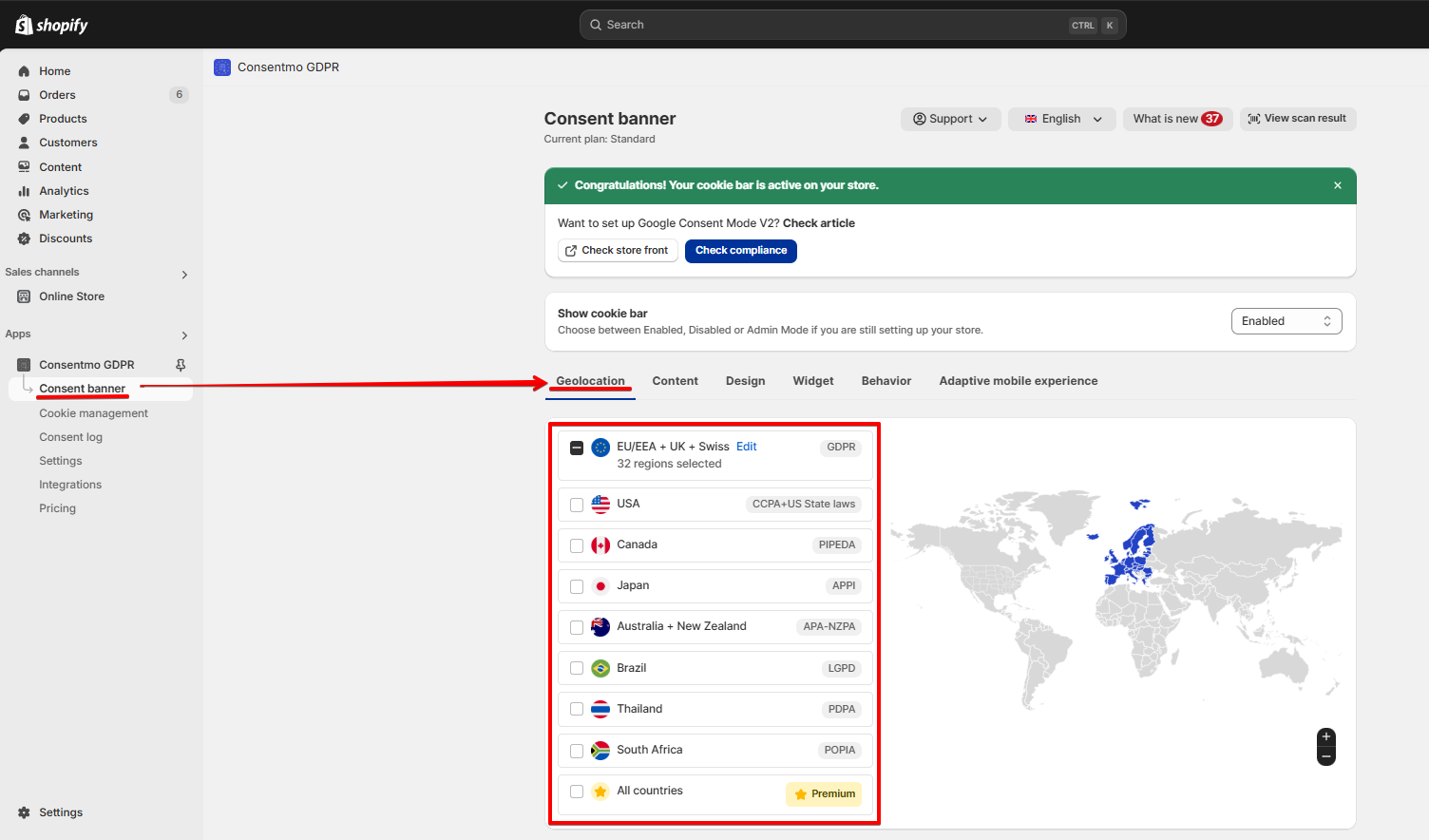
Setting up the Customer Privacy regions via Shopify
You can also set the regions in which the tracking will begin only after consent is given by following these steps:
- Navigate to your store's Settings
- Open the Customer Privacy section
- Find the Cookie Banner page
- Once there, go to More actions
- Select Set custom banner regions
- From the modal, choose the regions, as shown below:
Disabling the Shopify basic cookie notice
- Another case you may come across is, if you get a screen with a cookie notice already set in the cookie banner section there. This may happen if for some reason you have enable the native one from Shopify, but don't fret. There is a simple solution in those cases as well.
All you need to do is to go to the More Actions option and select the Turn off cookie banner option. Once that is done you will be redirected to a popup, where it is recommended that you select the first option for Turn off cookie banner but keep selected regions enabled. This way you will be able to configure the Customer Privacy options freely. You can also refer to the exact process if this happens, below:
Why choose Consentmo GDPR Compliance over Shopify basic notice
- In this case you are wondering why should you disable the one Shopify provides and continue using our solution instead. The Consentmo GDPR Compliance app significantly elevates your store's compliance capabilities.
While Shopify's built-in feature offers basic compliance, it's limited to services integrated directly through Shopify.
- On the other hand, Consentmo GDPR extends its protective umbrella to include third-party apps and custom scripts embedded in your theme, ensuring your compliance coverage including the Google Consent Mode V2 integration.
More than just compliance, Consentmo GDPR empowers you with fully-fledged DSAR pages. These pages aren't just placeholders; they actively manage and respond to data subject requests, offering a robust system for data management that Shopify's solution doesn't provide.
But it's not all about compliance. Consentmo GDPR also brings a high level of customization to the table.
- Your cookie consent interface shouldn't just be functional; it should resonate with your brand's aesthetic and user experience.
Our solution offers an array of customization options, allowing your compliance features to blend seamlessly with your site's design.
And these are only part of the features that distinguish our solution as a number one choice for most of the Shopify-based stores. In our app you can also find benefits like:
- Cookie Information Panel
- Google Translation Integration
- Bots & Crawlers Blocking
- Reset Consent (Fully & Partially)
- Collection of consent for each visitor
- Policy Acceptances record
- Cookie Bar Widget
- Automatic and On Demand Scanner
- AWS Global CDN
- Hydrogen Integration
- Custom Code adjustments
- Expert Support (compliance check)
In essence, if you're aiming for a top-tier compliance strategy that's as professional as your online store, Consentmo GDPR is the way to go.
It's not just about meeting the basic requirements, it's about excelling in data privacy and user trust, and that's where we shine.
So if you want to go pro on your compliance game, we got you.
Need help?
If you have any questions or need assistance with setting up this up, our support team is readily available to provide the help you need. You can drop us a line at support@consentmo.com or use our Live chat service anytime.
Updated on: 13/03/2025
Thank you!