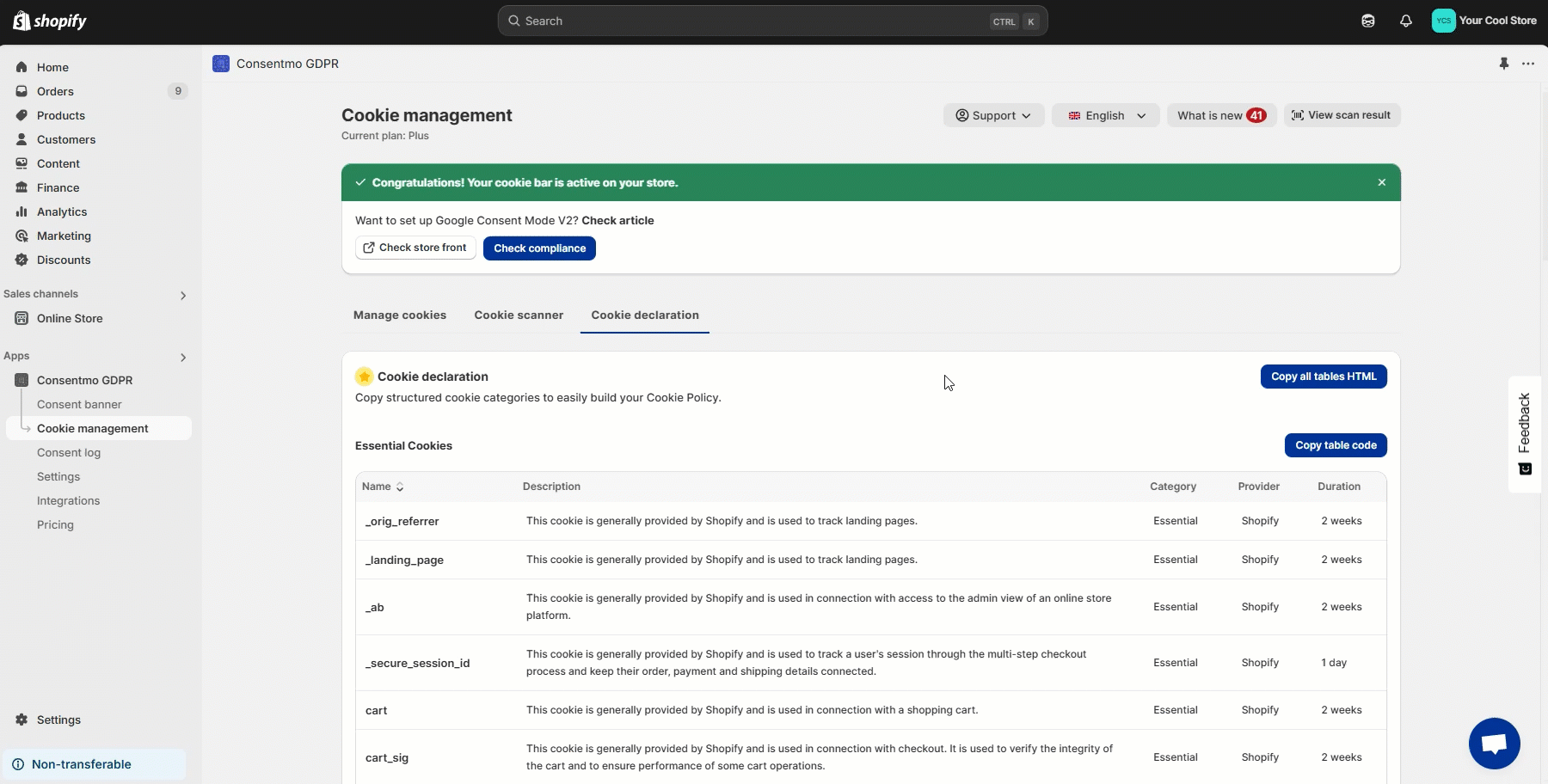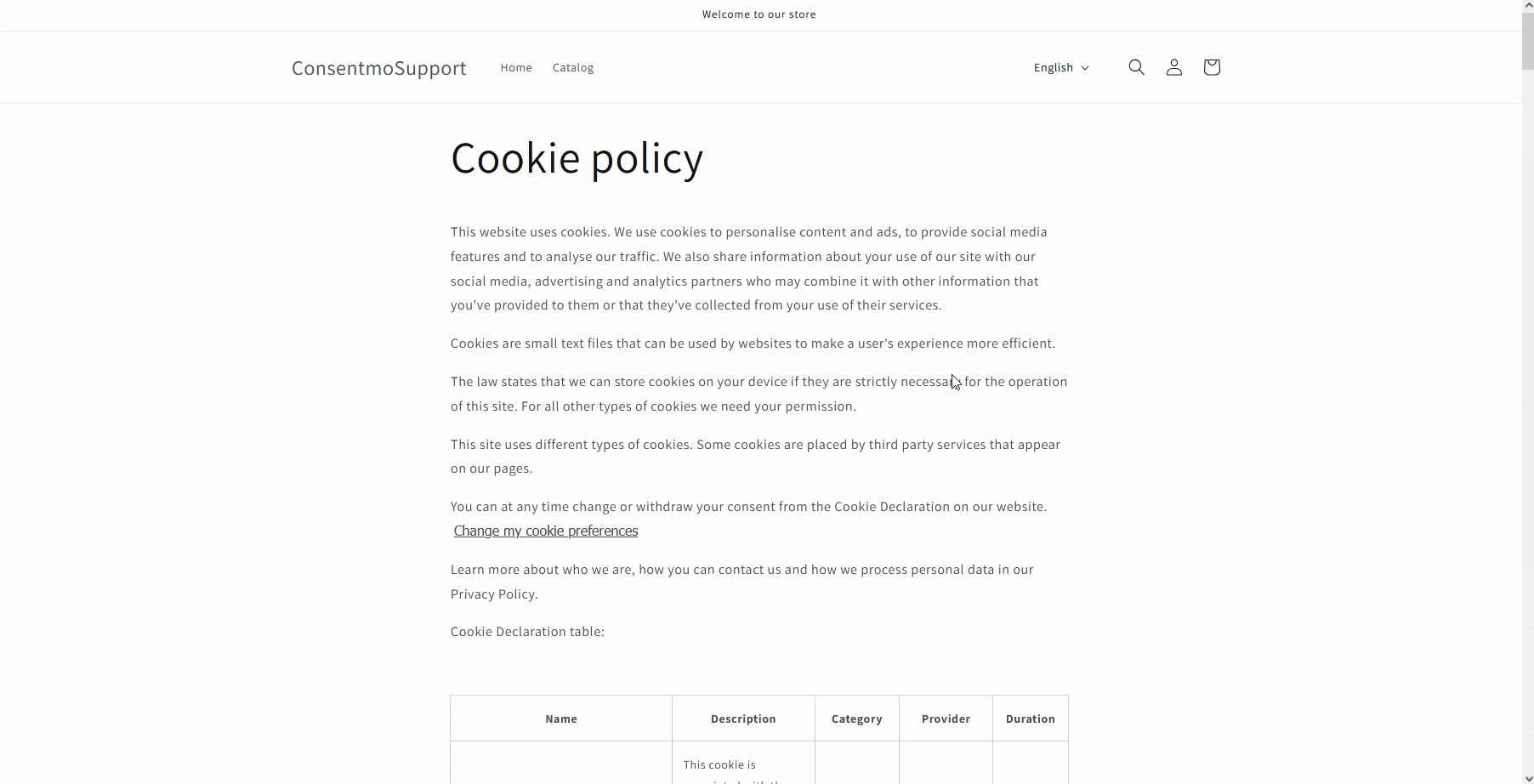Cookie Policy option
If you need to add a list of the cookies that are used in your store to the Privacy Policy or any other page, we have the perfect solution for you, which is explained below:
Where to find it
The cookies table HTML can be found in:
- Cookie banner tab
- Behavior section
- Scroll a bit down and in the Copy all tables HTML hit the Copy option
- Paste them into a page of your choosing.
You can check the below reference on how to do this:
Page template
As a template for a cookie policy page, you can use the following HTML format:
<p>This website uses cookies. We use cookies to personalise content and ads, to provide social media features and to analyse our traffic. We also share information about your use of our site with our social media, advertising and analytics partners who may combine it with other information that you’ve provided to them or that they’ve collected from your use of their services.</p>
<p>Cookies are small text files that can be used by websites to make a user's experience more efficient.</p>
<p>The law states that we can store cookies on your device if they are strictly necessary for the operation of this site. For all other types of cookies we need your permission.</p>
<p>This site uses different types of cookies. Some cookies are placed by third party services that appear on our pages.</p>
<p>
You can at any time change your consent from the Cookie Declaration on our website.
<button class="btn btn--secondary isense-reopen-widget-button" onclick="showPreferences(this);event.preventDefault();" aria-haspopup="dialog" style="cursor: pointer;
color: inherit;
border:none;
text-decoration: underline;
background-color: transparent;
font-size:16px;">Change my cookie preferences</button>
</p>
<p>Learn more about who we are, how you can contact us and how we process personal data in our Privacy Policy.</p>
<p>Cookie Declaration table:</p>
- Here is a reference **on **how the page will look like:
- As you can also see above, the page also contains an option for the visitor to change their consent in the page directly.
Cookies with missing data
If there are cookies in your table with missing data, you can set their details as well as change the current ones for each cookie by navigating back to the Cookie manager tab > Manage cookies section and from the list there you can add the full details on each cookie.
More information regarding this can be found in the following FAQ:
Need help?
In case you need any assistance, please make sure to reach out to our support team via live chat or at support@consentmo.com
Updated on: 06/02/2026
Thank you!