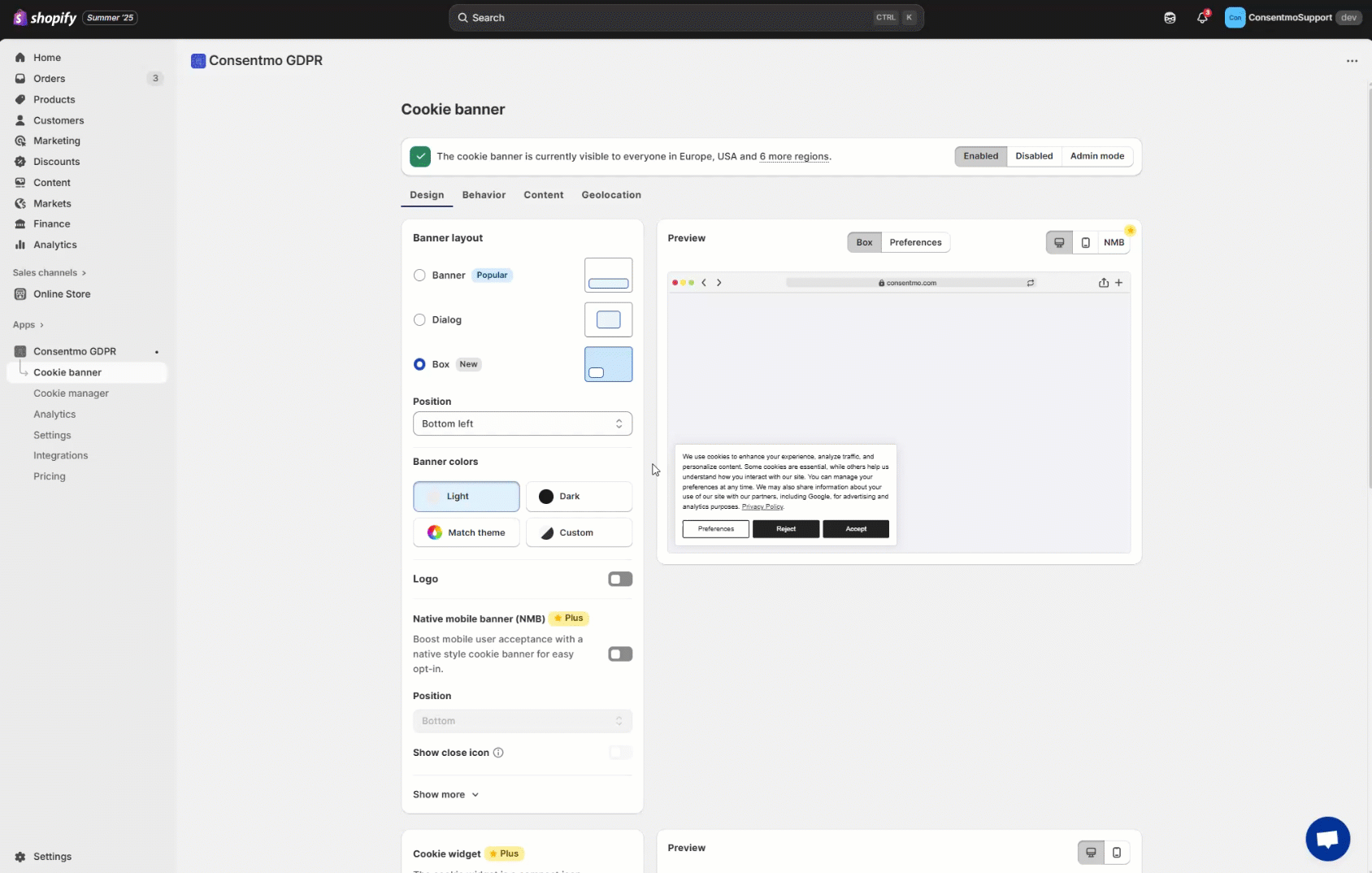Custom CSS options
If you are running the Plus or the Enterprise plans of the app, you can apply custom CSS to different elements of the Cookie banner and the Preferences popup.
This can be done by following these steps:
- Open the Cookie banner tab
- Go to Design
- In the Design section, hit the Show more option
- Find the Custom CSS section
To know more about the specific Selectors we use for the Cookie Bar and Preference popup; please refer to this FAQ:
Updated on: 31/07/2025
Thank you!