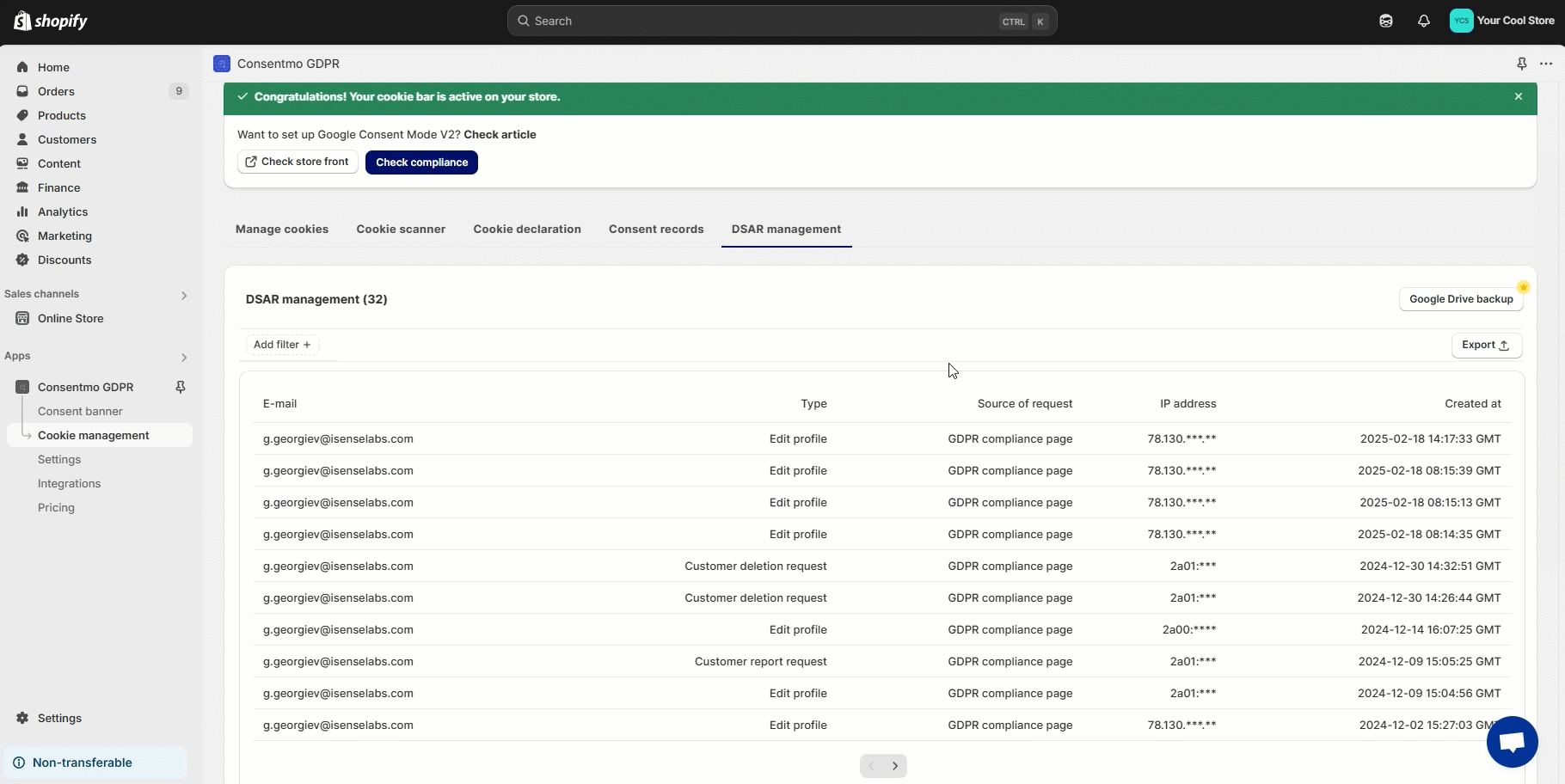Receiving a Data Deletion request
Where to find the records for the requests
When a customer submits a deletion request through the DSAR pages and afterward confirms it via email, the request will be logged in the app's Cookie manager tab > Customer data requests tab.
The Deletion request can be checked by adding a filter for Request Type, as shown below:
How are the Deletion requests processed by Consentmo
- The process after the deletion request is confirmed by the user is now automated, and it is handled by the Consentmo app.
- For older installations of the app, that want to take advantage of this automationthey can confirm the updating of the permission of our app for the store.
That is done in order to allow the app to process these requests for you.
You can do this from the notification popup once you access the app.

Do I need to do anything once the Deletion is requested?
- The request is sent directly to Shopify, and you will only receive a notification email for this, which will look like this:

- From the notification email you can check more details on user that submitted it, by navigating to the Click here option in the email.
Than you will be redirected to the user profile in the store, as shown below:

- On top of the user profile, there will be a message stating the date on which the customer data will be erased from the store database.
Need help?
In need of any assistance with this, do not hesitate to drop us a line at support@consentmo.com or via our Live chat.
Updated on: 20/08/2025
Thank you!