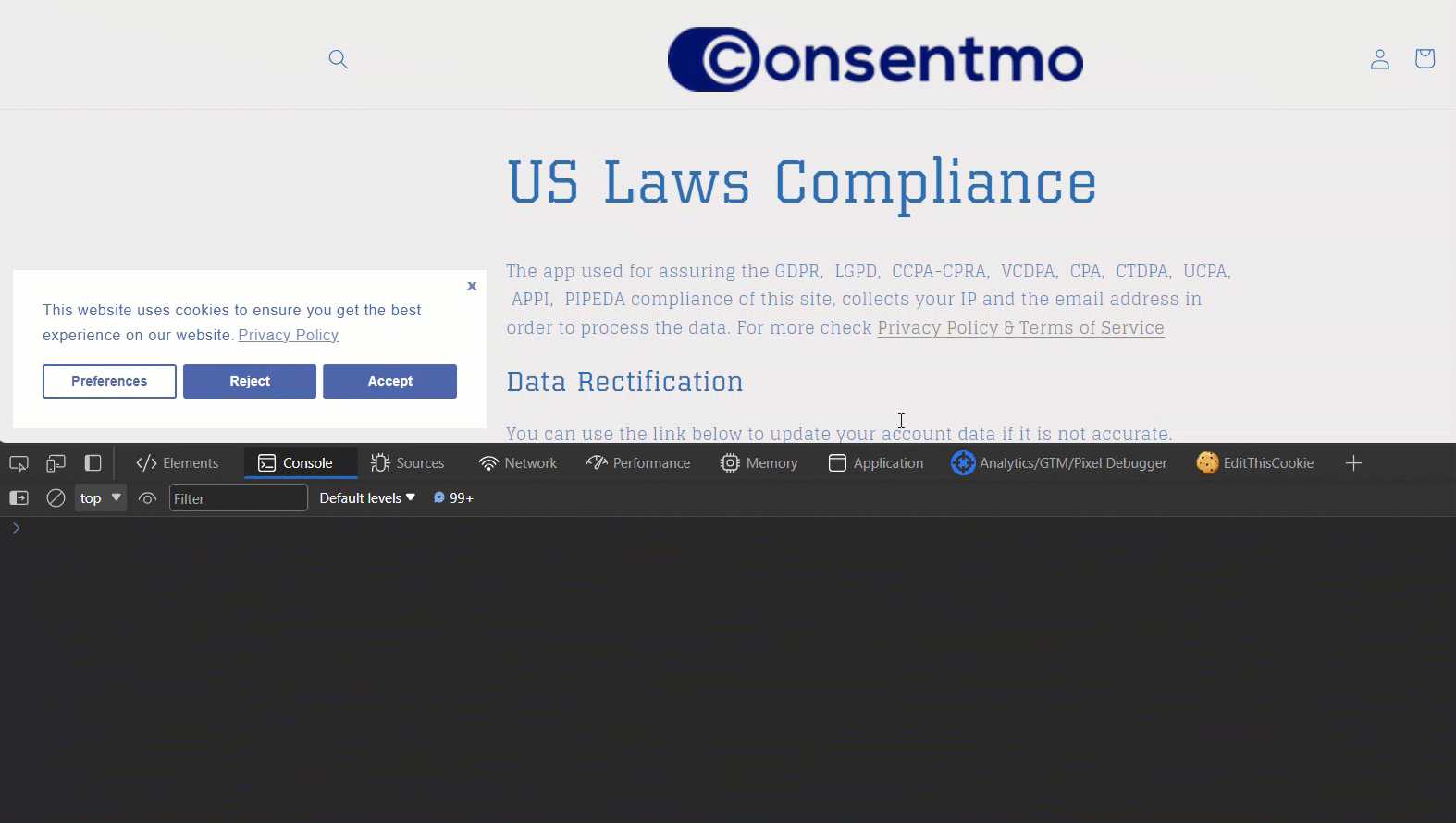Receiving a “Do Not Sell my information” request
When your customers submit this request from the US Laws Compliance pages and confirm it via email, it will be logged to the app’s Cookie manager tab > Customer data requests section, as shown below:
You can also apply a filter for the records and sort them by "Request type" and select "Customer do not sell personal information request".
This way, you will see only the respective "Do not sell" requests.

Even if upon accepting the terms of the Cookie bar, you agreed to the selling of your data.
Once the request is submitted, our app automatically changes the preferences for tracking the IP to a state where all the cookies are rejected.
It also integrates with the Shopify Customer Privacy API by setting the “sale_of_data” value to “false.”
For more information, check the video recording below:
Our app does not automatically submit this request for your customers. The logged request is for your reference only. You will need to exclude the customer within the Shopify Audiences app manually. Please note that a customer you exclude is kept from the previously created audiences. However, your store no longer shares its data for future audiences.
As a Store Admin of the shop, You can now follow the steps below:
- From your Shopify admin, click Settings > Apps and sales channels.
- From the Apps and sales channels page, click Shopify Audiences.
- Click Open app.
- Click Customer opt-out.
- In the Customer email, enter the email of the customer that you want to opt-out.
- Click Submit.
In case you receive a request from your visitors, and you don’t have Shopify Audience installed, you can inform your visitors that Shopify does not sell their information as the term is defined under the US Privacy Law, as shown in the image below:

For more information, check Shopify’s Privacy Policy and look for the United States Regional Privacy Notice section HERE.
In case your customer ask about their data and how they are being managed by our app, as a service provider managing the Compliance pages, you can send them the link of our Privacy Policy and Terms of Service and inform them that our app won’t sell their information to any third-party organizations stated under our app's Data Collection and Usage, as shown in the image below:

How the "Do not sell personal data" Option Works
When the "Do not sell personal data" option is enabled, visitors from regions with applicable privacy laws, such as California, Utah, Connecticut, Colorado, Florida, Oregon, Texas, Montana, and Virginia, will see the option to opt out of personal data sales. This setting allows users to exercise their rights under US laws, but it does not control the management of cookies.
What does it actually do?
When the "Do not sell personal data" option is activated, it prevents the sale of user data to third parties. This could include restrictions on sharing user data with advertising networks, analytics providers, and other services that monetize user data. However, this feature doesn't directly handle the management of cookies or the blocking of specific third-party cookies.
Cookies and "Do Not Sell"
It's important to clarify that while the "Do not sell personal data" option prevents the sale of personal data, it is not designed for cookie management. Some users may assume that the "Do Not Sell" toggle also fine-tunes which third-party cookies are disabled. However, this is not the case.
Cookies are small pieces of data stored on a user’s browser, used for various purposes like analytics or targeted advertising. The "Do not sell personal data" option strictly pertains to the sale of personal data to third parties and does not manage or block specific third-party cookies.
For cookie management, you can adjust those settings by navigating to the Cookie manager tab > Manage cookies section. For more details on cookie management, refer to the guide below:
How We Handle "Do Not Sell" Requests through Shopify
When a visitor opts out by using the "Do Not Sell" toggle, our app sends a request through Shopify. This ensures that any data collection linked to personal information for users who have opted out is halted. It integrates with the Shopify store’s customer privacy settings to ensure that the data handling is compliant with US privacy laws.
If you need help with the process, don’t hesitate to contact our support team at: support@consentmo.com or from the Chat button at the bottom right corner of your browser.
Updated on: 06/08/2025
Thank you!