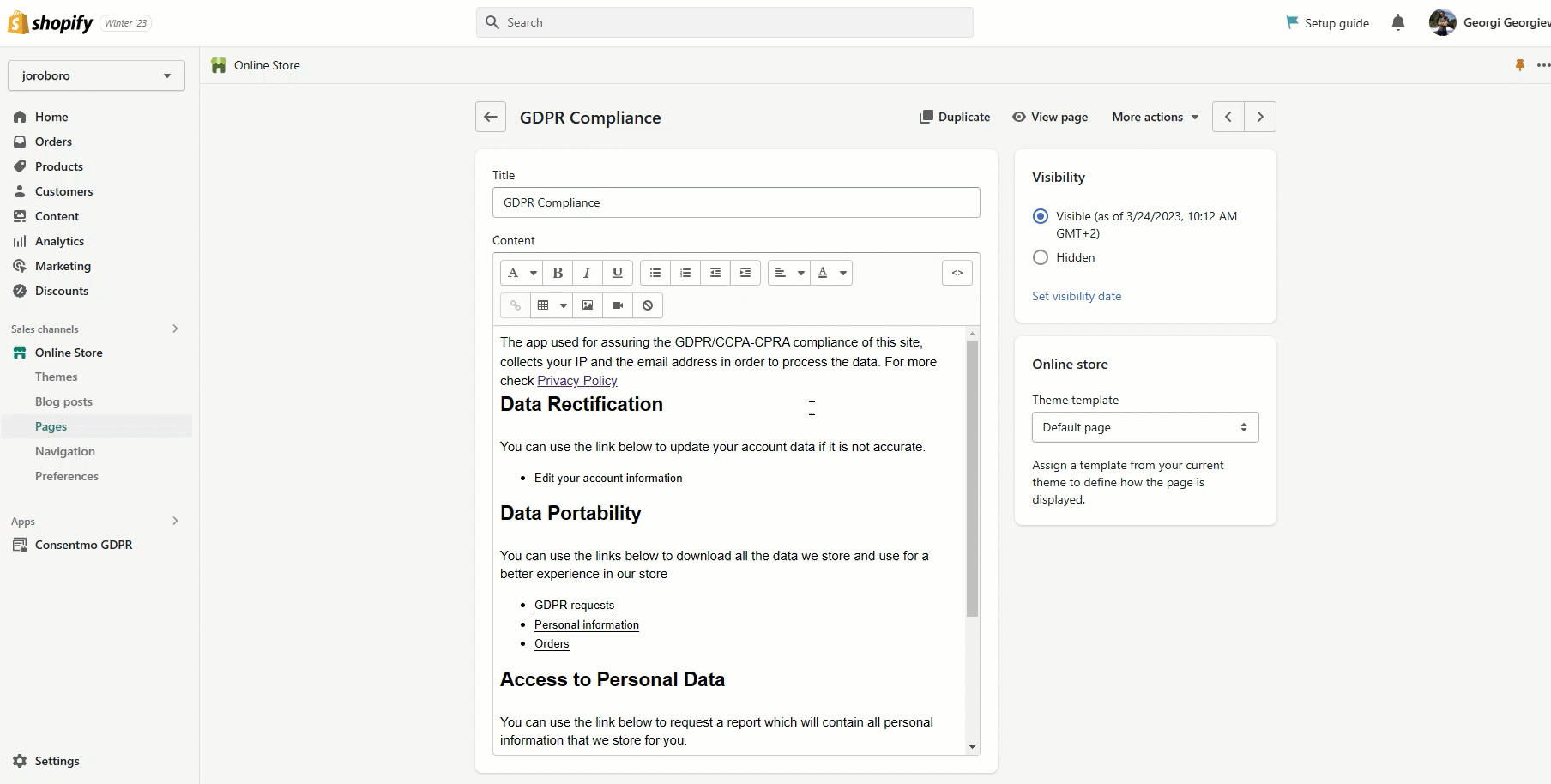The links/buttons on my DSRA pages are not visible.
To change the text color on your Compliance pages:
- Go to Online Store > Pages in your Shopify Admin.
- Select the page you want to edit.
- In the HTML view, locate the
#gdpr_pagebutton element.
- Add the following CSS to style the button text color:
color: black;You can replace "black" with any other color or color code based on your preference.
Need help?
In case you need any assistance, please make sure to reach out to our support team via live chat or at support@consentmo.com
Updated on: 23/07/2025
Thank you!