What does the Cookie Scanner do?
The Cookie Scanner, a crucial tool within the Consentmo GDPR app, plays a pivotal role in maintaining website compliance and enhancing user trust. Located in the Cookie Bar Settings tab under the Scanner section.
This feature is integral for all online stores looking to navigate the complexities of cookie management efficiently.
You can take advantage of the Scanner function in the app upon your first interaction with our solution, as on the dashboard there is an automated scanning which is performed when the app is accessed for the first time.
From this option you are able to right away get a list of cookies which are available in your store. You can check a reference on that below:
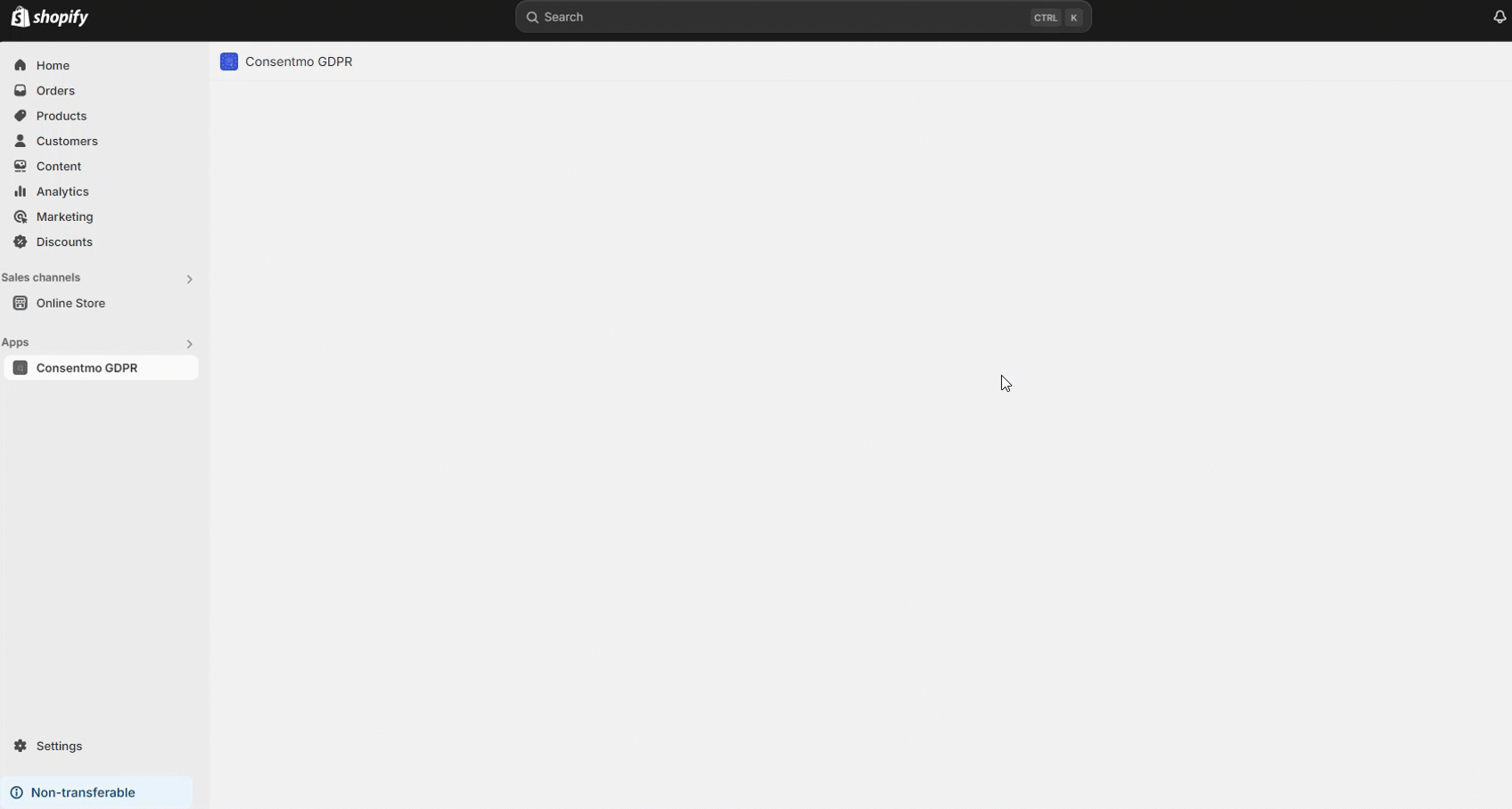
Note that that if you are on the Free plan of the app, the full list of cookies will not be available in the scanner report. Once you change to any of our paid plans you will be able to get this information.
On-Demand Scan:
- Accessible to all paid plan users, the on-demand scan provides immediate insights into cookies present when a visitor first lands on your store.
- This real-time analysis is crucial for identifying and managing cookies effectively.
Auto Transfer with AI Assistance:
- Exclusive to Plus and Enterprise plan users, this feature automatically categorizes cookies into appropriate groups, leveraging AI for enhanced accuracy and efficiency.
- The AI's role in streamlining cookie management cannot be overstated, significantly reducing manual effort.
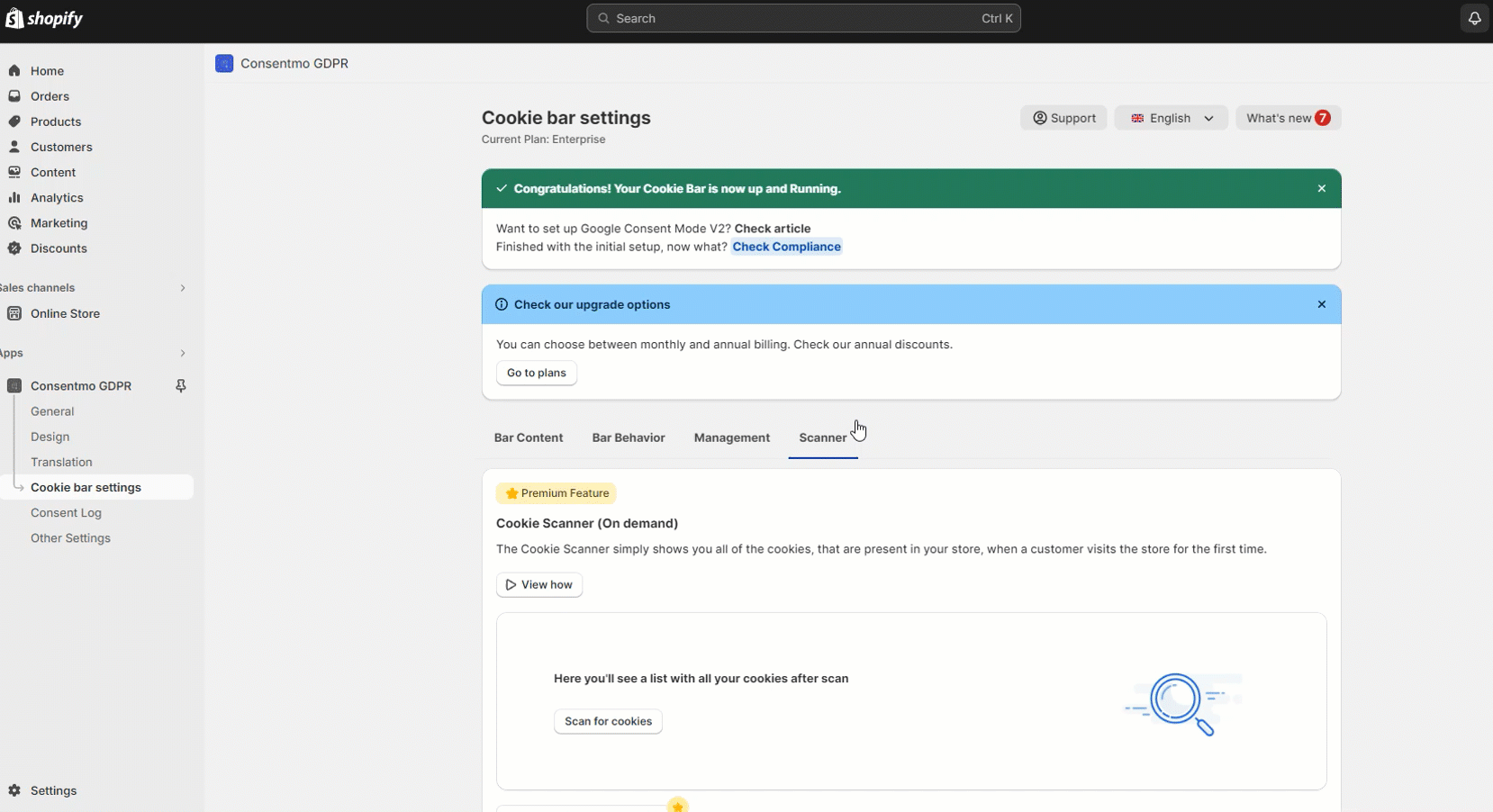
As shown above, even if the AI assistant do not manage to categorize the found cookies, now you have an easy way to navigate to the Cookies management section and further edit their Category, Description and other details as well.
Scheduled Scanner:
- A feature available for Enterprise plan users, the Scheduled Scanner can be configured to run daily, weekly, or monthly, ensuring continuous compliance monitoring.
- Users receive detailed email notifications post-scan, outlining new cookies discovered and actions taken by the automated system for cookie categorization.
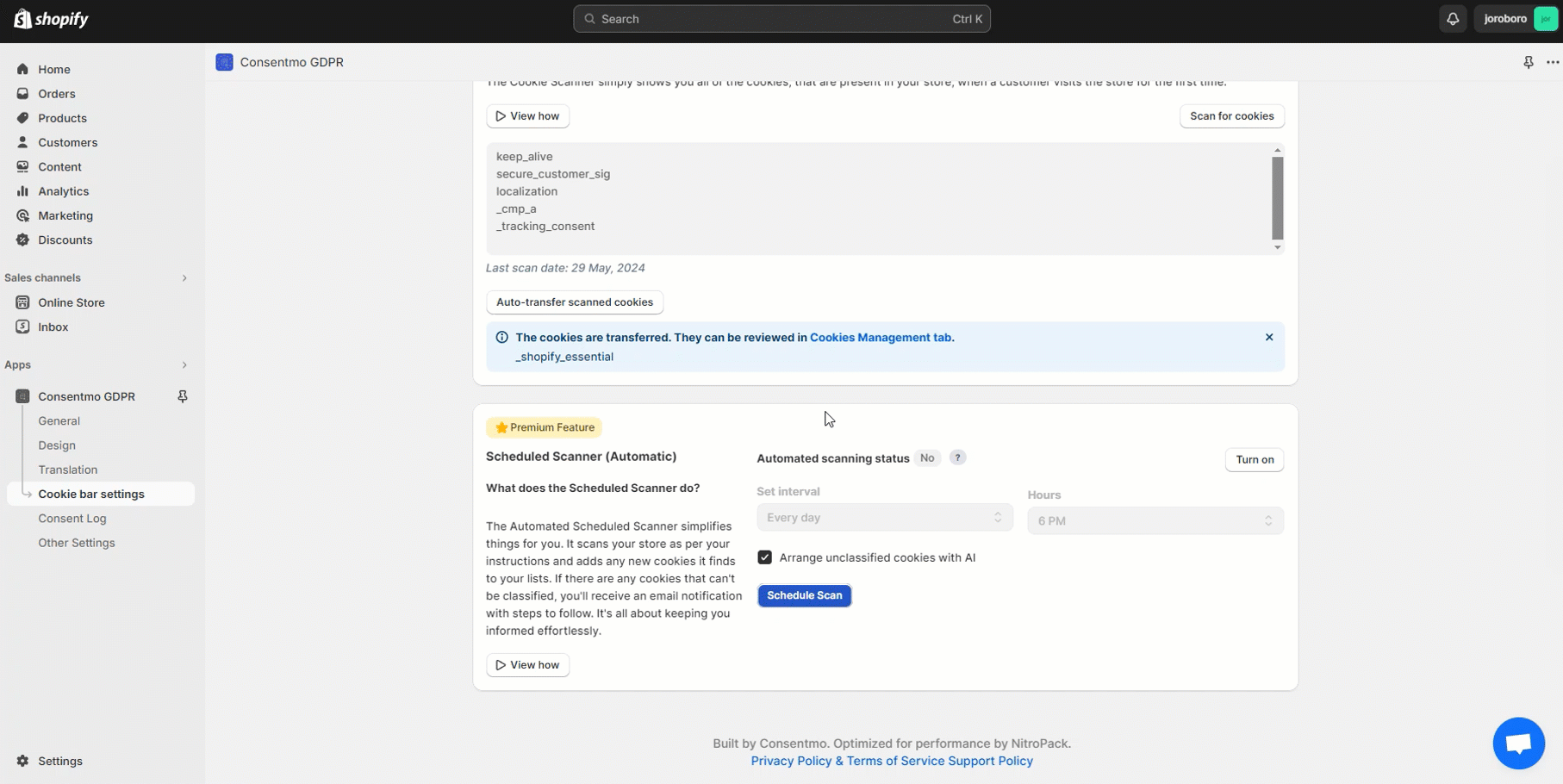
The report Consemto users recieve after a scan

- Compliance Assurance: Regularly scanning for cookies ensures compliance with evolving data privacy laws and regulations.
- Enhanced User Trust: By managing cookies effectively, you demonstrate a commitment to user privacy, fostering trust and credibility.
- Efficient Cookie Management: Automated categorization and AI assistance streamline the process, saving valuable time and resources.
- Dedicated Support: If you need guidance on using the Cookie Scanner or have questions about its features, our support team is available at support@consentmo.com. Feel free to reach out for personalized assistance.
This feature is integral for all online stores looking to navigate the complexities of cookie management efficiently.
Initial/Automated scanner
You can take advantage of the Scanner function in the app upon your first interaction with our solution, as on the dashboard there is an automated scanning which is performed when the app is accessed for the first time.
From this option you are able to right away get a list of cookies which are available in your store. You can check a reference on that below:
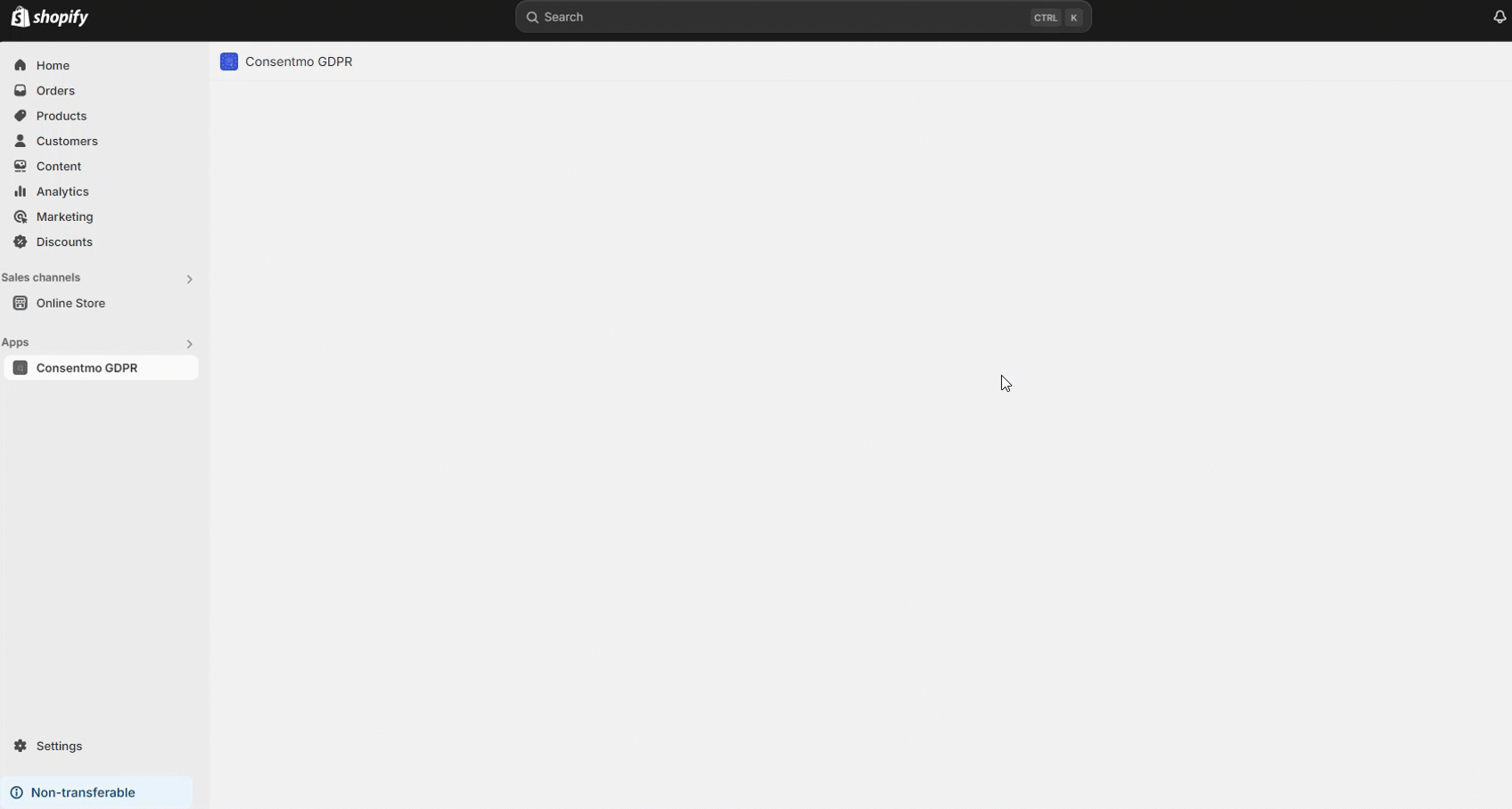
Note that that if you are on the Free plan of the app, the full list of cookies will not be available in the scanner report. Once you change to any of our paid plans you will be able to get this information.
Key Functions of the Cookie Scanner:
On-Demand Scan:
- Accessible to all paid plan users, the on-demand scan provides immediate insights into cookies present when a visitor first lands on your store.
- This real-time analysis is crucial for identifying and managing cookies effectively.
Auto Transfer with AI Assistance:
- Exclusive to Plus and Enterprise plan users, this feature automatically categorizes cookies into appropriate groups, leveraging AI for enhanced accuracy and efficiency.
- The AI's role in streamlining cookie management cannot be overstated, significantly reducing manual effort.
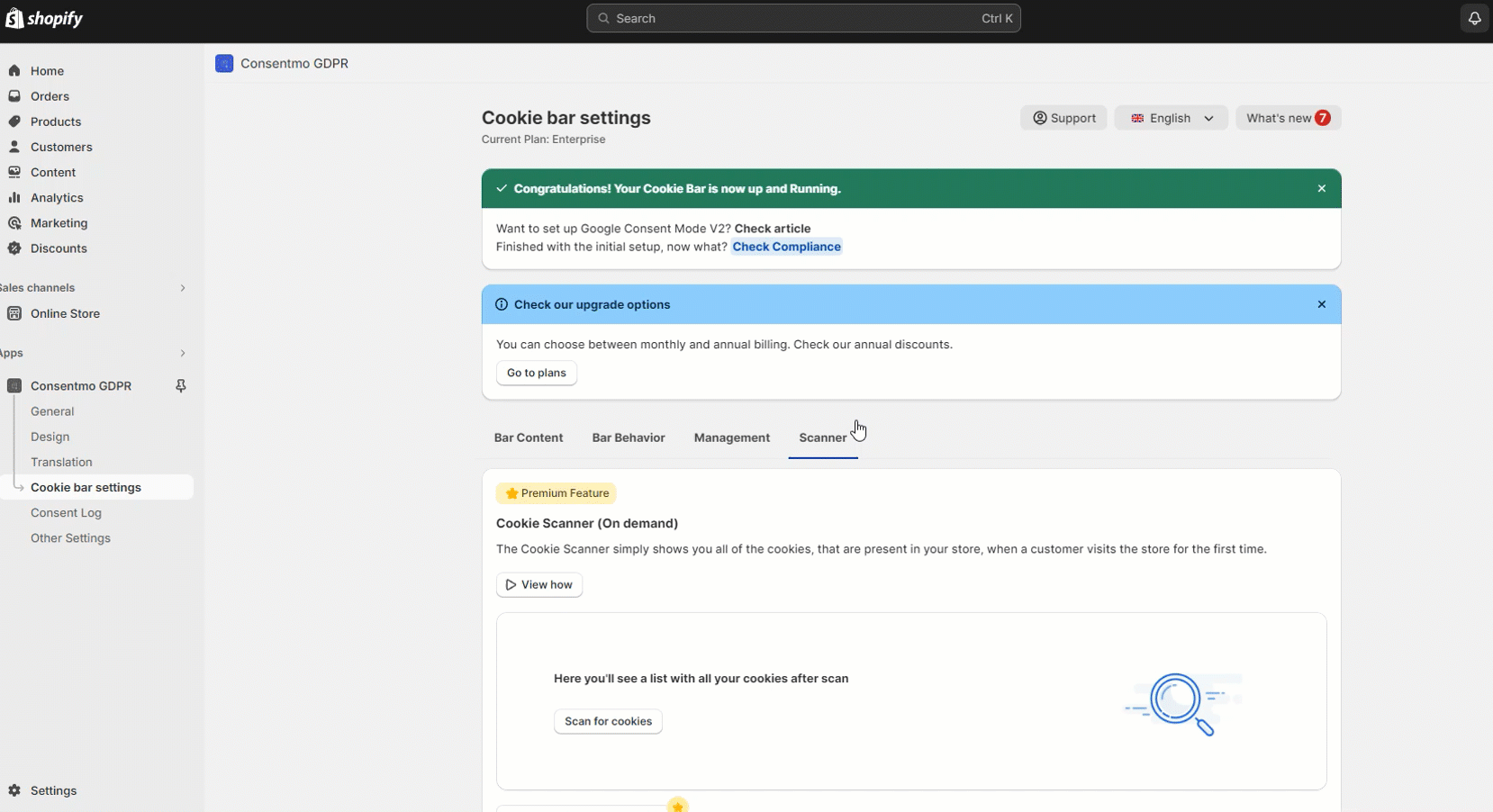
As shown above, even if the AI assistant do not manage to categorize the found cookies, now you have an easy way to navigate to the Cookies management section and further edit their Category, Description and other details as well.
Scheduled Scanner:
- A feature available for Enterprise plan users, the Scheduled Scanner can be configured to run daily, weekly, or monthly, ensuring continuous compliance monitoring.
- Users receive detailed email notifications post-scan, outlining new cookies discovered and actions taken by the automated system for cookie categorization.
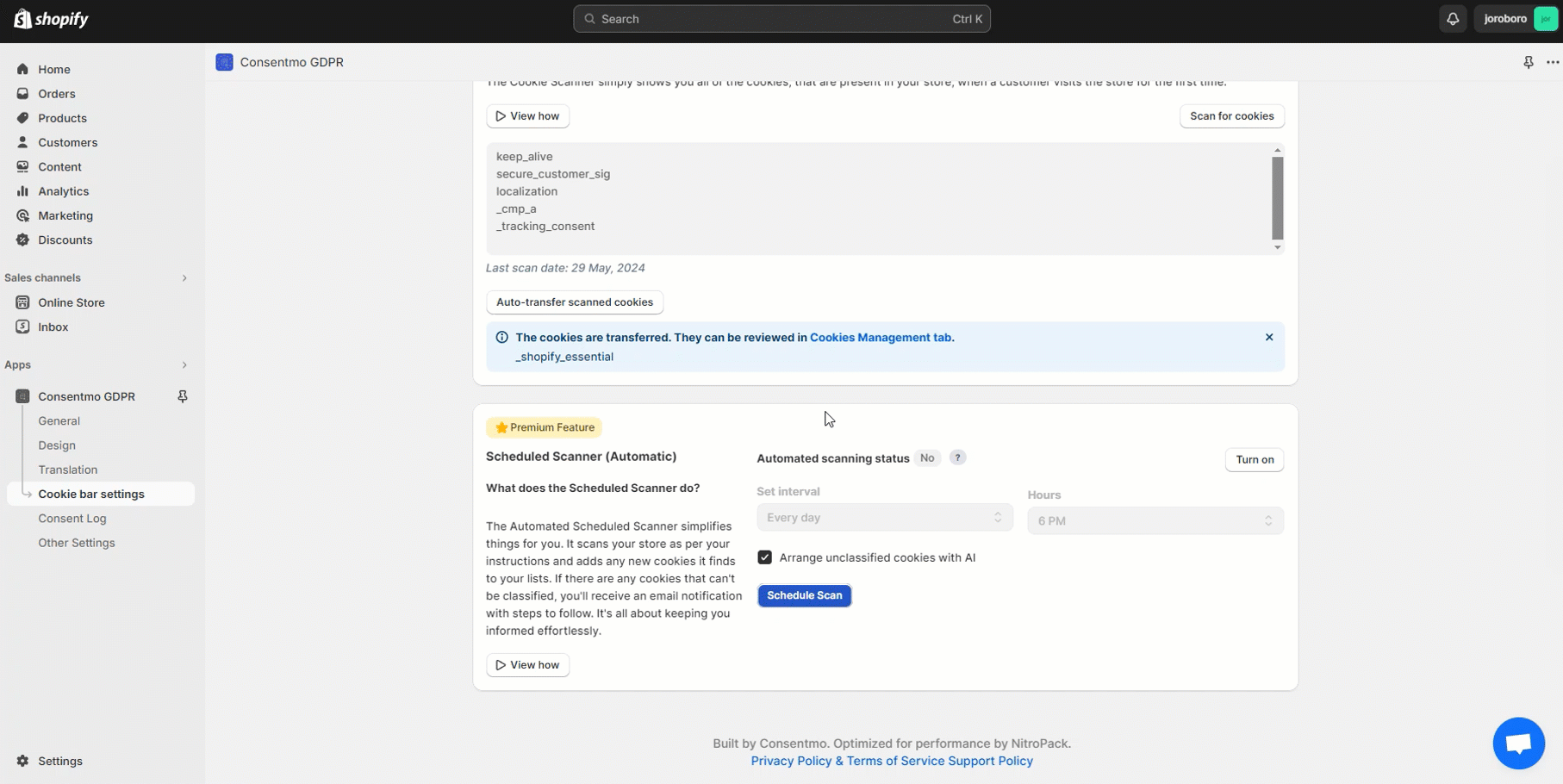
The report Consemto users recieve after a scan

Why is the Cookie Scanner Essential?
- Compliance Assurance: Regularly scanning for cookies ensures compliance with evolving data privacy laws and regulations.
- Enhanced User Trust: By managing cookies effectively, you demonstrate a commitment to user privacy, fostering trust and credibility.
- Efficient Cookie Management: Automated categorization and AI assistance streamline the process, saving valuable time and resources.
Seeking Assistance
- Dedicated Support: If you need guidance on using the Cookie Scanner or have questions about its features, our support team is available at support@consentmo.com. Feel free to reach out for personalized assistance.
Updated on: 11/10/2024
Thank you!
