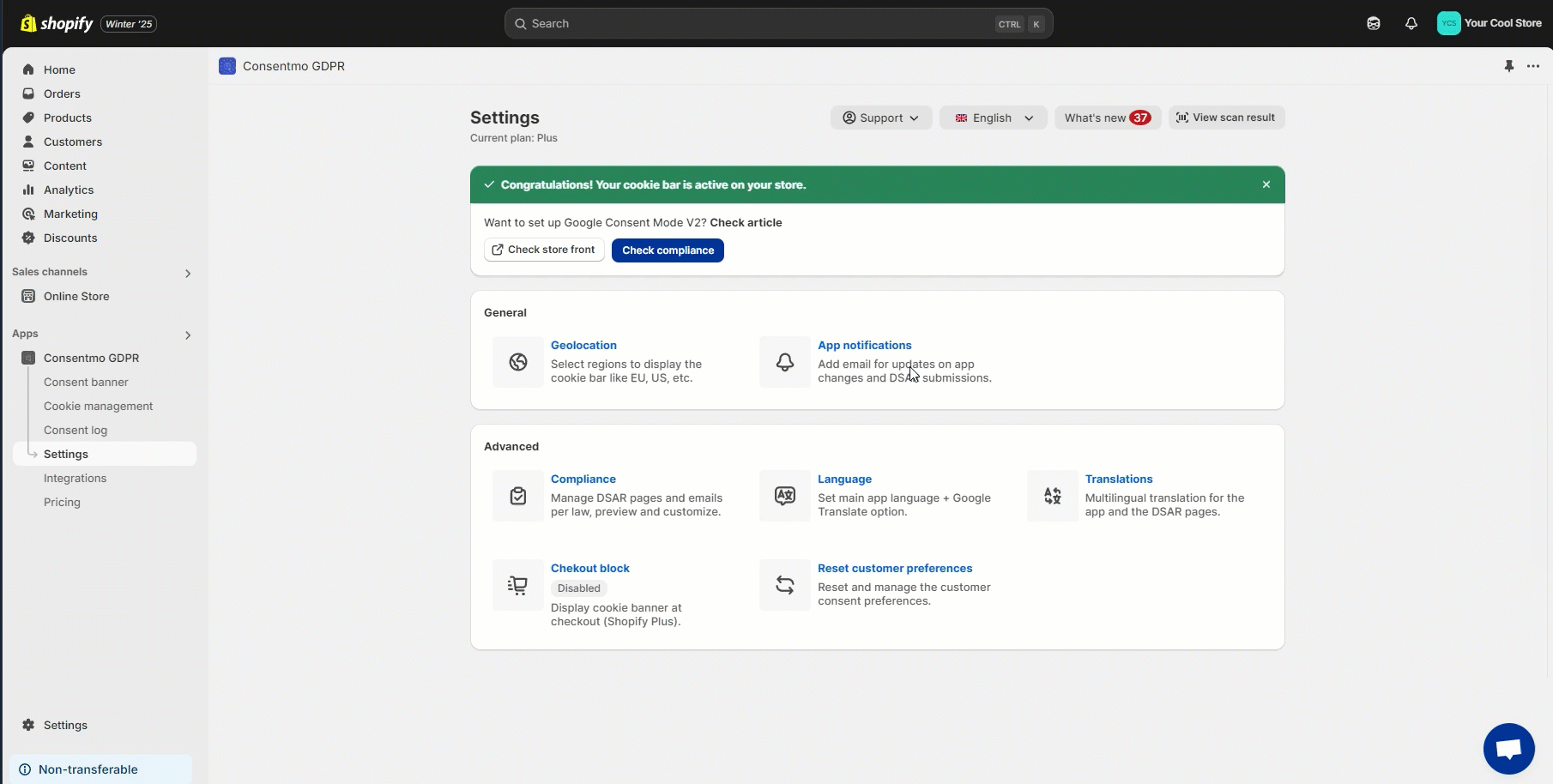Customizing the request pages.
Tailoring the appearance of request pages is vital for maintaining brand consistency and enhancing user experience. With our app, you have the flexibility to customize these pages, especially if you're subscribed to our Plus or Enterprise plans.
Customization Features for Paid Plans:
- Design Customization:
- Alter the background color and text color to match your brand's aesthetic.
- Insert custom CSS for detailed styling adjustments, giving you full control over the look and feel of your request pages.
- Store Logo Integration:
- Add your store's logo to the request pages for a personalized touch and increased brand recognition.
- JavaScript Snippets:
- Implement custom JavaScript codes, such as for analytics or additional functionality, enhancing the functionality of your request pages.
Visualizing the Request Process:
- View an example video illustrating the process of submitting a request through the Compliance pages, receiving an email notification (request email), and accessing the request page.
Accessing Customization Options:
- Navigate to the Settings tab > Compliance **section and select the **Request pages settings field for customization options.
Upgrading for Enhanced Features:
- To access these customization features, consider upgrading to a Premium plan via the Pricing tab. Enjoy the benefits of not only advanced customization but also other premium functionalities!
Support and Assistance:
- Our dedicated support team is ready to assist you in optimizing your request pages for an engaging and cohesive user experience. Contact us at support@consentmo.com or use the Chat button for immediate support.
Updated on: 30/01/2025
Thank you!