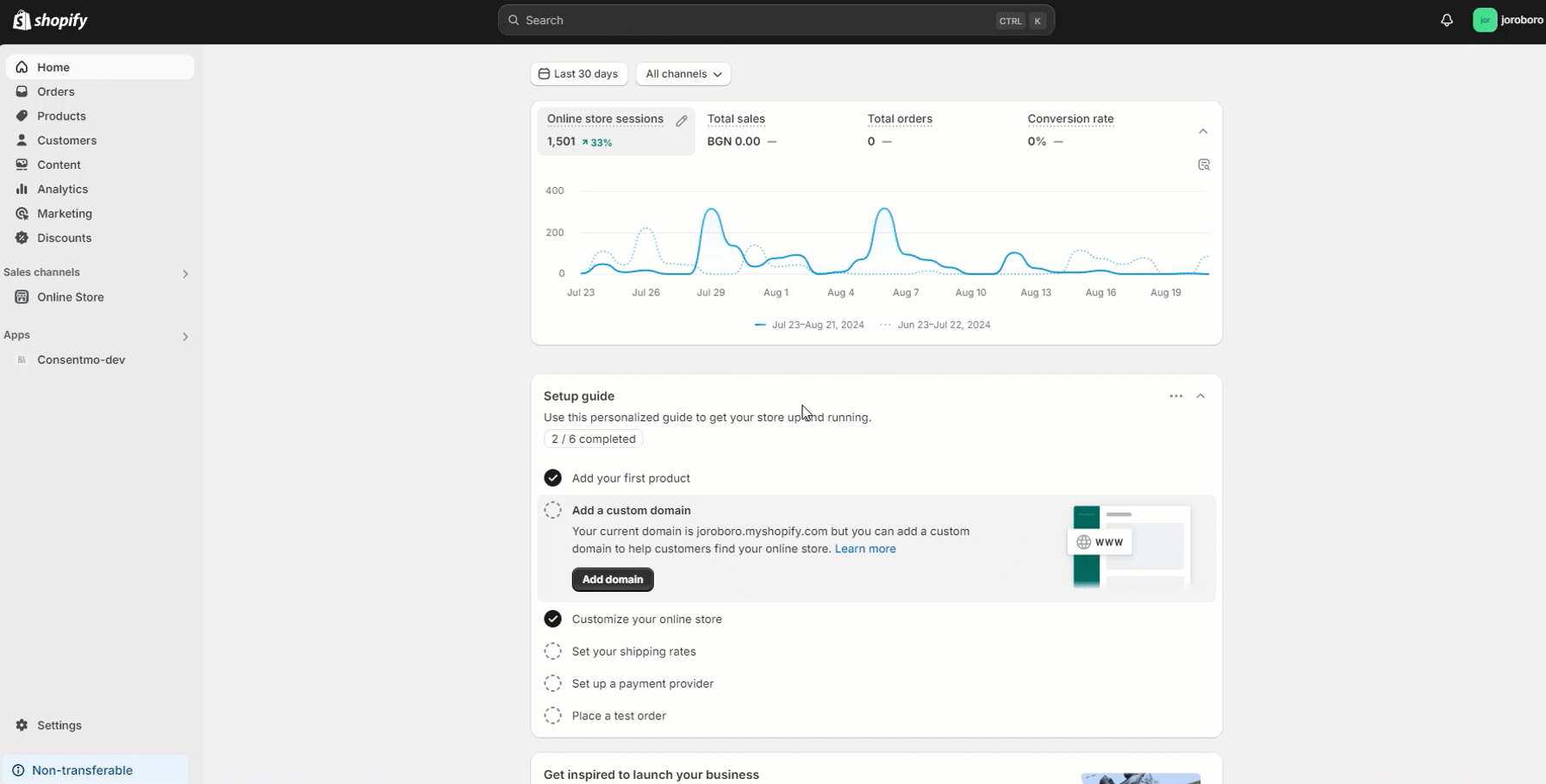Do Not Sell option in the Cookie bar
You can now add a "Do Not Sell Personal Data" option directly within the cookie bar.
This new feature is specifically designed to address the growing concerns around data privacy, particularly for visitors from the United States.
Where to find it?
Located within the Cookie banner tab, under the Behavior section, this option can be effortlessly enabled, offering a straightforward approach for your site's visitors to exercise their privacy rights.
The feature is available to be enabled for all users.

Additional settings in the store for the Customer Privacy
Once the option is enabled, you also need to make sure that the correct Customer Privacy Settings for this are set in the store as well. You can do this by following the steps here:
- Go to the Store Admin > Settings section
- In the Customer Privacy tab > Data sales opt-out page option
- In the Regions section, hit Edit and make sure to select the Recommended list of locations available there
Once the above is set as well, you will make sure that all settings in the app and the store will work in full sync for the Do Not Sell data subject.
Why Is This Important
With the advent of stringent data privacy laws across various states in the US, it's become crucial for businesses to adapt their online presence to comply with these regulations. The "Do Not Sell Personal Data" feature directly addresses these legal requirements, providing a clear, user-friendly option for visitors to opt-out of data selling practices.
Once enabled, the option will be visible only to the customer visiting the store from a US compliance zone such as California, Utah, Connecticut, Colorado and Virginia. These regions are also available in the app settings and you can enable the cookie bar for the visitors from these locations.
This addition not only enhances the transparency and trustworthiness of your website but also ensures that you're fully compliant with the latest data privacy standards in the US. It's a proactive step towards respecting visitor privacy and reinforcing your commitment to ethical data practices.
For store owners utilizing our app, this feature marks an important enhancement in your toolkit, aligning your site with best practices in data privacy and user consent management. It's straightforward to implement and can significantly impact how your visitors perceive and interact with your consent protocols.
Need help?
If you have any questions or need assistance with setting up this new feature, our support team is readily available to provide the help you need. You can drop us a line at support@consentmo.com or via our Live Chat as well.
Updated on: 06/08/2025
Thank you!