Upgrading Plans and Features
In case you need to upgrade your plan and you want to know the current pricing and the list of features available for each plan, you can navigate to the Other Settings tab > Upgrade Plan section, as shown below:

All of our paid plans comes with a 7 days Free Trial period. Meaning, that once you make the plan upgrade you have 7 days in which, if you decide to jump on a higher one or downgrade, and this is done in the 7 days after the change, you will not be charged for this plan upgrade.
On the same page, you can also see all the different features included in each plan + tooltips that provide further explanations.

You can check our annual payment plan options for a discounted price. You can do that from the Upgrade plan tab, where you can easily switch between Monthly and Yearly views of the plans, as shown below:
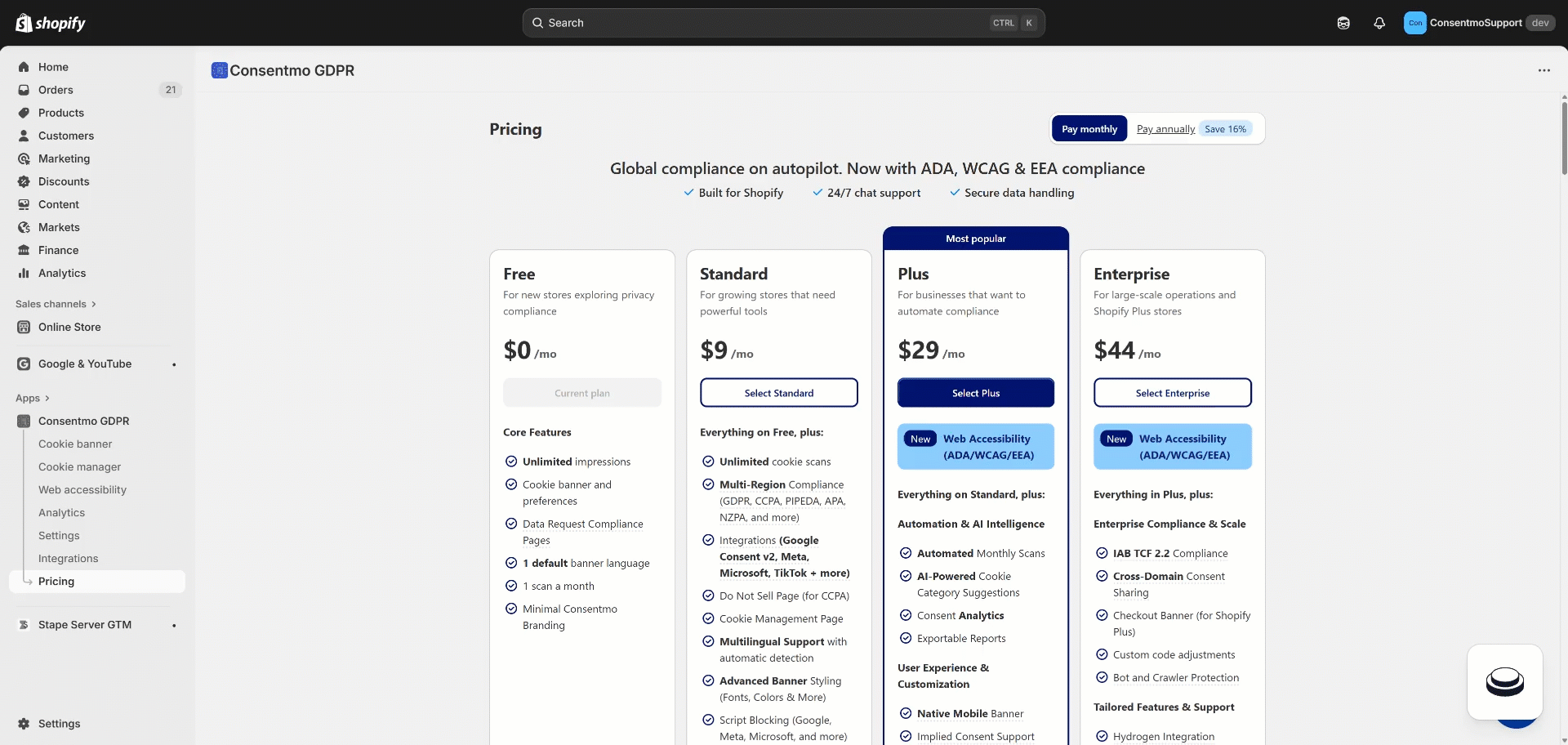
If you need to downgrade your plan, you can do it on the same page, and you will not get any extra charges for changing your plan.
For more information, you can also check our FAQ section:
How can I upgrade my plan? Are there any Discounts available?

All of our paid plans comes with a 7 days Free Trial period. Meaning, that once you make the plan upgrade you have 7 days in which, if you decide to jump on a higher one or downgrade, and this is done in the 7 days after the change, you will not be charged for this plan upgrade.
On the same page, you can also see all the different features included in each plan + tooltips that provide further explanations.

You can check our annual payment plan options for a discounted price. You can do that from the Upgrade plan tab, where you can easily switch between Monthly and Yearly views of the plans, as shown below:
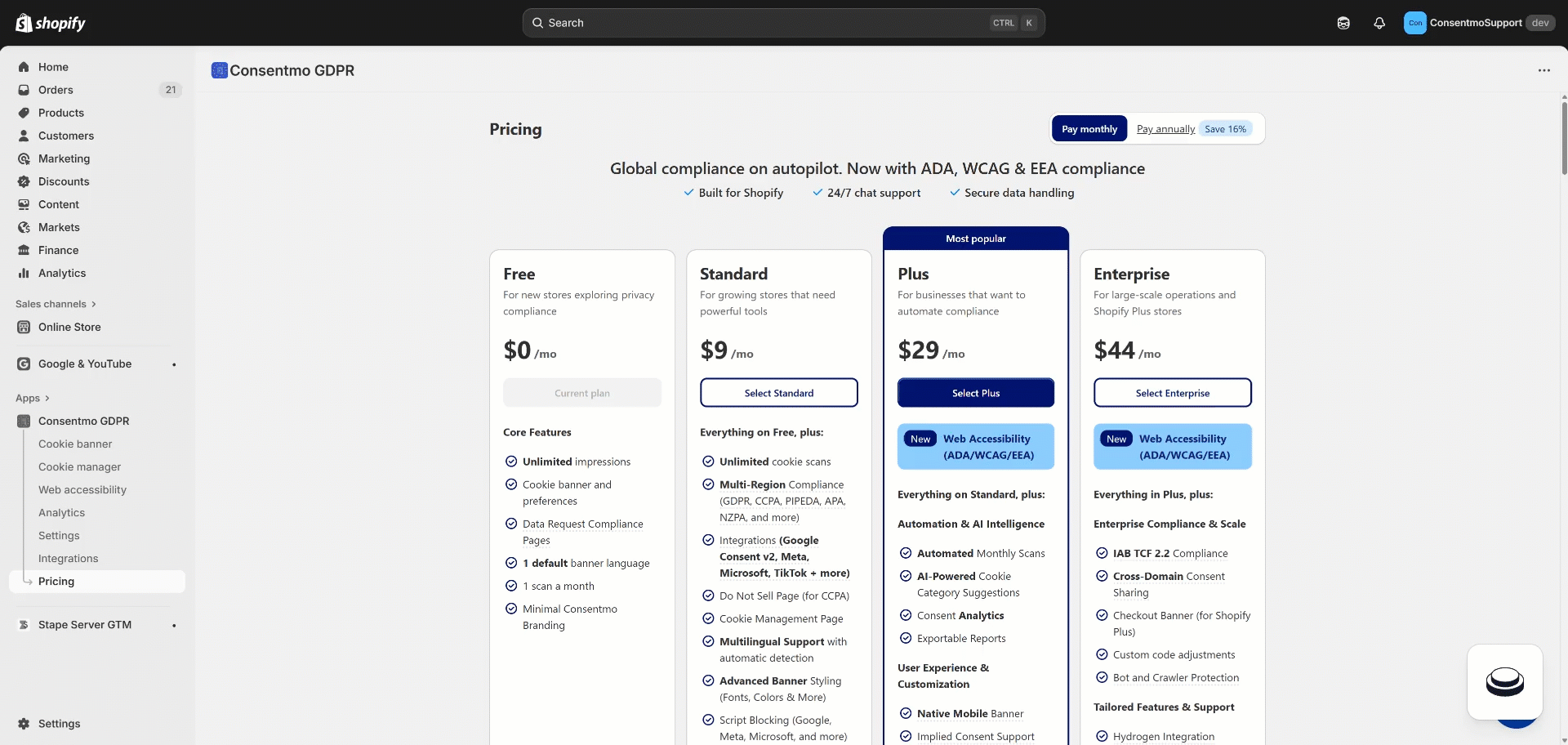
If you need to downgrade your plan, you can do it on the same page, and you will not get any extra charges for changing your plan.
For more information, you can also check our FAQ section:
How can I upgrade my plan? Are there any Discounts available?
Updated on: 19/06/2024
Thank you!
