How to activate the Cookie bar to load via app embed block?
With the new changes that Shopify has introduced with Online Store 2.0, they suggest that the apps that inject scripts on the stores, discontinue the use of the Script Tag API and use the theme app extension. Enabling the theme extension (app embed) will load the scripts directly from Shopify’s CDN network.
You can do this from the app settings, by clicking on the Enable App Embed option in the banner available once you access the app dashboard. From there, once redirected to the theme settings you will be able to enable the option and save the changes, as shown below:
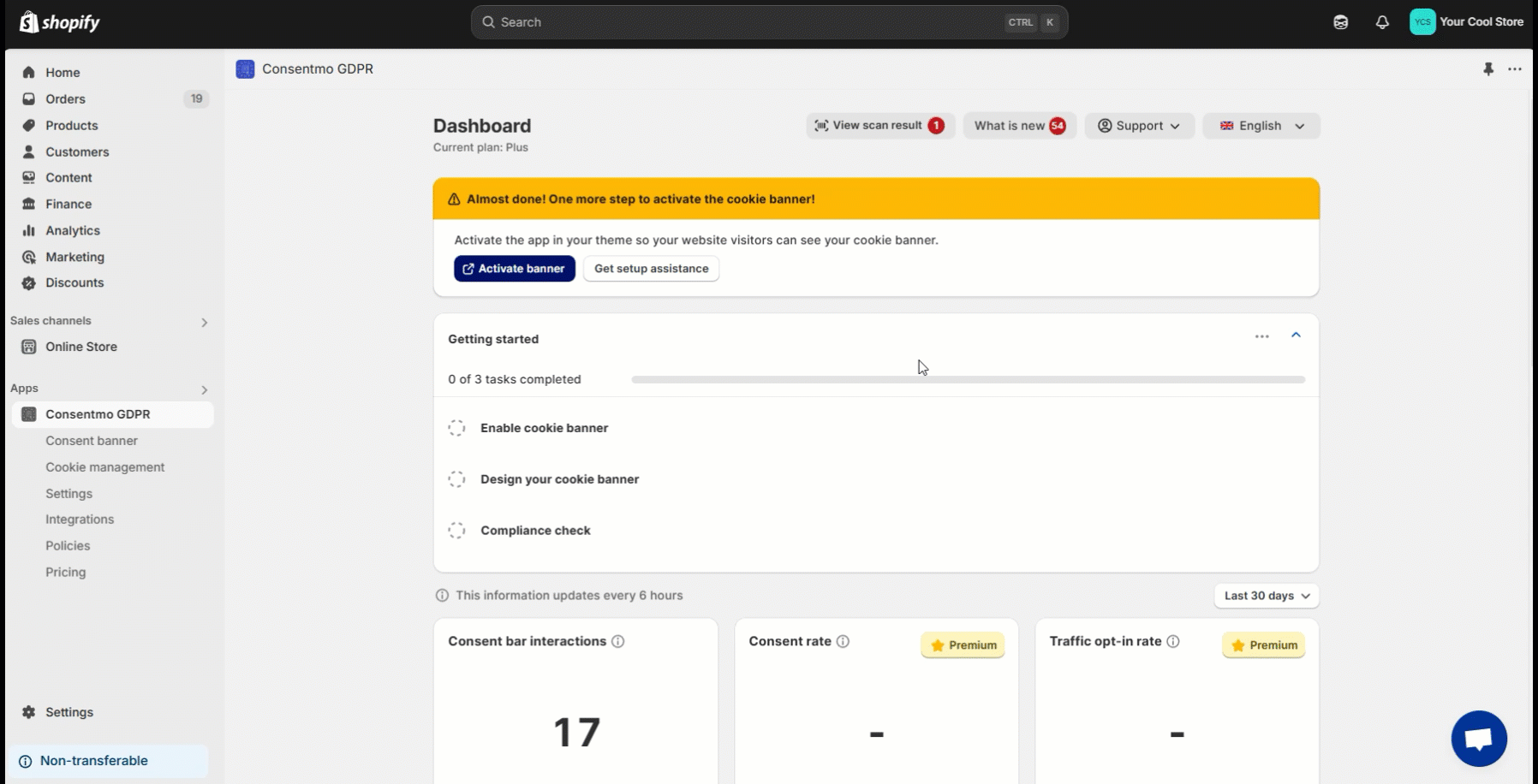
The banner will show only for installations made from the 7th of March 2023 onwards. The older installations are using the script tag API and the app embed is not required to be activated for the cookie bar to load.
Below are the steps that you would need to follow if you do it from the store admin dashboard:
Navigate to Online Store > Themes
Press the Customize button of your current live theme
Navigate to App embeds icon on the left of the screen and click on it
Locate the Consentmo GDPR Compliance and turn on the app embed.
Save the settings
That's it!
A reference on this process can be checked below as well:
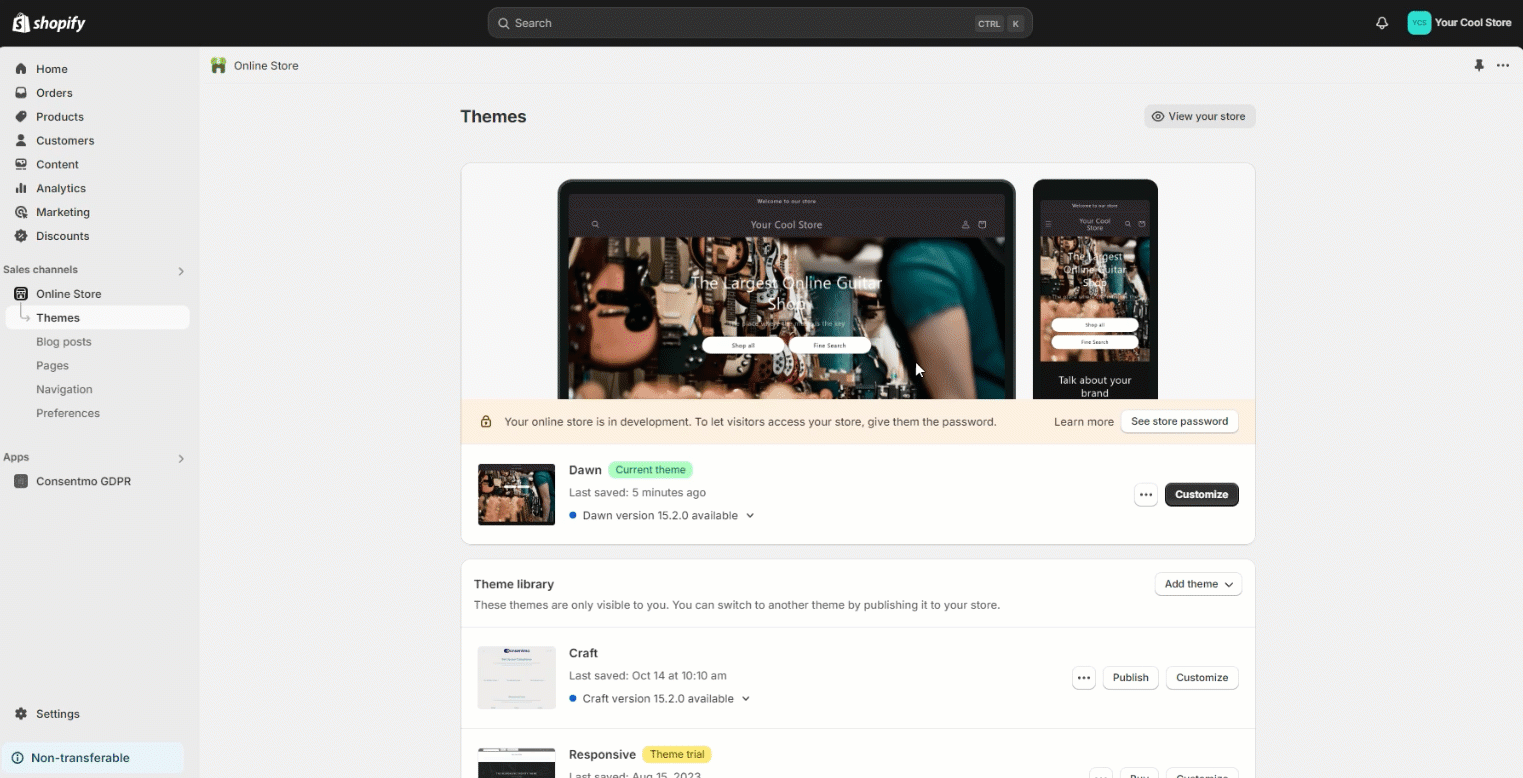
Once this option is ON, the script for the app will be loaded directly from Shopify. Note that you would need to leave this option ON at all times. If you would like to turn OFF the consent bar, you can do it by navigating to the settings of the app > Dashboard > Show Cookie bar > Disable.
You can do this from the app settings, by clicking on the Enable App Embed option in the banner available once you access the app dashboard. From there, once redirected to the theme settings you will be able to enable the option and save the changes, as shown below:
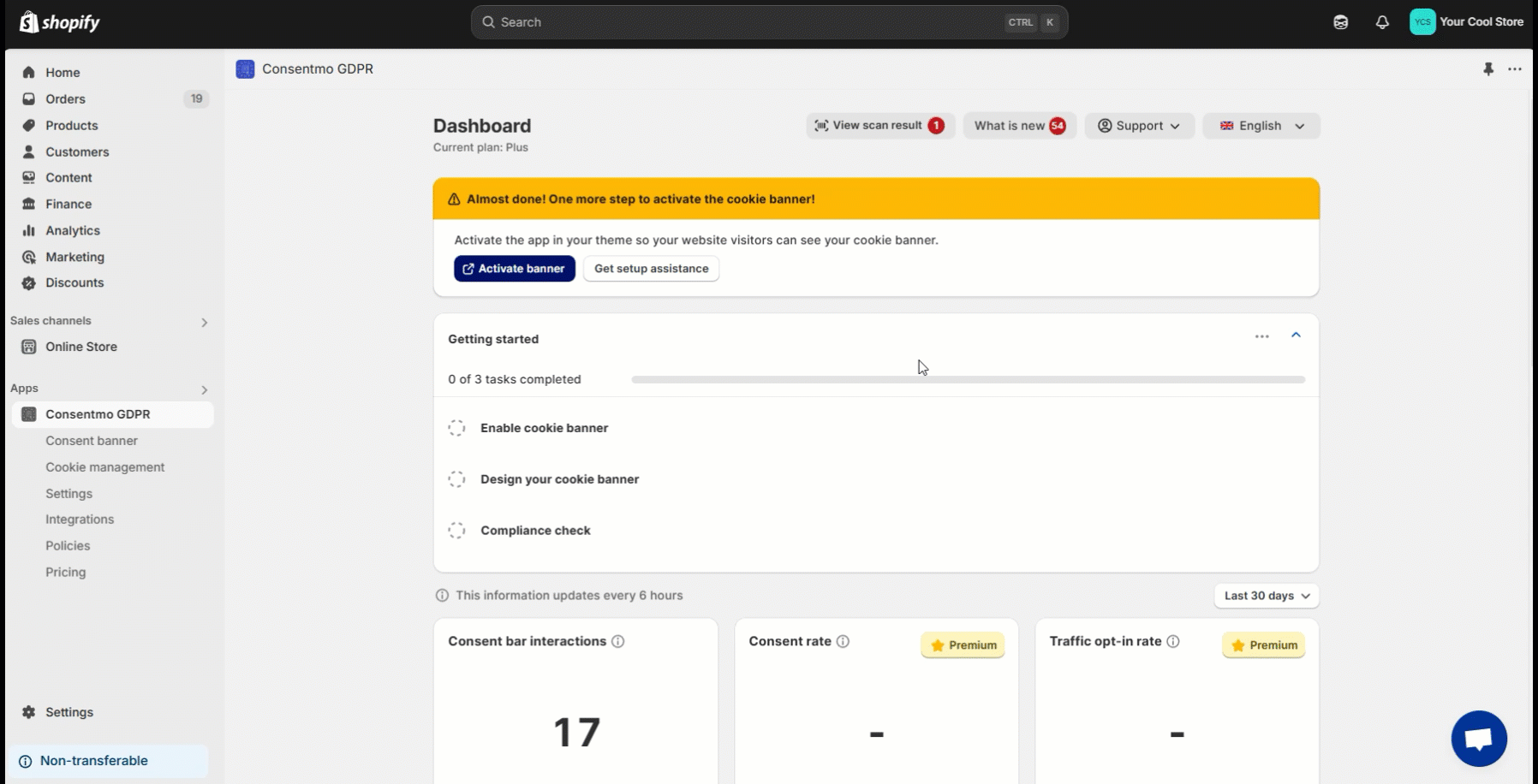
The banner will show only for installations made from the 7th of March 2023 onwards. The older installations are using the script tag API and the app embed is not required to be activated for the cookie bar to load.
Below are the steps that you would need to follow if you do it from the store admin dashboard:
Navigate to Online Store > Themes
Press the Customize button of your current live theme
Navigate to App embeds icon on the left of the screen and click on it
Locate the Consentmo GDPR Compliance and turn on the app embed.
Save the settings
That's it!
A reference on this process can be checked below as well:
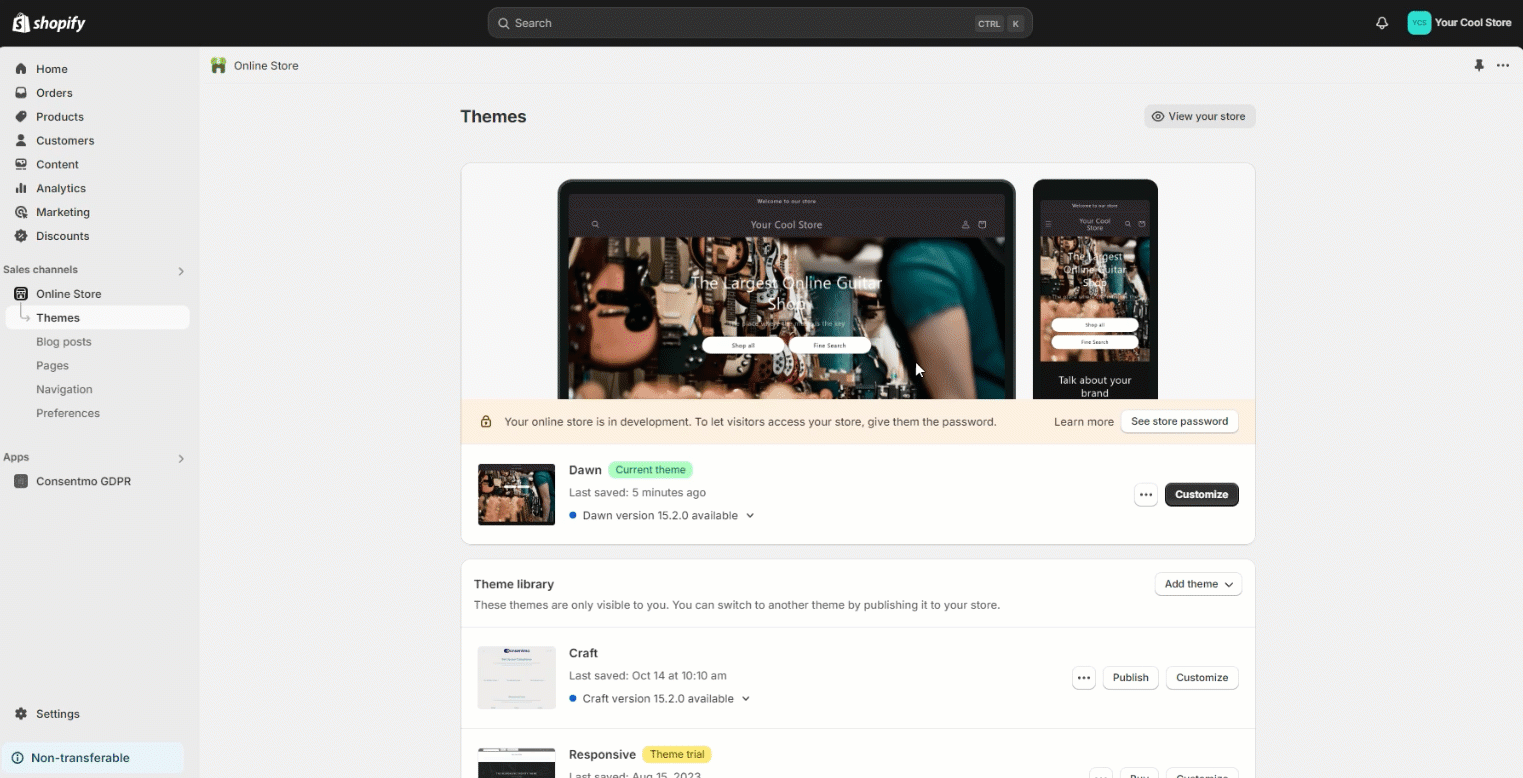
Once this option is ON, the script for the app will be loaded directly from Shopify. Note that you would need to leave this option ON at all times. If you would like to turn OFF the consent bar, you can do it by navigating to the settings of the app > Dashboard > Show Cookie bar > Disable.
Updated on: 26/06/2024
Thank you!
