Translation if my language is not English
If your original store language is different from the one in our GDPR/CCPA + Cookie Management app - English, here are the options for translating our solution:
You can translate the Cookie bar and the Preferences popup automatically, from the Translation tab > Set Language For The Cookie Bar & Preferences popup section (there are more to come).

If your store language is different from the ones available there, you can check the following options for using the Google Translate feature, or proceed with manual translation.
A new option is now available for our Plus and Enterprise users, and it's the Translate content with Google Translate feature located in the Translation tab. This option can be used for translating the Cookie bar and Preferences popup to any language, in case the language one of your store does not match any of the predefined options available in the "Set Language For The Cookie Bar & Preferences popup" section, mentioned above.

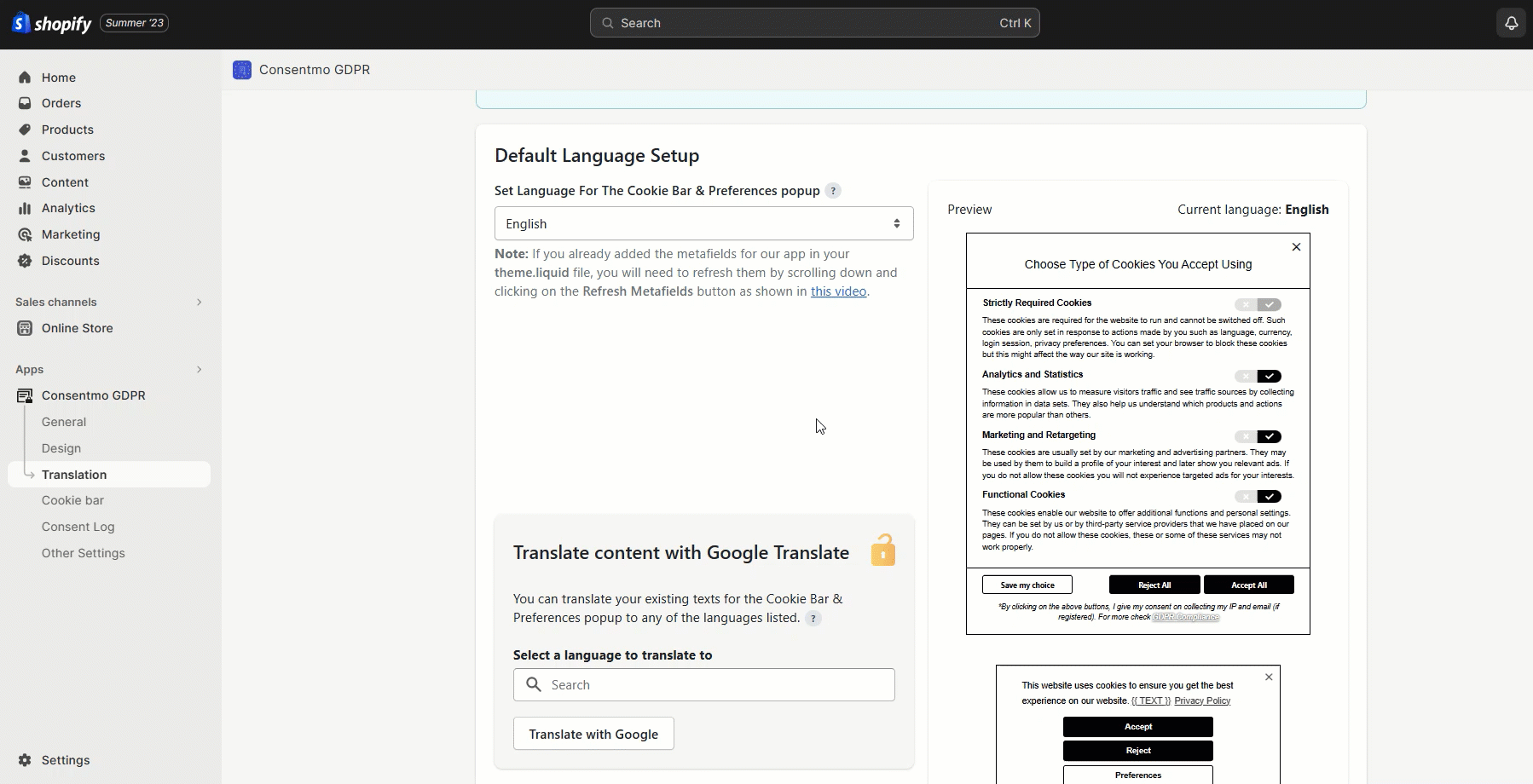
With this feature you also have the option to translate the custom content that you have already added in the text fields in the Cookie Bar Settings tab > Bar Content section, as shown below:

Even if at a later stage you decide to add more custom content, or change the old one, once you save the changes, it will be automatically translated into the language set from the Google Translate section.
The manual translation of the Cookie bar and the Preferences popup can be done as follows:
- Navigate to the Cookie Bar Settings tab > Bar Content section in the app’s settings and translate all the editable text fields with the content that will be shown in the Cookie bar and the Preferences popup. Check the below screenshots for reference:


If you are subscribed to any of our paid plans, you now have the option to translate the GDPR, PIPEDA and APPI Compliance pages automatically from the Translation tab of the app, as shown here:

NOTE: In your Shopify Admin you need to make sure that the store language is set to the same one you will be translating the Consentmo GDPR app to.
Here is an example of how the process would look like if your original store language is German and you will be translating the app manually to it. You can check the below screenshots for reference:
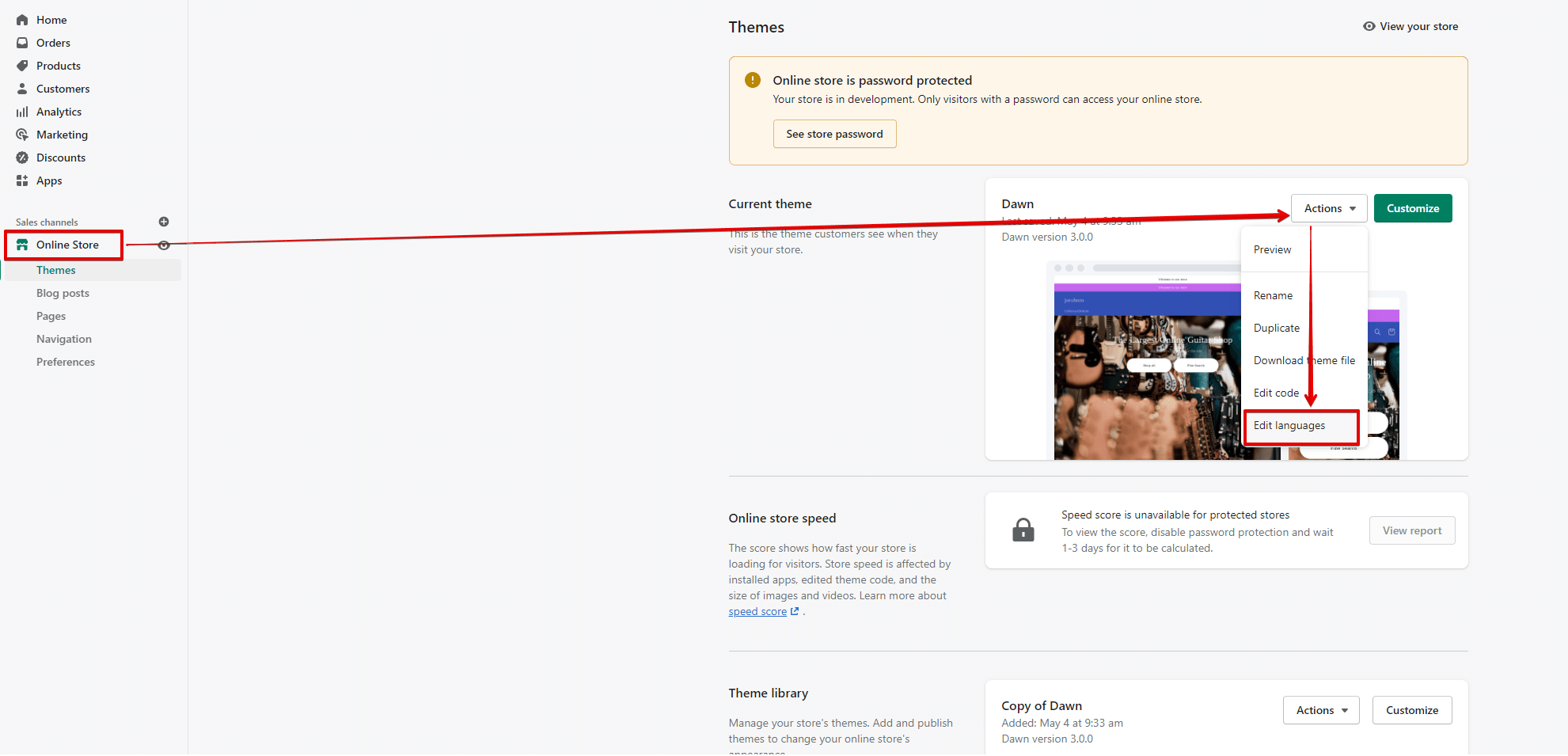

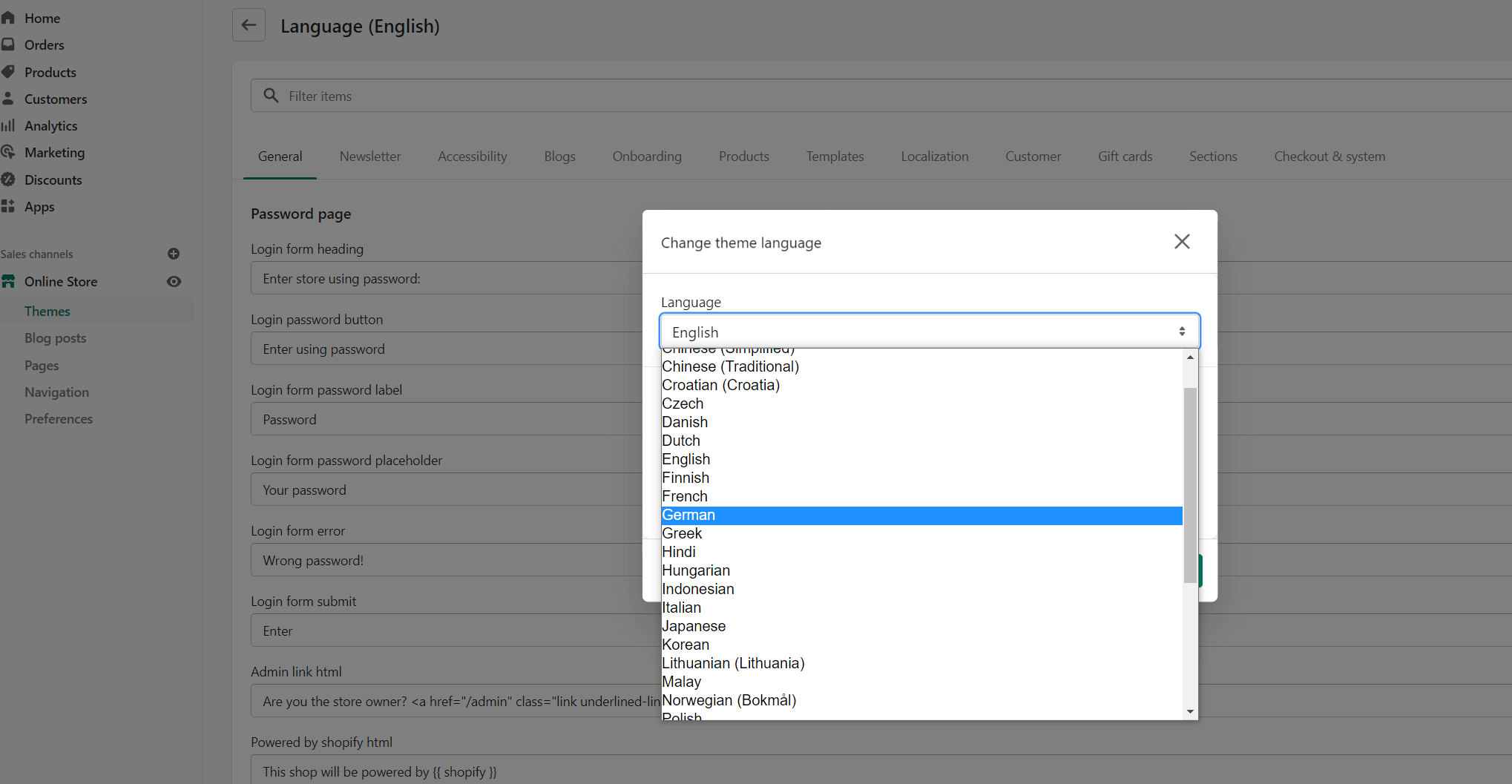
In the Integrations tab of the app you can check the list of translation solutions we are fully compliant with. If you decide to use any of those apps for translating your store in multiple languages, you will be able to do that properly only if all the steps above are followed and all language settings on your store are set correctly.
For more information on the options for translating the Consentmo GDPR app you can also refer to our FAQ:
Can I translate the app
You can translate the Cookie bar and the Preferences popup automatically, from the Translation tab > Set Language For The Cookie Bar & Preferences popup section (there are more to come).

If your store language is different from the ones available there, you can check the following options for using the Google Translate feature, or proceed with manual translation.
A new option is now available for our Plus and Enterprise users, and it's the Translate content with Google Translate feature located in the Translation tab. This option can be used for translating the Cookie bar and Preferences popup to any language, in case the language one of your store does not match any of the predefined options available in the "Set Language For The Cookie Bar & Preferences popup" section, mentioned above.

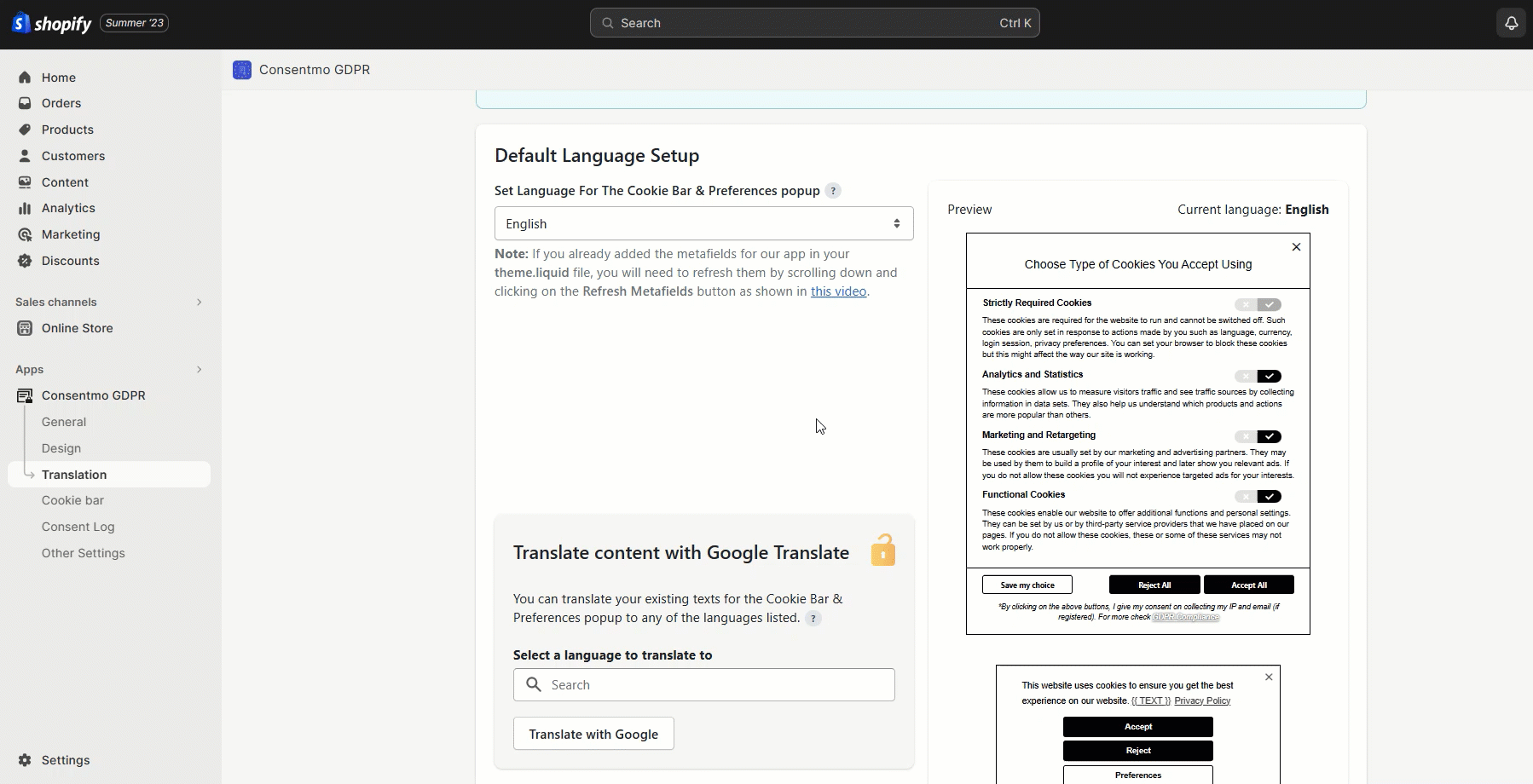
With this feature you also have the option to translate the custom content that you have already added in the text fields in the Cookie Bar Settings tab > Bar Content section, as shown below:

Even if at a later stage you decide to add more custom content, or change the old one, once you save the changes, it will be automatically translated into the language set from the Google Translate section.
The manual translation of the Cookie bar and the Preferences popup can be done as follows:
- Navigate to the Cookie Bar Settings tab > Bar Content section in the app’s settings and translate all the editable text fields with the content that will be shown in the Cookie bar and the Preferences popup. Check the below screenshots for reference:


If you are subscribed to any of our paid plans, you now have the option to translate the GDPR, PIPEDA and APPI Compliance pages automatically from the Translation tab of the app, as shown here:

NOTE: In your Shopify Admin you need to make sure that the store language is set to the same one you will be translating the Consentmo GDPR app to.
Here is an example of how the process would look like if your original store language is German and you will be translating the app manually to it. You can check the below screenshots for reference:
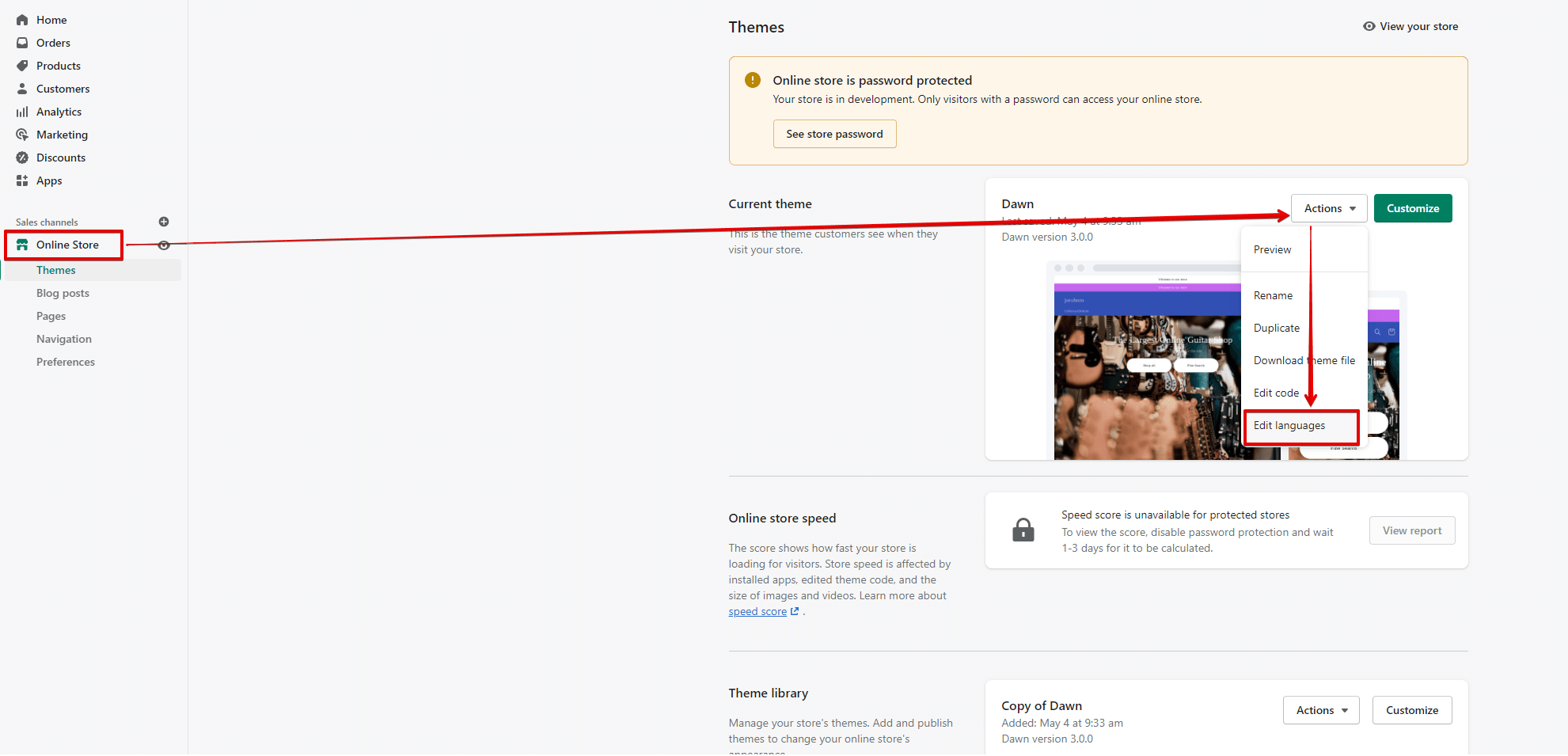

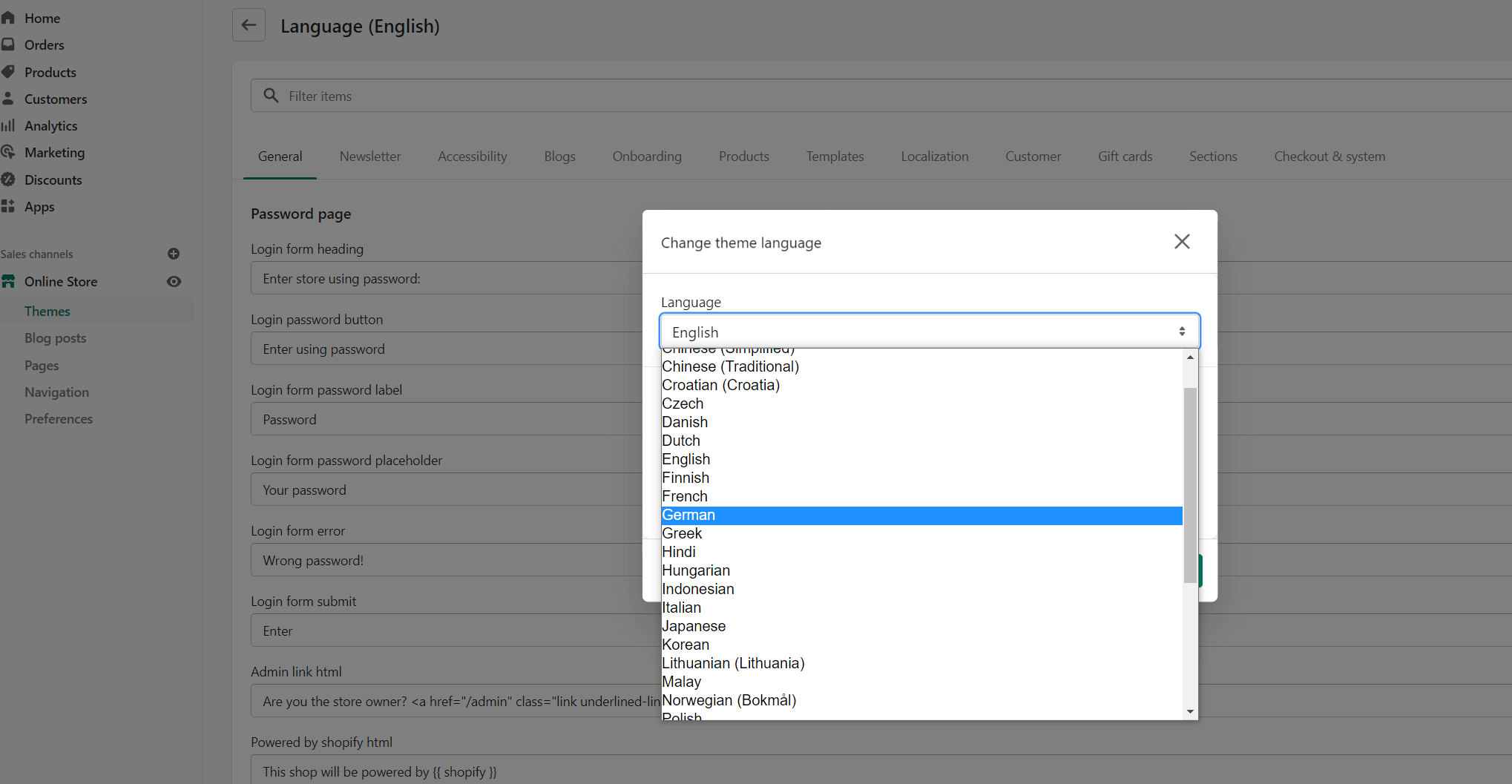
In the Integrations tab of the app you can check the list of translation solutions we are fully compliant with. If you decide to use any of those apps for translating your store in multiple languages, you will be able to do that properly only if all the steps above are followed and all language settings on your store are set correctly.
For more information on the options for translating the Consentmo GDPR app you can also refer to our FAQ:
Can I translate the app
Updated on: 11/10/2024
Thank you!
