Link the Privacy Policy to the Cookie bar
Integrating your store's Privacy Policy with the Cookie Bar is a crucial step in enhancing your website's compliance with various data protection regulations. This integration not only aligns your site with legal requirements but also boosts transparency and builds trust with your visitors.
To link your Privacy Policy to the Cookie Bar, follow these simple steps:
Go to the Cookie Bar tab in your app's settings.
In the Cookie Bar Content section, you'll find the Privacy Policy Link option.
Here, input the URL of your store's Privacy Policy page.
This process ensures that visitors can easily access your Privacy Policy directly from the Cookie Bar. The integration is designed to be user-friendly, offering a clear and concise way for your visitors to understand how their data is being used.
The screenshot and video guide provided below offers a visual and step-by-step demonstration of this process:
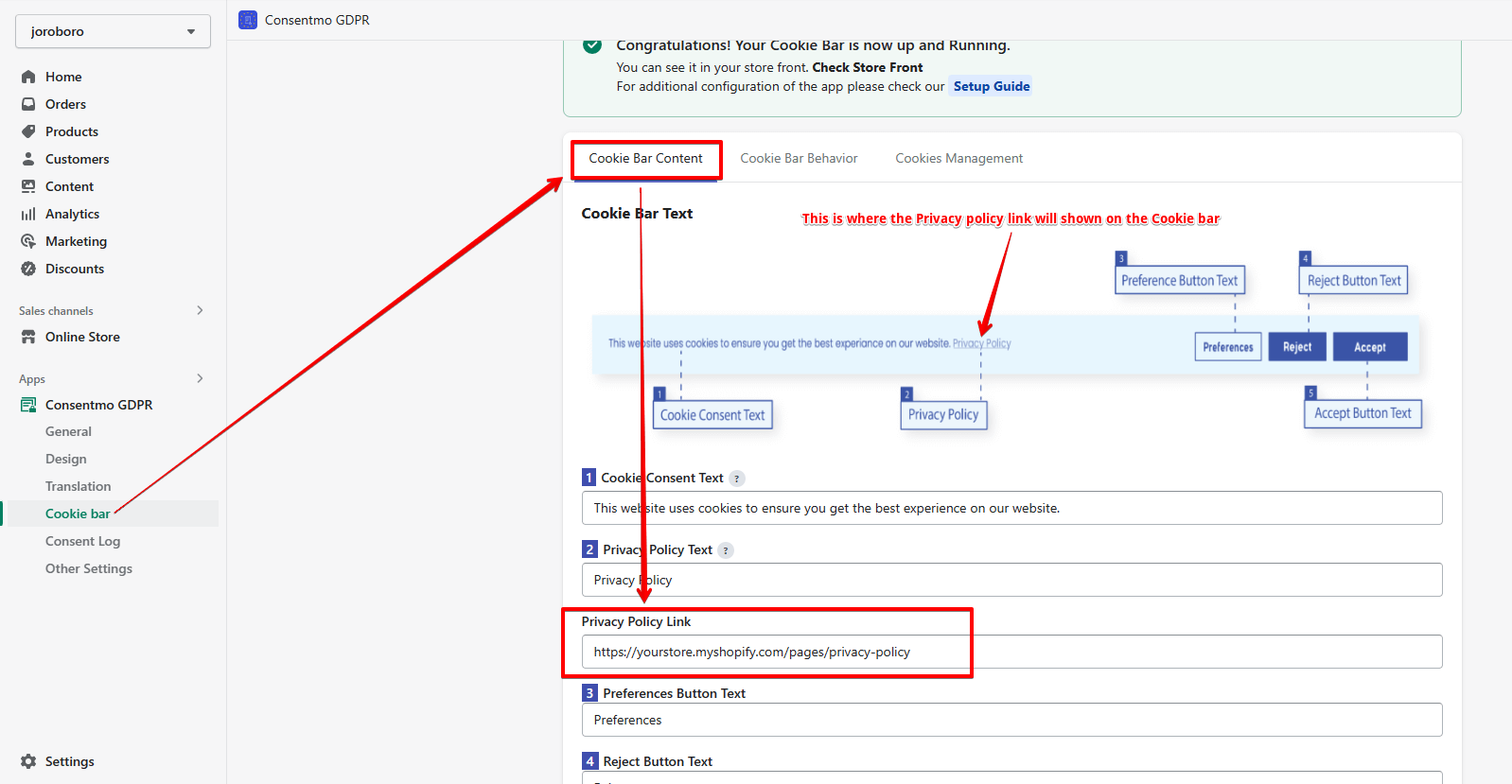
Watch the video guide on Linking the Privacy Policy page to the Cookie bar
Linking your Privacy Policy in this manner reassures your visitors that their data is being managed responsibly and in accordance with the law. This simple but effective addition to your Cookie Bar can significantly improve the user experience on your site by providing easy access to essential information.
If you encounter any issues or have questions about this integration, our support team is ready to assist you. Reach out to us at support@consentmo.com or use the Chat feature on our support page for immediate assistance. We are dedicated to ensuring that your experience with our app is seamless, effective, and fully compliant with legal standards.
To link your Privacy Policy to the Cookie Bar, follow these simple steps:
Go to the Cookie Bar tab in your app's settings.
In the Cookie Bar Content section, you'll find the Privacy Policy Link option.
Here, input the URL of your store's Privacy Policy page.
This process ensures that visitors can easily access your Privacy Policy directly from the Cookie Bar. The integration is designed to be user-friendly, offering a clear and concise way for your visitors to understand how their data is being used.
The screenshot and video guide provided below offers a visual and step-by-step demonstration of this process:
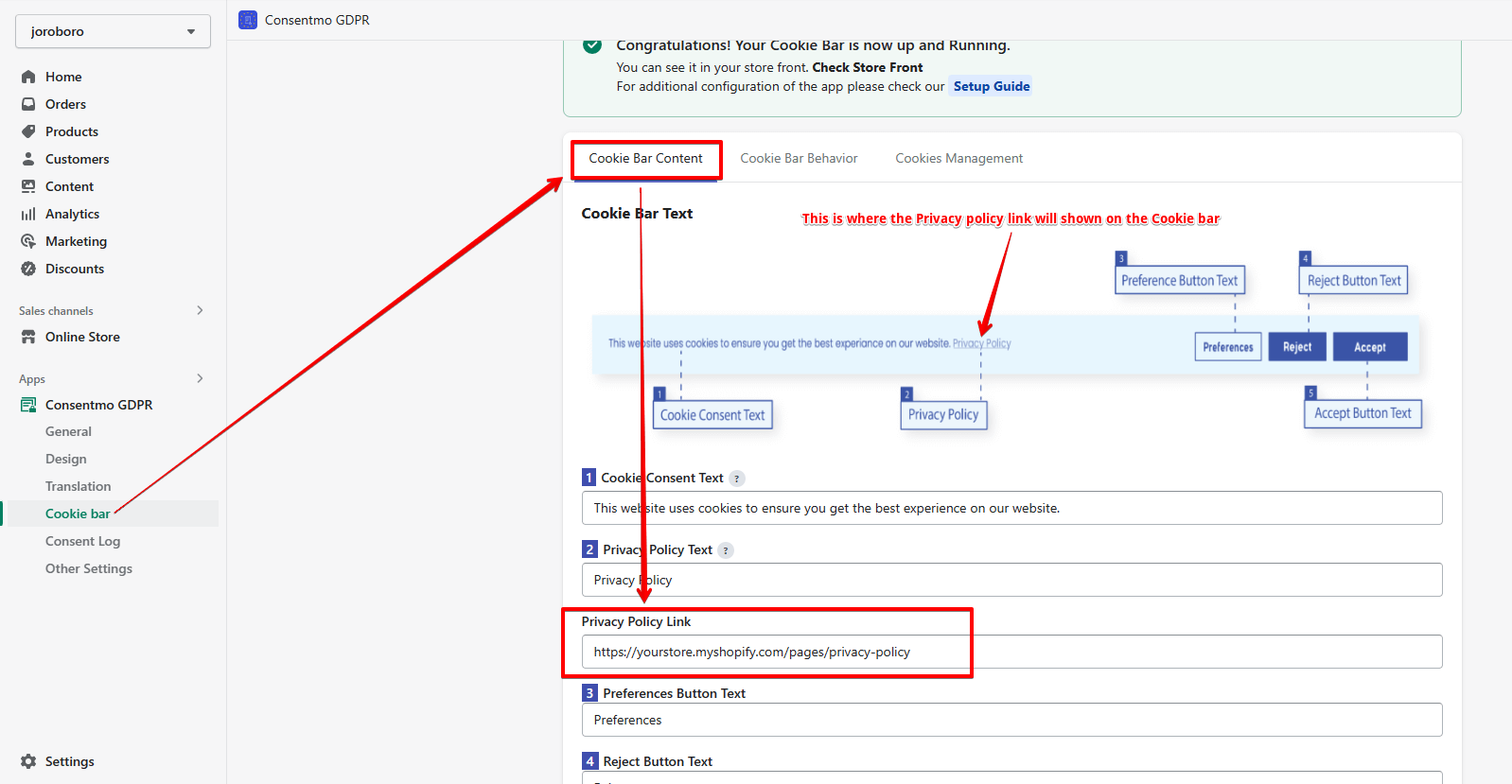
Watch the video guide on Linking the Privacy Policy page to the Cookie bar
Linking your Privacy Policy in this manner reassures your visitors that their data is being managed responsibly and in accordance with the law. This simple but effective addition to your Cookie Bar can significantly improve the user experience on your site by providing easy access to essential information.
If you encounter any issues or have questions about this integration, our support team is ready to assist you. Reach out to us at support@consentmo.com or use the Chat feature on our support page for immediate assistance. We are dedicated to ensuring that your experience with our app is seamless, effective, and fully compliant with legal standards.
Updated on: 18/12/2023
Thank you!
